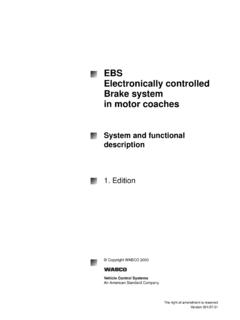Transcription of How to insert a check box that can be checked ...
1 How to insert a check box that can be checked electronically in Word To include a check box that can be checked electronically within your word document, you must first ensure that the Developer tab is displayed. 1. Display the developer tab i. File > Options > Customize Ribbon > Select the Developer to display > OK 2. insert A check Box that Can Be checked electronically Once you have the Developer tab displayed in the ribbon, from the controls group, click the Legacy Tools. On the panel that appears, click on check Box Form Field. 3. Protect the document The check box is inserted into your document; however, you ll find that you can t yet check it. You first need to protect the document. From the Developer tab click Restrict Editing in the Protect group. The Restrict Editing and Formatting window appears over on the right. In this window we need to check the boxes for Formatting restrictions and Editing restrictions and also select Filling in forms in the dropdown list.
2 Once all your selections have been made, click Yes, Start Enforcing Protection. You can either specify a password or leave it blank in the next dialogue box that appears. Now, in addition to the document being partially protected, the check box you inserted is checkable. Tip: While the document is protected like this, you won t be able to amend the check box other than to check or uncheck it. You can t reposition it in the document or delete it. To make further amendments to it, you will have to remove the document protection. This is easily done by clicking the Stop Protection button at the bottom of the Restrict Formatting and Editing panel.