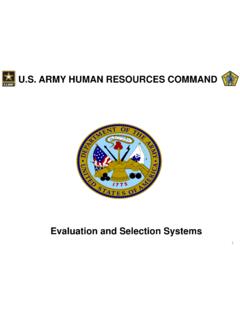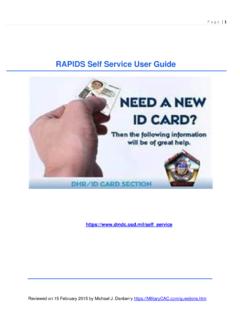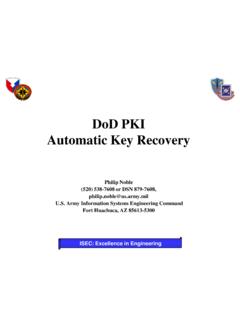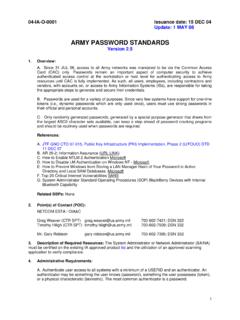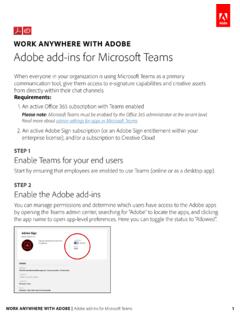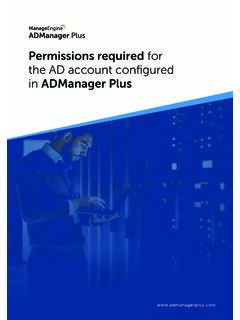Transcription of How to Install CAC Reader on your Personal Computer
1 How to Install a CAC Reader on your Personal ComputerInstallation Assistance can be found at: / created by SGT Jorgenson, re-tweaked by Michael Danberry on 5 January 2013 SGT-111 Visit: find places selling readers you can purchase. (If you don t already have one)Software you will need CAC Reader Driver ( Reader talks to Computer ) ActivClient (card talks to Windows) LotusForms (view forms) (replaced PureEdge) ApproveIt (sign forms) All software is accessed using your AKO username / password. However, do download Lotus & ApproveIt requires you can login with your CAC first.**YOU MUST BE AN ADMINISTRATOR ON your Computer TO COMPLETE THIS. VISTA AND WINDOWS 7 MAY LOOK A LITTLE DIFFERENT, BUT ALL SOFTWARE IS THE SAME**Through Visit: Download the softwarefrom Installation Steps or via theSoftware & Install button at topThrough AKO Log into AKO at Click on Quick Links CAC CAC Resource Center Or the CAC ReaderVideo #firmwareThe driver normally installs without any further interactionPlug your CAC Reader into an available USB portYou may get a message like thisNOTE: If the Reader does not automatically Install , visit: troubleshooting stepsInstall DoD CertificatesVideo #DoD Download the DoD Certificates from one of the links on.
2 Double Click Download InstallRoot from MilitaryCAC , Click Open, now double click A Black box will show up and disappear, this task is complete (In Windows 7, 8, & Vista you may get a message that the file might not have "This program installed correctly). Install ActivclientVideo #ActivClient locate your download of ActivClient Click Run, Next, I accept the , Next, Install , Make sure to Install with all default settings and then click Finish. You should see a CAC Reader with a Red X in your system tray. YOU CAN NOW LOG IN TO AKO WITH your CAC (provided you already have your CAC registered) If you still have problems, visit: CAC InsertedCAC InsertedInstalling LotusFormsVideo #LotusForms Find location of LotusForms program you downloaded. Double Click File Wait for the little box to close. (It takes a while) LotusForms is now installed You can now type up Evaluations, Awards and other forms You cannot digitally sign until you finish the next ApproveItVideo #LotusForms locate your download of ApproveIt, double click the program will unzip the files into a folder called ApproveIt Open the folder up and Double Click (Army star logo, file size: 319KB) ApproveIt will now Install itself on your Computer .
3 It WILL NOT let you know when it completes. Wait until the Install window goes away, Look in Control Panel (Add/Remove Programs or Uninstall a Program. When it is there, Restart your Computer . Once restarted, visit: verify you can sign the WebsitesMike Danberry s CAC Reference Danberry s contact was Easy!)