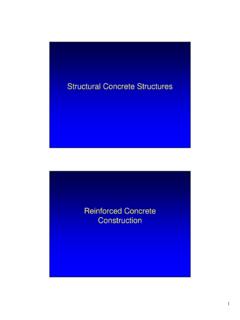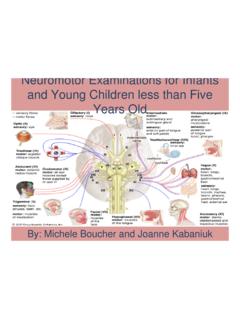Transcription of HOW TO install R and R Studio WINDOWS Users Fall 2017
1 HOW TO install R and R Studio WINDOWS Users fall 2017 .. HOW TO install R and R Studio WINDOWS Users fall Page 1 of 2 How to install R and R Studio WINDOWS Users Version fall 2017 R is a free software for statistical computing and graphics. Its learning curve is a bit steep. But, fortunately for us, there also exists R- Studio . R- Studio is a user interface that allows the user to run R in an environment that is much more friendly, especially for new Users .
2 In this course, we will be using R from within R- Studio . R and R Studio are separate packages! You will need to install R first. Before you begin: Consider watching a video. I think the following one is good. Unfortunately, it begins with a 30-second commercial. Sorry. PART I Download and install R ___1. Go to ___2. In the box Download and install R , click on download R for WINDOWS . ___3. Under R for WINDOWS , click on install R for the first time . ___4. Under for WINDOWS (32/64 bit), click on Download R for WINDOWS Notes - * At the time of writing is the current version.
3 However, you should use whatever version shows up as the most recent. * Possibly, you may need to save the file If so, click on it to execute it. When the dialog box opens, click RUN. A Setup Wizard should appear. Keep clicking Next (or change features if you understand them), until it is finished. You should now see the following R icon on your desktop: HOW TO install R and R Studio WINDOWS Users fall 2017 .. HOW TO install R and R Studio WINDOWS Users fall Page 2 of 2 PART II Download and install R- Studio ___1.
4 Go to ___2. At left, click on Download R- Studio and follow the directions. Notes - * Choose the free version, R Studio Desktop, open source license * During installation, choose default answers for all questions ___3. Put the R- Studio shortcut onto your desktop * From the Start menu: * Scroll to find the shortcut for RStudio * Click and hold on that shortcut and drag it to the desktop. USING R AND R Studio To use R and R- Studio , simply click on the R- Studio icon. It is not necessary to click on the R icon, too. EXITING R AND R Studio You can exit both at the same time from the menu bar at top: File Quit R Studio