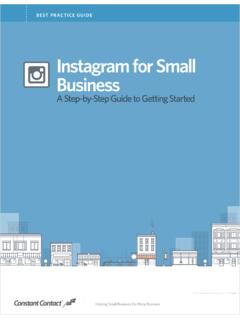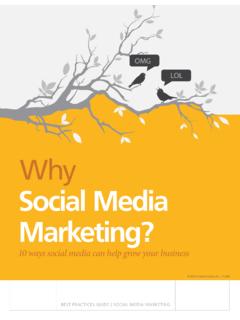Transcription of How to Link your CirclePix Account to Your Facebook Account
1 How to Link your CirclePix Account to your Facebook Account1 First things First: let s set up a Facebook page! (If you already have a page set up, you can skip to step #4.)1. Log in to your Facebook Click on the right triangle on the top right corner and click on Create Page. a. Click on the storefront icon with the text Local business or Place. b. Select Real Estate as your category. c. Enter the name of your business . d. Enter your street address, city, state and ZIP. e. Enter your business phone number. f. Click Get Started. 3. Complete the setup process by adding categories that are relevant to you. This is also where you will verify that your real estate business is not fake. After filling in the required fields, click Save. 4. Type CirclePixLinks in the search. DO NOT click on CirclePix , LLC. After click-ing on CirclePixLInks, click the chain icon and click the drop down menu and select your business page.
2 Click on Add Page Tab and accept the permissions request. 2 Now you ll connect your CirclePix Account to your Facebook Page!5. Open another tab (CTRL+T for Windows, [APPLE COMMAND]+T for Mac). In the new tab, go to and log in to your CirclePix In the MANAGE Account section in your CirclePix Account , click on Social Media. 7. Click on the Facebook icon and click Connect. You ll see a pop-up requesting you to like CirclePix . Click like or click on the text in the bottom right-hand Review and select your setting options. (We strongly recommend that you DO NOT post list-ings on your personal profile. Facebook may block your Account if it suspects you re posting advertisements on your personal profile.) Click Save, 9. Go back to the tab with your Facebook page. Look for the menu options below your cover photo. Click on More, then click on Manage Tabs. 10. Click and drag MY LISTINGS right underneath ABOUT and then click Save.
3 You ll see that MY LISTINGS now sits next to ABOUT on the top of your When you click on MY LISTINGS, you ll see your listings in an easily-searchable display. These listings will automatically update when you enter them on your MLS or you edit them in you already have a personal Facebook Account ? If not, go to and click on Get Started on Facebook for a quick and easy , your personal Facebook profile represents your personal self. A Facebook page represents your