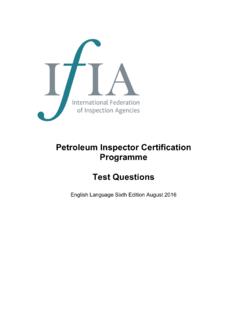Transcription of HOW TO MAKE AN APPLICATION FOR THE …
1 June 2016 1 of 5 HOW TO make AN APPLICATION FOR THE PETROLEUM INSPECTOR CERTIFICATION EXAMINATION. To start the booking process, please go to the IFIA website at: BRANCH BOOKING FORM If you do not have a branch booking code issued by IFIA, please complete the Branch Booking Form, using the link at the bottom of the webpage. Click on the 'submit' button when the form has been completed. This form provides the address, invoicing and contact details for your branch which will be used for all communications regarding the IFIA examinations. The contact person listed should be the person responsible for making examination appointments for candidates. You may wish to use a single country or regional contact, rather than having a contact for each branch - in this case please complete only one branch booking form, but make sure that the contact person chosen is able to make examination bookings for all candidates.
2 There will be a 20 charge for this form, but the form only needs to be completed the first time you send inspectors for the examination. When the Branch Booking Form has been submitted and checked, you will be sent a branch booking code - please keep this safely as you will need it for all inspector APPLICATION forms and when making examination appointments. If you have not received your branch booking code within ten working days, please contact The branch booking code must be entered on all APPLICATION forms, and included in all emails to June 2016 2 of 5 APPLICATION FOR CERTIFICATION FORMS The APPLICATION for Certification Forms must be completed online at: Click on APPLICATION for Certification: Africa, Asia, Europe, Central and South America and the Caribbean in the Online Forms box at the bottom of the page.
3 Fill in a form for each candidate, including the branch booking code. make sure that the candidates names are completed correctly, as their certificate will show their name as entered on the APPLICATION form. please make sure that you select the correct examination language on the form (English, French, Portuguese, Russian or Spanish), as it will not be possible to change the examination language on the day of the examination. If you make a mistake, please do not submit a new form, but contact for information on what to do. Once the forms have been processed, they will be returned by email to the branch contact (as shown on the branch booking form). The email will come from IFIA CANDIDATE BOOKING FORMS Approved APPLICATION for Certification Forms will be returned to you together with IFIA Candidate Booking Form(s), which will show the details of your registered candidates.
4 If you do not receive these within 7 days of submitting your APPLICATION , please contact quoting your branch code. please do not submit the APPLICATION for Certification Forms again. HOW TO make YOUR EXAMINATION APPOINTMENTS make your appointments as soon as possible the earlier you make the appointments, the more choices of date and test centre you will have. You do not need to wait until the start of the examination period. 1. Select a test centre for each candidate and enter the test centre name, city and postal code (if available) on the IFIA Candidate Booking Form. To find your local test centres, please go to: and click on the 'find a test centre' button. June 2016 3 of 5 2. Enter three preferred examination dates for each candidate on the IFIA Candidate Booking Form.
5 The examination provider, Pearson VUE, will try and make an appointment for the candidate on one of these dates. please note that examinations must take place during the month shown for your country in the IFIA examination schedule ( ) 3. Email the completed IFIA candidate booking form to 4a. If your preferred date and test centre are available, Pearson VUE will email you to tell you that your candidate (or candidates) have been scheduled, and will return your IFIA Candidate Booking Form to you. The examination date, time and venue for each scheduled candidate will be shown on the Confirmed appointments sheet ( please click on the tab at the bottom of the IFIA Candidate Booking Form to find this sheet). 4b. If the preferred dates or test centre are not available for any of your candidates, Pearson VUE will email you and tell you that some (or all) of your candidates have not been scheduled and will suggest alternative dates and/or test centres.
6 Update the IFIA Candidate Booking Form to show new preferred dates and/or test centre (using the suggestions provided by Pearson VUE) for all unscheduled candidates. Do not enter any information on the Confirmed appointment sheet. Send the updated IFIA Candidate Booking Form back to Pearson VUE at 5. You will receive a confirmation email for each candidate from within 5 working days (Monday to Friday). The email will confirm the date, time and test centre for each examination. If you do not receive a confirmation email for each candidate please check that the email has not been sent to your spam box or been blocked by your internet security. If you are sure you have not received the email, please contact (and copy to 6. On the day of the examination, please make sure that candidates attend at the correct time, and that they have with them: One valid, unexpired government issued photo ID (passport, driving licence, identity card) Completed APPLICATION for certification form (which includes their candidate/inspector number) As part of the registration process, all candidates will be asked to provide a signature and will have their photograph taken on arrival.)
7 7. At the end of the examination, the candidate will receive a print out to say if they have passed or failed. Examination scores and certificates for successful candidates will be sent to the branch contact at the June 2016 4 of 5 beginning of the month following the examination. IMPORTANT INFORMATION You will be charged for all candidates registered with IFIA for the examination. All examinations must take place during the month shown for your country / region on the IFIA website: ( ). It is not possible to cancel an APPLICATION once it has been approved by IFIA, but you can substitute a new candidate by contacting before the start of the examination month. To reschedule an appointment, please update the IFIA Candidate Booking Form by highlighting in red the candidate whose examination appointment you want to reschedule, and adding the new dates or test centre which you would like to request.
8 Use the front sheet of the form - do not change the confirmed appointments sheet. please email the updated form to You must do this at least 72 hours before the date of the examination. If you contact Pearson less than 72 hours before the examination you will not be able to reschedule, but you will still be charged by IFIA. If your candidate does not attend for his examination appointment they will be listed as a no show , and it will not be possible to reschedule their appointment. You will still be charged by IFIA. If a candidate arrives for their examination, but the test cannot go ahead due to technical problems, the candidate will be given an incident number by the test centre. please contact Pearson at to arrange for a new examination appointment, and copy the email to If there is a problem at the test center on the day of the examination (for example, if the test center is unexpectedly closed, or has no record of the appointment for your inspector) please call + 44 800 169 0018.
9 please note that this telephone number is for emergency use ONLY. If the emergency number is not able to help you, then please email and copy the email to Where a candidate attends for an examination on the correct date and time, and at the correct test centre, but the examination cannot go ahead due to technical problems, because the test centre is closed, or because Pearson VUE have made an error in the examination arrangements, IFIA will discount the cost of the candidate s examination. June 2016 5 of 5 Your candidates can prepare for the examination by studying the Test Questions and Answers available on the IFIA website at: please contact if you have any problems or any questions. please include your branch code in all emails.