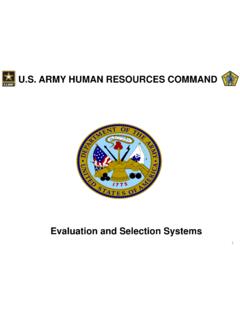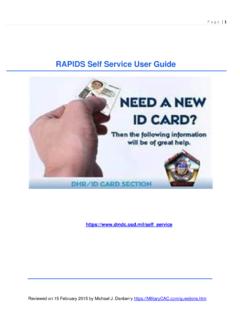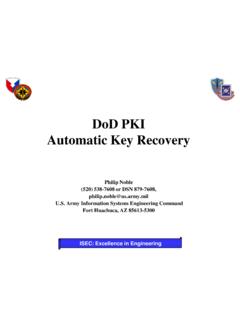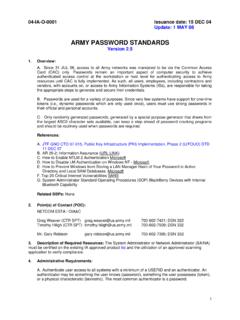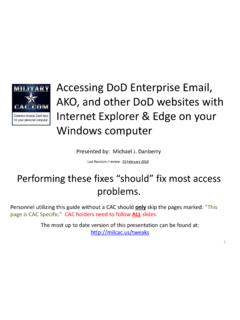Transcription of How to Manually Configure Your Enterprise Email profile on ...
1 How to Configure Yo u r Enterprise Email profile on your Governmentcomputer using OutlookPresented by: Michael J. DanberryLast Revision / review: 12 March 2017 This process is usually done automatically when double clicking the Outlook iconConfiguring Outlook on a Government Computer Enter your CAC PIN in the PIN box for your correct CAC Email or PIV certificateIf the automatic process does not work, it probably won t work, as there could be a connectivity problem between your computer and your Email server. Remember, this computer has to be Government owned on the Government network. It will NOT work from a personal computer at Outlook on a Government Computer If it did not work automatically, by double clicking the Outlook icon, try If Outlook is open, close it before proceeding Click the Windows ORB Click Control Panel Configuring Outlook on a Government Computer Select Large or Small icons from View by:drop down Configuring Outlook on a Government Computer Select MailConfiguring Outlook on a Government Computer Select Show Outlook on a Government Computer Select Outlook on a Government Computer Type something like Enterprise Email in the profile Name: blockConfiguring Outlook on a Government Computer your name and Email address normally will auto populate in the fields, if not.
2 Type it into the blocks Select Next >Configuring Outlook on a Government Computer You will see it searching for your accountConfiguring Outlook on a Government Computer You will be prompted 1-3 times for your CAC certificateMost people will select the 10 digit Dual persona personnel will select the 16 digit @milConfiguring Outlook on a Government Computer You will see 3 green check marks when it finds your account. Click FinishConfiguring Outlook on a Government Computer Double click the Outlook iconConfiguring Outlook on a Government Computer Enter your CAC PIN in the PIN box for your correct CAC certificateConfiguring Outlook on a Government Computer Not every government computer can be used to access your account via Outlook If the ideas in the preceding pages did not work, get with your S-6 / G-6 / IT person to see if there is a connectivity problem between your computer and DISA It is also possible that your DoD organization is not able to connect to DISA your only option may be to use Outlook on a Government ComputerPresentation created and maintained by:Michael J.
3 You still have questions, visit.