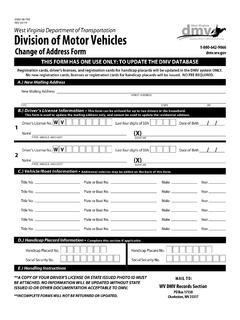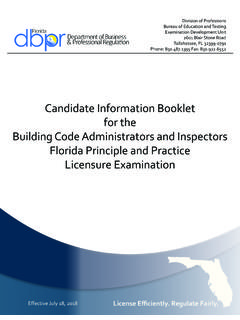Transcription of How to Post Scores into GHIN Handicap System - SONC
1 Page 1 Last updated: 01/13/2020 How to Post Scores into GHIN Handicap System Athletes that practice and compete in levels 4 and 5 golf are required to enter all Scores into the GHIN (Golf Handicap and Information Network). GHIN is the System used to calculate and store a golfers Handicap which will be used for divisioning at Fall Tournament and local invitationals. It is important that athletes or their coaches enter ALL of their golf Scores throughout the year, not just in the fall. The more Scores entered into GHIN will give the athlete a more accurate Handicap , which in turn will place them in a division better suited for their ability.
2 Picking and choosing the best Scores does not help the athlete, in fact it can hurt the athlete by giving them a better Handicap that is not realistic of their ability level. Athletes that are new to levels 4 and 5 must contact their local coordinator to receive a Handicap index account. SONC will set the account up for the athlete and send the new athlete s GHIN number to them via email. Remember, the Golf Handicap Information System (GHIN) is designed to provide golfers a Handicap Index. The Handicap Index can be applied to any specific set of tees on any USGA member golf course and allow the golfer to establish a Course Handicap .
3 The Course Handicap will allow golfers that play on different golf courses to compete on an equitable basis. In essence, the lower your raw score, the lower your course Handicap . The higher your raw score, the higher your Handicap . In order for you to use this System , there are several things you must understand. 1. The raw score (the actual number of strokes per hole golfed) is adjusted downward by the net double bogey calculation. Net double bogey is calculated by the following calculation: par + 2 + any Handicap strokes the golfer receives.
4 Each golfer depending on their Individual Course Handicap in effect at the time the round is played will have a maximum number of strokes count for each hole. That number will vary from 10 to double bogy (two shots over par). 2. The Carolina Golf Association will issue each new member a new Handicap Index after they have completed 54 holes of golf. These 54 holes can be a mix of 18-hole Scores and 9-hole Scores . Handicaps will be calculated each night, therefore an athlete who has an updated score will receive a new Handicap the next day. a. To calculate your Handicap , the new System will use the lowest 8 of your previous 20 Scores to calculate a new Handicap .
5 This is once 20, 18-hole Scores or 360 holes played have been entered. 3. The Handicap Index is used to arrive at a specific Course Handicap by using a simple calculation as follows: Handicap Index x Slope Rating of the tee used 113. For the first 54 holes to be entered (before a Handicap Index is issued) 54 for men and women will be used as the Handicap index. a. As a special note, please use the slope rating on the Carolina golf Association web site and NOT the slope rating on the golf courses score card. The score card may not be accurate or current.
6 Net Double Bogey Hole Course Handicap Maximum Strokes 1 Par 5. 1 stroke allowed 8 2 Par 4. 2 strokes allowed 8 3 Par 3. 1 stroke allowed 6 Page 2 Last updated: 01/13/2020 For example, assume you are a new golfer with no Handicap Index and you play 18 holes at the Sunset Hills Golf Course in Charlotte and you play from the white tees. From the Carolinas Golf Association web site you find the slope rating of the white tees at Sunset Hills is 112. To establish your Course Handicap you do the following: x 112 113 = (to find the Course Handicap for you to use).
7 From the course Handicap lookup tool you find the number of strokes you are allowed per hole. You can then add the corrected or adjusted numbers and get a total for net double bogey. Posting a Score 1. Go to Enter GHIN number and last name. 2. Click on Post Score under your name. This is where you will enter your round information. Page 3 Last updated: 01/13/2020 3. Select the score entry type. Either hole by hole or total score. a. When entering hole by hole Scores , enter the adjusted score based on the course Handicap . b. SONC recommends that all Scores are entered hole by hole.
8 4. Select the course that you completed the round on using the course lookup tool. Start typing in the name of the course and a list of available courses will populate below. Select the appropriate course. a. Note: if you do not find your course email so we can follow up to address the course lookup tool. 5. This is where you will set-up the round you just played. a. Choose the number of holes played b. Choose the tees played from c. Choose the type of round played i. Home is the course that you typically play. SONC will set-up your home course when creating your GHIN profile.
9 Ii. Competition is any round played during an invitational, Fall Tournament or outside golf event. iii. Away is any course that is not listed as your home course but that was played outside of a golf competition. d. Select the date played e. Enter the adjusted gross score. i. Adjusted score is determined by the maximum number of strokes you can post on a hole based on your Course Handicap . Page 4 Last updated: 01/13/2020 f. Select Post Score and the round is posted. i. 54 completed holes are required before obtaining a Handicap index.
10 GHIN will hold all Scores in the System until 54 holes have been played at which time a Handicap index will be assigned. ii. 9-hole Scores are combined to create a 18-hole round. GHIN will hold 9-hole Scores in the System until two rounds have been posted to make a 18-hole round Page 5 Last updated: 01/13/2020