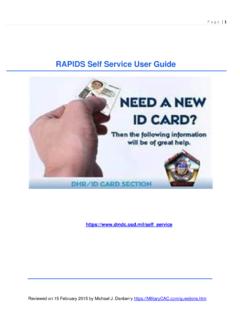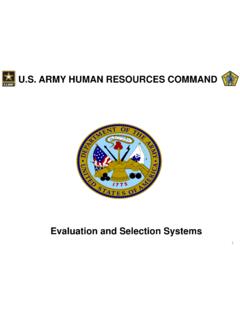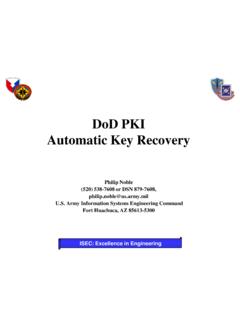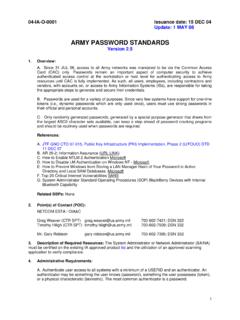Transcription of How to Remove the ActivClient message stating …
1 How to Remove the ActivClient message stating you do not have a CAC reader plugged in (when you don t have your CAC reader plugged in) ONLY for ActivClient Last reviewed on 12 March 2017 by Michael J. Danberry, 1. Right click the ActivClient icon (by your clock) and select: Advanced Configuration Manager. If you do not see the ActivClient icon (by your clock) it could mean you either don t have ActivClient installed, or it is not running. If it is the latter, you can also get to the Advanced Configuration Manager by navigating to: Start, All Programs, ActivIdentity and then click on: Advanced Configuration Manager Click on: Notifications Management.
2 On the right side, look for Display No Smart Card Reader Alert. Change the Yes to No. (See image below). NOTE: If you don t see what is below, it may mean that when you installed ActivClient , you may not have selected Typical install. You will need to reinstall ActivClient to give you the Advanced Configuration Manager.