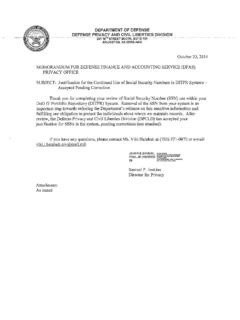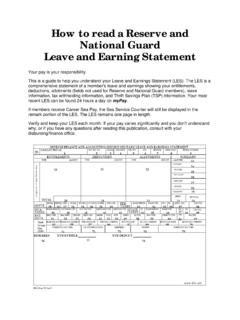Transcription of How to Request a New myPay Password - DFAS Home
1 How to Request a New myPay Password 1. Click the Forgot or Need a Password ? link on the myPay homepage to Request a temporary Password . 2. Enter your login ID or Social Security Number and click the Yes button on the bottom right side of the page 1 3. If you have added an email address to your myPay account or you have an Army AKO account, choose one of the email options. If you don t have an email address in myPay , select Mail to my address of record with Military Retired. Then click the Send me a Password button. 4. Once you receive your temporary Password , return to the myPay homepage and log in to your account using your login ID and the temporary Password .
2 2 5. You will be prompted to create a permanent Password . Enter a Password that meets all of the requirements listed on the page and then re-type it before clicking the Accept/ Submit button. 6. Your login ID and Password are the keys to keeping your retired pay account current, so be sure to remember them! 3