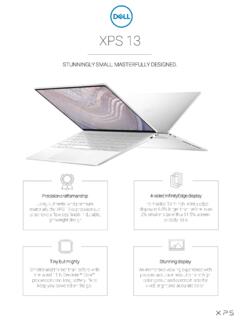Transcription of How to schedule Zoom meetings for someone else - Weill …
1 How to schedule zoom meetings for someone else Install the zoom Client and Outlook Plugin software: ITS-Tagged PC: Install zoom via Software Center. o For more on how to download software from Software Center visit: ITS-Tagged Mac: Install zoom via Self-Service. o For more on how to download software from Self-Service visit: Non-tagged device: Install zoom from 2. Make sure you have normal delegate access to the other person s calendar in Outlook. 3. Make sure you have schedule Privilege (delegate access) in zoom . The person for whom you would like to schedule a meeting will need to assign you schedule Privilege.
2 They will log into their zoom account and click Meeting Settings. Then, they will scroll down to the section schedule Privilege and click Add to add your name. For more information on scheduling privileges in zoom go here. 4. In Outlook, open that person s calendar a. schedule a new meeting b. and THEN hit the schedule a Meeting button at the top of the window *note* if you click the schedule a Meeting button and you re not on this person s Meeting invite, you ll send it as yourself The options on the invite look like this: The generated meeting will look like this As a delegate, the name at the top of the invite will change the name from yours to whomever you re scheduling for.
3 For more information on Delegate Scheduling Permission in zoom and Scheduling a Meeting on someone else s behalf.