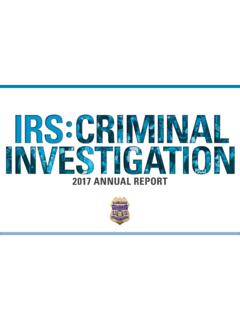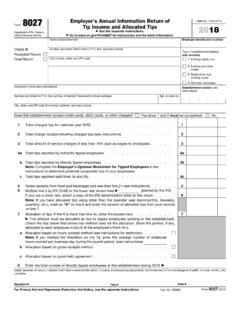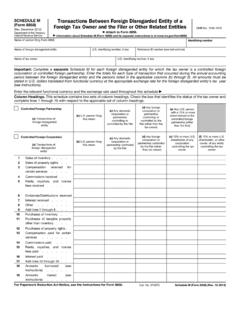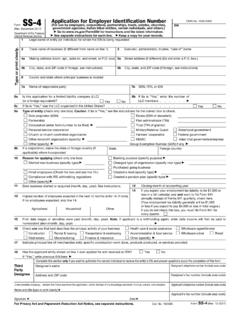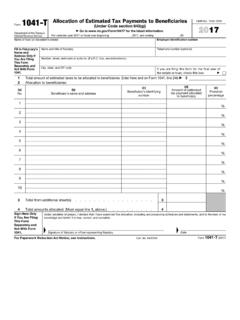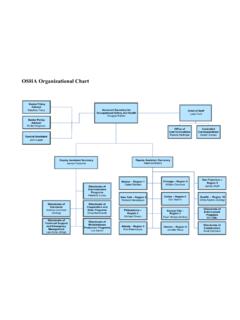Transcription of How to Search for a Solution - IRS tax forms
1 This Document will assist you with resolving your XML schema validation errors by helping you understand XLM error message and showing you how to Search for specific XML errors. The easiest way to resolve the problem is to Search this document for the error and apply the suggested Solution . If your Search does not find your issue, then review the section on Understanding Your Error Message. How to Search for a SolutionEvery error has an Xpath that begins with text similar to this: Field/Xpath: /efile:Return[1]/efile:ReturnData[1]/efi le: When performing a Search , exclude the beginning error text and any bracketed numbers in your Search .
2 Your Search should only include parts of the Xpath text that are unique. For example, if you received this error Field/Xpath:/efile:Return[1]/efile:Retur nData[1]/efile:IRS4562[1]/efile:MoreThan HalfBusinessUseProp[1]/efile:MethodAndCo nvention[1] The parts of your unique text would be: (1) IRS4562, (2) MoreThanHalfBusinessUseProp and (3) MethodAndConvention Do this: Hold down your Ctrl Key, hit the F key and your Search box will appear Copy and paste one part of unique text in the Search box and hit your Enter Key This document is searched and the first instance of your unique text is located Your possible Solution will appear in the box to the right of the Xpath error text Hitting the Enter key again may result in finding additional instances of your unique text and other possible solutions Enter additional parts of unique text and repeat the process until you locate your error If your Search does not find your error and Solution .
3 You can review the next pages on Understanding Your XML Error Message. If you cannot resolve your XML Error, use the link at the bottom of this document to contact us. Understanding Your XML Error Message The email informing you of your rejected return contains information you can use to resolve your rejection. It may look complicated, but it s not. CVC Provides information on why you have the error Xpath Generally specifies where you have the error If you take some time to deconstruct the message in your rejection email, you should be able to fix the error and have your return accepted.
4 How to Use This Information: 1. Look for the cvc error information, in the five listed below. The cvc information will after this text in your rejection email, Business Rule X0000-005 The XML data has failed schema validation. 2. Review the explanation of the cvc error we provide 3. Review the associated Xpath explanation we provide 4. Apply the cvc and Xpath explanations to your error The Five Common Errors and Their Explanations cvc-complex-type cvc-maxInclusive-valid cvc-enumeration-valid cvc-minInclusive-valid cvc-datatype-valid If you cannot resolve your XML Error after understanding its parts, click here.
5 Cvc-complex-type The information before the "is expected" phrase is missing or incomplete Example: One of { :ControlNumber, : EmployeeName} is expected. The control number or the employee's name is missing on a form . The Xpath will identify the form as a W2 Field/Xpath:/efile:Return[1]/efile:Retur nData[1]/efile:IRSW2[1]/efile:EmployeeUS Address[1] In this example, look at the W2s for the missing or incomplete information. cvc-maxInclusive-valid The number in quotes, shown after the word Value is greater than the largest acceptable number. Example: Value '4101' is not facet-valid with respect to maxInclusive '2500' for type '#AnonType_StudentLoanInterestDedAmtIRS1 040 Type'.
6 The number shown after maxinclusive (2500) is the largest is the largest acceptable number The Xpath will identify the form as 1040 and the amount entered for Student Loan Interest Deduction Field/Xpath:/efile:Return[1]/efile:Retur nData[1]/efile:IRS1040[1]/efile:StudentL oanInterestDedAmt[1] In this example, look on the form 1040 for the number 4101 and correct it by entering a value of 2500 or less. cvc-enumeration-valid The value or data entered does not match the expected information. "not facet-valid with" is typically followed by an "enumeration" or list of acceptable information that could be put in place of the information entered (or not entered).
7 Example: Value 'NULL' is not facet-valid with respect to enumeration '[ROLLOVER, QCD, HFD]'. The value, NULL, which means nothing is incorrect. This means nothing was in an area where something was expected. The enumeration, in brackets, lists what is acceptable. If you entered information that is not from the list of acceptable values, what you entered would appear in place of NULL The Xpath will identify the form as the 1040 and information about IRA Distributions Field/Xpath:/efile:Return[1]/efile:Retur nData[1]/efile:IRS1040[1]/efile:IRAD istributionsLiteralCd[1] In this example, look on form 1040 and the line for IRA Distributions.
8 There would be a blank area, where the information on the IRA Distribution should be. Correct the problem by entering something from the acceptable list of values, in the blank area. cvc-minInclusive-valid The number in quotes, shown after the word Value is less than the smallest acceptable number. Example: Value '-19158' is not facet-valid with respect to minInclusive '0' for type 'USAmountNNType'. The number shown after minInclusive (0) is the smallest acceptable number. A negative number is less than zero and not permitted. The Xpath will identify the form as 8582 and the Rental Realty Loss Limit Amount Field/Xpath:/efile:Return[1]/efile:Retur nData[1]/efile:IRS8582[1]/efile:RentalRe altyLossLimitAmt[1] In this example, look on form 8582 for the number -19158 and correct it by entering a zero or positive number.
9 Cvc-datatype-valid What you entered (or didn t enter) is not a valid value. The phrase is not a valid value for is usually followed by the word date or integer . If you see integer , you did not enter a number when one was expected. Many times the missing integer is 0 (zero). If you see date , the date is incorrect or not in the correct format. Example: is not a valid value for 'integer'. The quotation mark seen before the word is is not a double quotation mark. It is a pair of single quotation marks with nothing between. The error occurred because nothing was entered where a number should be.
10 The Xpath will identify the form as 1040A and the Estimated Tax Payment Amount line Field/Xpath:/efile:Return[1]/efile:Retur nData[1]/efile:IRS1040A[1]/efile:Estimat edTaxPaymentsAmt[1] In this example, look on form 1040A for the missing estimated tax payment and correct the error. The table below is searched for unique text (left) and a possible Solution (right). Xpath Possible Solution (s) Business Rule X0000-005 - The XML data has failed schema validation. Field/Xpath:/efile:Return[1]/efile:Retur nData[1]/efile:IRSW2[1]/efile:EmployerUS Address[1]/efile:City Error Check form W-2, Box C.