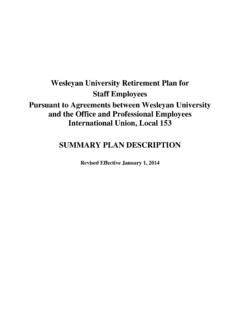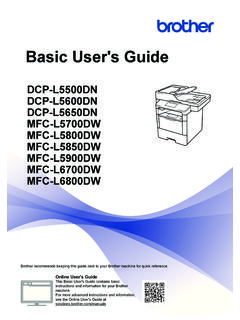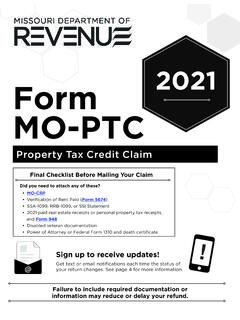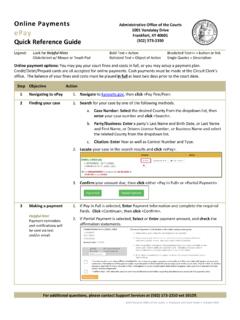Transcription of How to Search to see if a Vendor is Debarred or Suspended
1 How to Search to see if a Vendor is Debarred or Suspended Go to Click the Search Records button You do not need to enter a username or password Enter the Search information such as company name, individual name, DUNS number or CAGE Code. Click on the Search button. Any information that matches your Search criteria will be returned Not all vendors are registered in SAM. If a Vendor doesn t come up during a Search , the Vendor doesn t have an exclusion. If multiple results are returned with the same name, you will need to verify the address to determine if you are viewing the correct Vendor . You can view the address by clicking on the + next to the Status If the indicator box is green and states Entity this Vendor is not Suspended or Debarred . Wesleyan University can purchase goods/services from this Vendor . When you are ready to Search for the next Vendor , click on the Clear Search button. If the indicator box is purple and states Exclusion this Vendor is Suspended or Debarred .
2 Wesleyan University cannot purchase goods/services from this Vendor .