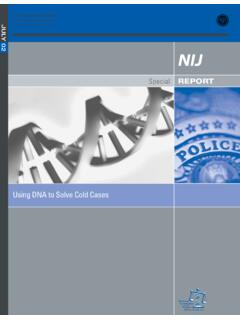Transcription of How to Solve the Rubik's Cube
1 How to Solve the Rubik's Cubeby Shelley Chang (appropriated by Lucas Garron)NotationA letter by itself ( F) means turn that face 90 degrees clockwise with respect to the center of the cube . A letter with an apostrophe (F') denotes a 90 degree counter-clockwise turn. A letter followed by the number 2 (F2) denotes 2 turns, a 180 degree 1: First Layer EdgesYour first objective is to Solve the four white edges, building a cross on your first layer as shown that each white edge piece has another color sticker on it. When the white cross is completed, this other color has to match the center piece it's adjacent cross should look like this: Not like this: Once you have finished the cross, keep the white cross on the bottom face for the rest of your 2: First Layer CornersYour next step is to complete the first layer by filling in the corners.
2 Locate a corner piece that has a white sticker on it. There are four of them, and they can be found on the top layer or bottom the corner piece is on the top layer, rotate U until it is directly above where it needs to go. Hold the cube so that this corner is at the UFR position. Now check the position of the white sticker. You have three possible cases: R U R' F' U' F Doing R U2 R' or F' U2 F will reduce this to one of the above the white corner piece is on the bottom layer, replace it with different corner piece from the top layer. The white corner piece will then be in the top layer and you can now deal with it using one of the cases indicated you have done this with all four corners, you should be done with the first 3: Middle Layer EdgesNotice that the middle layer consists of just four edge pieces that need to be solved.
3 An easy way to identify a middle layer edge is to look for edge pieces that have no yellow stickers on the middle layer edge is on the top layer, rotate U until it's matched with an adjacent center sticker. Hold the cube so that its target position (where you want to place that edge) is at the FR position. You have two possible cases: U R U' R' U' F' U F U' F' U F U R U' R'Once you're finished with all four middle layer edges, you are done with the first two = frontB = back L = left R = rightU = upD = down For the last layer, diagrams will show a top-down view of what your top layer looks like.
4 You will still be executing the algorithms with the top layer as the U 4: Last Layer CrossYour first objective is to orient the last layer edge pieces so they all have yellow facing up, forming a yellow cross on the last layer. The orientation of your last layer edges has three possible cases: F R U R' U' F' F U R U' R' F' Do both of the above algorithmsPart 5: Last Layer Corner OrientationComplete the last layer orientation by orienting the corners so that they all have yellow facing up. You only need to learn two algorithms for this. In fact, it's really only one algorithm, because one is simply the mirror image of the other.
5 In the diagrams, the dashes on the sides represent which side the yellow sticker is 1: Exactly one corner is already correctly oriented (has yellow sticker on top). Determine which case it matches and apply the appropriate algorithm. R U R' U R U2 R' L' U' L U' L' U2 LCase 2: Exactly two corners are correctly oriented. Hold the cube so that the UFL corner needs to be rotated counter-clockwise (there should be a yellow sticker on the front face; see diagram) and do R U R' U R U2 R' to bring you to Case the cube like this. Case 3: No corners are correctly oriented. Hold the cube so that the UFL corner needs to be rotated clockwise (there should be a yellow sticker on the left face; see diagram) and do R U R' U R U2 R' to bring you to Case the cube like this.
6 If you end up with exactly three corners correctly oriented, your cube is in an unsolvable 6: Last Layer PermutationYou're almost done! Now all you have to do is position all the pieces where they need to go. Let's start with the corners. There's only one algorithm you need here, the two corner switch: R' F R' B2 R F' R' B2 R2 U'You may have to do this algorithm more than once ( if two opposite corners need to be switched). Once all your corners are correctly positioned, you can move on to the edges: F2 U R' L F2 R L' U F2 F2 U' R' L F2 R L' U' F2 Note that these two algorithms are identical except for the direction in which to turn U.
7 It's easy enough to remember: it's U to cycle edges clockwise and U' to cycle them may have four edges that need to be positioned, in which case do the 3 edge cycle twice as needed.