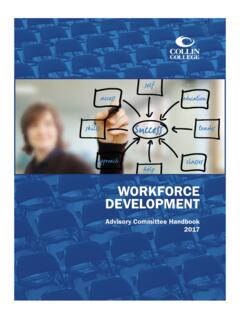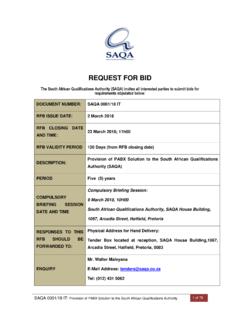Transcription of How to Submit a Bid Online with CCCCD 5-13-2015
1 Revised on 5/13/2015 How to Submit a Bid Online with collin County Community college District Important Information Please don t wait until the last minute to start working on your bid. Although it s infrequent, we have had computer glitches that have brought the system down temporarily, and we don t want you to miss a bidding opportunity. Although we cannot see exactly WHAT you re bidding, we can tell if you ve viewed the bid or if you ve begun working on the bid. We can also see that you have submitted the bid. If you have any doubts or hesitancy as to whether your submission was successful, please call the appropriate Buyer and they can tell you if it s been received.
2 Please make sure that you periodically log into your e-bid account and view your company s profile information. The electronic bid notices are sent via e-mail, and if you should change ISPs and your e-mail address changes, the e-mails will get returned to a dead e-mail letter box. Also, you re always free to add numerous other contact names and e-mail addresses to your account. We ve seen more than a few instances where the person whose name appears on the account is traveling or out of pocket, and the office is unable to respond to the bid. To access Help, left mouse click on the link in the upper right of the screen.
3 See following pages for step by step instructions on How to Submit a Bid Online . How to Submit a Bid Online with collin college 21. Go to collin college s website ( ). 2. Choose ABOUT US from the Navigation bar at the top. 3. Bid Opportunities ( ) will be located in the middle of the body of the page. How to Submit a Bid Online with collin college 34. Choose the For Registered Vendors link from the PURCHASING NAVIGATION on the bottom right side of the page. 5. Log into the system. For security purposes, you will be automatically logged out after forty (40) minutes of inactivity. You will receive a warning at thirty (30) minutes that your session is about to expire.
4 Unsaved work will be lost. Save your response often. How to Submit a Bid Online with collin college 4 6. From the main page, choose an invitation to respond to by left mouse clicking on the bid number which is a link. 7. Once the bid opens, begin by reviewing the Bid Notes. NOTE: If you are NOT interested in submitting pricing, see page 12 steps 23 and 24 of these instructions to enter a No Bid response. 8. The Buyer/Bid Contact Information is located on the right of the Event Details tab. How to Submit a Bid Online with collin college 59. Left mouse click on the Activities tab to see if there are any required, scheduled activities.
5 This is where a Pre-Bid Conference would be listed. 10. Then go to the Attachments tab to review all attached documents. When you left mouse click on the Download button beside each attachment, the attachment will open. Examples of Attachments are terms and conditions specifications scope of work insurance requirements (if purchase requires installation). How to Submit a Bid Online with collin college 611. Next, proceed to the Attributes tab and respond to all questions. The number of attributes will be provided in the lower left corner. The attributes with a red asterisk (*) are required. Attributes are a series of questions that we ask you about your company.
6 Some common attributes are Bid Acceptance Bonds Completion Date/Delivery Time Cooperative Purchasing Agreement Delinquent Franchise Taxes Equal Opportunity Employer Felony Conviction Notice Non Collusion Statement References (requires a response) Tobacco Free Campus. NOTES: When completing Attributes, please make note of the form of your answer being requested. When answering the question How long has your company been in business, and you see that the descriptive word next to the answer box says numeric, please don t enter a lot of years as an answer. You can perform an Error Check by left mouse clicking on the link at the top of the Bid Attributes area to verify that all required items have been completed.
7 If you How to Submit a Bid Online with collin college 7have left any unanswered, required attributes, you will be given a summary in red at the top. 12. Complete the required items and Save. The error messages will be removed and you will receive a green message Save Completed: 5/14/2015 9:00:33 AM Central. 13. The Line Items tab will contain a place to enter either a unit cost or a total for the line item. The number of line items and the number of pages will be listed in the lower left corner. Links to pages will be in the lower right corner. NOTES: When entering pricing or percentages, neither the dollar sign nor the percentage sign is required to be typed in by you.
8 It is understood within the software. Also, How to Submit a Bid Online with collin college 8leaving an item blank is not the same as entering a zero, for example, the percent discount off of manufacturer s list price. If there is something you feel the Buyer needs to know about your pricing/ discount on a particular item, please include your message by left mouse clicking on the Add Notes link that is present on every single Bid Line Item. It may be that you offer a better price if we were to buy in bulk. If you do not want to bid on an item, simply click on No Bid under the pricing box on a Bid Line Item. If you do not want to bid on multiple lines, you can scroll to the top of the Bid Line Item section and above the first Bid Line Item, you ll see the words No Bid Lines.
9 Click on that and you ll be given the option of no bidding a range of lines. This can be a huge time saver if your transmittal speed is slow. It would be time consuming waiting for each page to load. 14. If the Add Alternate link is available on the right side of the line item, you can left mouse click on it to offer a different manufacturer s product that meets the specifications. If you want to attach specifications you can do this by using the Response Attachments New hyperlink (see steps 15 and 16 below). NOTE: Line items responses and alternates should be entered for each line, not attached in a quote. How to Submit a Bid Online with collin college 915.
10 The Response Attachments tab is available for suppliers to attach any required or optional information. Requested Attachments can be added by left mouse clicking on the Upload button, selecting the file, and saving. 16. You can add other attachments, such as alternate specifications, by left mouse clicking on the New hyperlink under Other Response Attachments. a. Select File. b. Enter a Description. c. Save. 17. You can delete an attachment by left mouse clicking on the Delete button on the far right of the attached document. How to Submit a Bid Online with collin college 1018. To complete your response, go to the Response Submission tab.