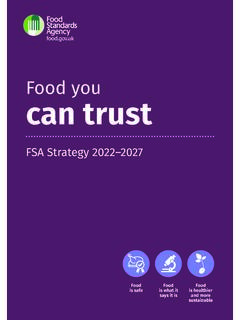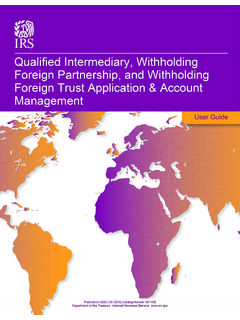Example: dental hygienist
How to trust and enable S/MIME certificates in Office 365 ...
d) Select (hold CTRL) all the valid (ie non-expired) Root CAs and Intermediate CAs (you moved under b)) you wish to trust in Office 365, select minimally 2, and only select non-expired e) Select ‘Action’ -> ‘Export” f) Select ‘SST’ -> ‘Next’ g) Give the SST file a name and optionally select a …
Tags:
Information
Domain:
Source:
Link to this page: