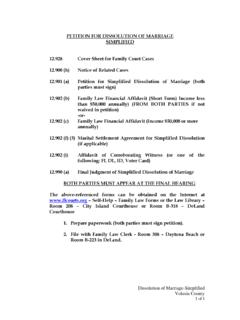Transcription of HOW TO USE THE BENCHMARK CALENDAR SYSTEM
1 1 | P a g e BENCHMARK Scheduling - Div55r1 11/19/2015 HOW TO USE THE BENCHMARK CALENDAR SYSTEM to Website can use Firefox or Internet Explorer 11 to login to BENCHMARK . Compatibility mode is no longerneeded for Internet in your username and password on the top left of the page and hit the Login button.(If you do not have a username and password, go to to download the application for BenchmarkJudicial Viewer access.) find available hearing time, select the Report menu from the Navigation Bar on the the Available Hearing Times report2 | P a g e BENCHMARK Scheduling - Div55r1 11/19/2015 the Report Options window, choose a beginning and end date, the appropriate Division/Judge andthe Event Type needed, then click PDF report will display on-screen showing all available hearing available dates with all parties and decide on a mutually acceptable date and time beforescheduling the hearing3 | P a g e BENCHMARK Scheduling - Div55r1 11/19/2015 schedule the selected hearing time, select CALENDAR from the Navigation Bar on the CALENDAR will be displayed on the right of the screen.
2 The default view is Month displaying allscheduled court events. Click the Select Judge drop down menu and choose TRAYNOR, J MICHAEL toview only events on the CALENDAR for Division to the date found on the Available Hearing Time report that was agreeable to all youhave found anopen block,click to selectthe block andthe CourtEvent box willappear on theupper the Schedule Case button to schedule your hearing. If the Schedule Case button does not appear,it is not available for online scheduling andyou must contact the judicial Add Case to Court Event pop-up windowappears. Search for your case either byentering a case number or a party name and hitthe Find | P a g e BENCHMARK Scheduling - Div55r1 11/19/2015 sure you enter the hearing specifics and amount of time needed (Motion for SummaryJudgment 30 minutes, Motion to Compel 15 min, Motion to Dismiss 15 minutes, etc.) in the EventNote your case in the search results and clickthe Add to add to the : The Add and Print Notice option isnot available to more than 15 minutes is needed, the casewill need to be scheduled for multiple blocksconsecutively (two blocks for 30 minutes,three for 45 minutes, four for 60 minutes).
3 Any scheduling over one hour will need tobe made with the judicial assistant. It iscritically important that the time reservedfor the hearing be appropriate so that other hearings can start on time. Schedule hearings sequentiallywith no gaps between hearings. a hearing is successfully scheduled, you will see a prompt at the bottom of the verify the hearing is scheduled, click the View Docket button and confirm the case is on the | P a g e BENCHMARK Scheduling - Div55r1 11/19/2015 IMPORTANT REMINDERS!!! dates which are blank or have OTHER COURT BUSINESS scheduled are not available forhearings. In order to schedule a hearing, there must be an event block the event the Schedule Case button does not appear, this event is NOT OPEN for online HEARING (CIVIL) events with open slots (0/1) will be available for scheduling!!! cannot add a case to a court event when the event is full. If you try to schedule an event to a fulldocket, a request is sent to the judicial assistant for review, and will most likely be | P a g e BENCHMARK Scheduling - Div55r1 11/19/2015 you receive the prompt when scheduling a hearing that your case was added to a queue forapproval, it has been sent to the judicial assistant for review.
4 Your hearing IS NOT on the queued cases will appear on the top left of the screen when you login to BENCHMARK and view there are questions about the status of a queued hearing request, please contact the judicial assistant at