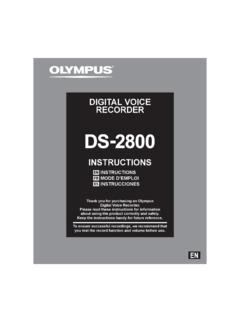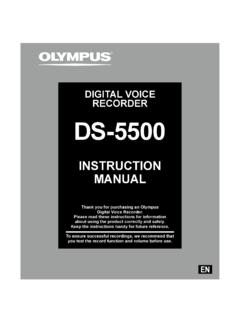Example: marketing
How to Use the Olympus Digital Voice Recorder
How to Use the Olympus Digital Voice Recorder 1. To turn the recorder on: On the left side of the recorder there is a switch labeled HOLD. Move the switch from up to down. 2. To record: • Push the button with the red dot. • To PAUSE while recording, press the button with the red dot.
Tags:
Information
Domain:
Source:
Link to this page:
Related search queries
Olympus Digital Voice Recorder DS, Recorder, Voice recorder, Olympus Recalls Digital Audio Recorders Due, Digital, Digital voice recorder DS, Digital Voice Recorder, DS-5000 and DS-5000iD, DS-5000 and DS-5000iD Digital Voice Recorder, Voice, DIGITAL VOICE RECORDER DS-5000 DS, Olympus digital voice recorder DS-5000, OPERATION MANUAL, OPERATION MANUAL DS, Digital Video Recorder