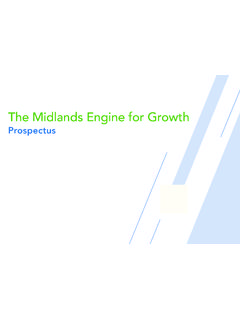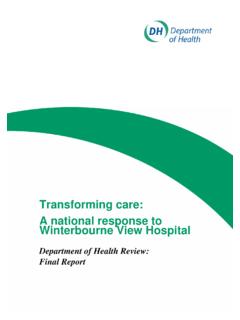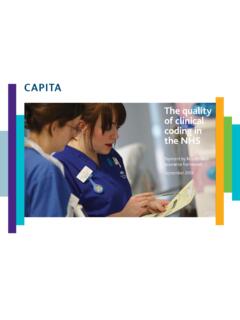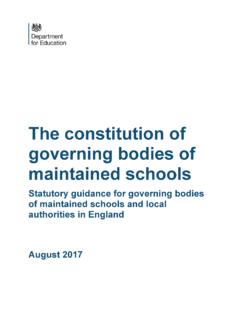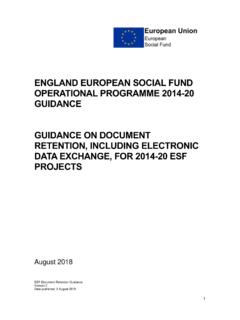Transcription of How to write a winning apprenticeship application - GOV.UK
1 How to write a winning apprenticeship application Brought to you by National apprenticeship Service Introduction This guide is packed full of hints and tips about how to work your way through registering, searching and applying for your dream apprenticeship job. When you see this sign take a few minutes to read our suggestions it won't take long and we promise it will make a big difference to your application . By reading through the different sections of this guide, you will be able to pick up valuable advice about the application process that will really help your application to stand out and hopefully get you through to the interview stage of the process. We hope you find this guide useful and wish you every success in securing an apprenticeship job opportunity. This publication was produced by Hertfordshire County Council in conjunction with the Bedfordshire and Hertfordshire Provider Network 1.
2 Contents Step 1 Register Page 3 - 6. Step 2 Search Page 7 - 9. Step 3 Apply Page 10 - 23. Education Page 11. Work Experience Page 12. About you What are your strengths? Page 13 - 14. Finding and using buzz words' Page 15 - 16. About you What personal skills would you like to improve? Page 17. About you What are your hobbies, interests or achievements? Page 18 - 19. About you Is there anything we can do to help you at interview? Page 20. Additional Employer Questions Page 21. How to apply Page 22. What happens next? Page 23. What the shortlisters say Page 24. Interview checklist Page 25 - 26. applications diary Page 27 - 28. Interview dress code Page 29. Final checklist Page 30. 2. Step 1: Register Registering on Find an apprenticeship service is completely free of charge. Notes To start your search you need to visit the website From the home page you can find out lots of useful information about apprenticeships.
3 Click on Find an apprenticeship ' as shown below. You need to click on the link create account'. 3. Step 1: Register You will work through this form to complete your details and create a new account that looks like this: Notes Use the Find Address option to search using your postcode, or manually enter your address. 4. Step 1: Register Your email address will be used as your username to sign in to your account. Notes The email address you choose will be seen by employers. Tips Make sure your password is something that you can remember. Your password must be between 8 and 20 characters long and include a combination of upper and lowercase letters and a number. Try to use a sensible email address. Many candidates have email addresses that are very inappropriate and may put employers off. Always try to include a telephone number if you have got one, it is important that training providers and employers can contact you to discuss your application if they need to.
4 write down your password straight away before you forget. 5. Step 2: Register Remember that you need to activate your account. You will need to go into your email account (that you used in your registration form) and you will Notes have an email waiting for you. You need to enter a 6-character code from the email to activate your account. You may need to check your junk mail folder as sometimes the activation email may be filtered to this folder instead of your inbox. 6. Step 2: Search You are now ready to log in to your account and start searching! Notes Once your account is activated and you have logged on, you will see a search box and your account options on the top right of the screen. To start searching for vacancies, enter a key word (such as job role, occupation type) and your location, you can increase the radius. Select the apprenticeship level and click search. Tips If you are looking for inspiration try a postcode or location search to see what is in the area.
5 7. Step 2: Search If you click on the Browse tab you can also search by sector categories. When searching by category, select the broad area of work in which you are Notes interested in and then, if you wish, you can narrow it down to the job role by clicking on the green browse button. This will bring up the category list along with the number of sub-categories within that area of work. For example, in Business Administration and Law, job roles include Accounting, Sales and Telesales and Marketing. Don`t forget to Update results when selecting specific job roles. When you see the search results, this will include the vacancy title, the employers name, a short description about the vacancy including the closing date and a map showing you where the vacancy is and the distance it is from your selected location. Tips Check Find an apprenticeship regularly as new vacancies are posted daily. This will give you the best chance of being one of the first applicants and prevent you from missing out on a great opportunity before the closing date.
6 8. Step 2: Search Remember that as apprenticeships involve taking job-specific and Notes work-based industry-standard qualifications which reflect the skills and knowledge needed for a particular job, you might need to start at the same level that you have already achieved in your qualifications at Key Stage 4 or after the age of 16. Alerts Click on `Saved searches` in your `Settings`. Tick the email and/or text buttons to receive alerts about new vacancies that match your saved searches. You will still need to look at your account regularly as other vacancies may appear that don't quite match your search criteria but that may still be of interest to you. Tips If you change any of your personal details such as email address or mobile number, don't forget to change them in Settings. If you see `There are currently no apprenticeships that match your search`, try editing your search by using different keywords, expanding your search location or by selecting a different (or `all`) level.
7 9. Step 3: Apply When you're ready to apply for a vacancy, click onto Apply for apprenticeship , this will take you to the application form for the vacancy selected. Notes You will see your details' are automatically entered, check these are correct and if not update these in Settings. Then you will need to add: Your education details Qualifications Work experience details Three about you questions Two additional questions (where employers have asked for more information). When you have completed all sections you can then click on Preview and Submit or Save draft at the bottom of the page. Tip Before you start, print off a copy of anything that might help you such as your: UCAS Personal Statement Curriculum Vitae (CV). Any practice application forms that you have completed Personal Statement Achievement Portfolio Copies of Certificates Remember to click save draft if you are not completing all of the application form at once.
8 You can return to it later by going into My applications ' on the top right when you are ready. 10. Step 3: Apply Education Notes The second section of your application form asks you to input the last school or college that you attended. Don't worry if you haven't been at school or college for a number of years as it won't affect your application . Qualifications The qualifications section enables you to enter all of the qualifications that you hold or are currently undertaking. Tips Remember to include all of your predicted grades and any other qualifications or grades that you hold. sport, music, dance, drama, Duke of Edinburgh, Asdan, St Johns Ambulance etc. 11. Step 3: Apply Work Experience Notes This section enables you to enter all of your work experience, whether this is paid or unpaid work. When you start typing in the box that says main duties' you will notice that a character count will appear underneath the box.
9 You have 200 characters to describe the main duties that you completed. If you can't remember the exact dates then you can select the approximate dates. Tips Practice writing your statement in a word document first, then you can cut and paste it into the box when you're happy with how it reads Remember to check the spelling and punctuation. Make sure you focus on tasks that you undertook that might be relevant to the types of jobs that you are applying for in the future. 12. Step 3: Apply Notes Tips If you do not have any relevant experience then consider taking the initiative to set some up. This could be one day at the weekend or in the holidays. You don't have to rely on the work experience that your school might have set up for you. Think about the skills that your work experience placement helped you to develop. About You What are your strengths? This section is one of the most important parts of the application Form that will help you to get through to interview.
10 You need to be prepared to put in a great deal of work to get this section looking really good. 13. Step 3: Apply Notes Tips Remember to give examples of your strengths if you can. For example, if the employer asks for Good communication skills'. then you need to tell them that you have Good communication skills' but also think about how you could back this up with evidence of these skills. For example, you could say something like this: I believe that I have extremely good communication skills. I. have given presentations in front of large audiences in whole year assemblies and I have also talked in front of groups in the classroom. As a 6th form Ambassador, I have been involved in open evenings where I have spoken to groups of parents and prospective students about my experience of the 6th form. I. also have excellent written communication skills and I am confident speaking on the telephone'.