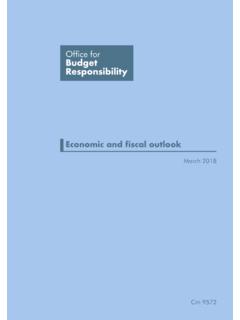Transcription of HP Color LaserJet 2600n
1 HP Color LaserJet 2600n User Guide HP Color LaserJet 2600n Printer User Guide Copyright and License Trademark Credits 2005 Copyright Hewlett-Packard Adobe Photoshop and PostScript are Development Company, trademarks of Adobe Systems Incorporated. Reproduction, adaptation, or translation CorelDRAW is a trademark or registered without prior written permission is trademark of Corel Corporation or Corel prohibited, except as allowed under the Corporation Limited. copyright laws. Microsoft , Windows , MS-DOS , and The information contained in this document Windows NT are registered is subject to change without notice. trademarks of Microsoft Corporation. The only warranties for HP products and Netscape and Netscape Navigator are services are set forth in the express trademarks of Netscape warranty statements accompanying such Communications Corporation. products and services. Nothing herein TrueType is a trademark of Apple should be construed as constituting an Computer, Inc.
2 Additional warranty. HP shall not be liable for technical or editorial errors or omissions ENERGY STAR and the ENERGY STAR. contained herein. logo are registered marks of the United States Environmental Protection Part number Q6455-90937. Agency. Details on the proper use of the Edition 1, 4/2005 marks are explained in the "Guidelines for Proper use of the ENERGY STAR Name and International Logo.". HP Customer Care Online services for 24-hour access to information by using a modem or Internet connection World Wide Web: Updated HP printer software, product and support information, and printer drivers in several languages can be obtained from (The site is in English.). Online troubleshooting tools HP Instant Support Professional Edition (ISPE) is a suite of Web-based troubleshooting tools for desktop computing and printing products. ISPE helps you quickly identify, diagnose, and resolve computing and printing problems.
3 The ISPE tools can be accessed from Telephone support Hewlett-Packard provides free telephone support during the warranty period. When you call, you will be connected to a responsive team that is waiting to help you. For the telephone number for your country/region, see the flyer that came in the box with the product, or visit Before calling HP, have the following information ready: product name and serial number, date of purchase, and description of the problem. You can also find support on the Internet at Click the support & drivers block. Software utilities, drivers, and electronic information Go to (The site is in English, but printer drivers can be downloaded in several languages.). For information over the telephone, see the flyer that came in the box with the printer. HP direct ordering for accessories or supplies Order supplies from the following websites: North America: Latin America: Europe and Middle East: Asia Pacific countries/regions: Order accessories from For more information, see Accessories and ordering information.
4 To order supplies or accessories over the telephone, call the following numbers: United States: 1-800-538-8787. Canada: 1-800-387-3154. To find the phone numbers for other countries/regions, see the flyer that came in the box with the printer. HP service information To locate HP-Authorized Dealers in the United States or Canada, call 1-800-243-9816. (United States) or 1-800-387-3867 (Canada). Or, go to For service for your HP product in other countries/regions, call the HP Customer Support number for your country/region. See the flyer that came in the box with the printer. ENWW iii HP service agreements Call: 1-800-HPINVENT [1-800-474-6836 ( )] or 1-800-268-1221 (Canada). Out-of-Warranty Service: 1-800-633-3600. Extended Service: Call 1-800-HPINVENT 1-800-474-6836 ( ) or 1-800-268-1221. (Canada). Or, go to the HP Supportpack and Carepaq Services website at HP Toolbox To check the printer status and settings and to view troubleshooting information and online documentation, use the HP Toolbox software.
5 You can view the HP Toolbox when the printer is directly connected to your computer or when it is connected to a network. You must have performed a complete software installation to use the HP Toolbox. See Managing the printer. iv ENWW. Table of contents 1 Printer basics Quick access to printer information ..2. User guide links .. 2. Where to look for more information ..2. Printer configurations .. 4. HP Color LaserJet 2600n printer .. 4. Printer features ..5. Walk around ..7. Software ..9. Software and supported operating systems ..9. Software tips ..9. Software for Windows ..10. Software for Macintosh ..11. Uninstalling the printing software ..11. Print-media specifications .. 13. General guidelines ..13. Paper and print media ..13. Printing and storage environment ..14. Envelopes ..14. Labels .. 16. Transparencies ..16. Supported media weights and sizes ..17. 2 Control panel Control panel features.
6 19. Display ..20. Understanding Supplies Status ..20. Understanding Printer Status ..20. 3 Networking To configure a network port-connected device configuration (direct mode or peer-to- peer printing) ..24. Supported network protocols ..25. TCP/IP configuration ..27. Server-based, AutoIP, and manual TCP/IP configuration ..27. Server-based TCP/IP configuration ..27. Default IP address configuration ..27. TCP/IP configuration tools ..28. Using BOOTP/TFTP ..29. Why Use BOOTP? ..29. BOOTP on UNIX ..29. Using DHCP ..32. UNIX Systems ..32. Windows Systems ..32. ENWW v NetWare systems ..35. To discontinue DHCP configuration ..36. Using the printer control panel ..37. Using the embedded Web server ..38. 4 Printing tasks Loading trays ..40. Loading Tray 1 ..40. Loading Tray 2 or optional Tray 3 ..41. Printing on special media ..44. Printing on envelopes .. 44. Printing on labels .. 46. Transparencies ..47. Printing on HP LaserJet glossy paper and HP LaserJet photo paper.
7 48. Printing on letterhead or preprinted forms ..50. Printing on HP LaserJet Tough paper ..50. Printing on custom-sized print media or cardstock ..51. Controlling print jobs ..52. Printing by tray Source versus by paper Type or paper Size ..52. Gaining access to printer driver settings ..56. Printing on both sides ..58. To print on both sides (manually) ..58. Canceling a print job ..60. 5 Color Using Color .. 62. HP ImageREt 2400 ..62. Media selection ..62. Color options ..62. Standard red-green-blue (sRGB) ..63. Managing Color options ..64. Print in Grayscale ..64. Automatic versus Manual Color adjustment ..64. Manual Color options ..64. Matching colors ..66. 6 How do I? Print: How do I? ..68. Print on special media, such as glossy or photo paper ..69. Print on both sides of the paper ..70. Print on envelopes and custom media sizes ..70. Change the device print settings, such as print quality, in HP Toolbox.
8 71. Print Color documents from my computer in black and white only ..71. Change Color options ..71. Network: How do I? ..73. Set up the device and use it on the network ..73. Set my network password ..73. Find my network IP address .. 73. Configure a static IP address for my printer ..74. Other: How do I? ..75. Changing print cartridges ..75. vi ENWW. 7 Managing the printer Special pages ..80. Demo page .. 80. Configuration page ..80. Supplies Status page ..81. Menu map .. 83. To print a menu map ..83. HP Toolbox ..84. Supported operating systems ..84. Supported browsers ..84. To view the HP Toolbox ..85. Status tab ..85. Troubleshooting tab ..85. Alerts tab ..85. Documentation tab ..86. Device Settings ..86. Other links ..86. Using the embedded Web server ..87. To access the embedded Web server using a network connection ..87. Information tab ..88. Settings tab ..88. Networking tab ..88. Other links found in HP Toolbox.
9 89. 8 Maintenance Managing supplies .. 92. Supplies life ..92. Checking and ordering supplies ..92. Storing supplies .. 93. Replacing and recycling supplies ..93. HP policy on non-HP supplies .. 93. HP anti-counterfeit website ..93. Cartridge out override ..94. Configuration ..94. On-going operation ..94. Cleaning the printer ..95. To clean the fuser using HP Toolbox ..95. Calibrating the printer ..96. To calibrate the printer at the printer ..96. To calibrate the printer from the HP Toolbox ..96. 9 Problem solving Support strategy ..98. Troubleshooting process ..99. Troubleshooting checklist .. 99. Control panel messages ..101. Alert and warning messages ..101. Critical error messages ..102. Clearing jams .. 105. Where to look for jams ..105. To clear jams from inside the printer ..106. To clear jams from Tray 2 or optional Tray 3 ..107. To clear jams from the top bin .. 108. Print problems ..109. ENWW vii Print quality problems.
10 109. Media-handling problems ..116. Performance problems ..118. Troubleshooting tools ..120. Device pages and reports ..120. HP Toolbox ..120. Service menu ..121. Appendix A Accessories and ordering information Supplies ..124. Cable and interface accessories ..125. Paper handling accessories ..126. Paper and other print media ..127. User-replaceable parts ..129. Supplementary Documentation ..130. Appendix B Service and support Hewlett-Packard limited warranty statement ..131. Print Cartridge Limited Warranty Statement ..133. Availability of support and service ..134. HP Care Pack Services and Service Agreements ..134. Repacking the printer ..135. To repack the printer ..135. Service information form .. 136. Appendix C Specifications Printer specifications ..137. Appendix D Regulatory information Introduction ..139. FCC regulations .. 140. Environmental Product Stewardship program ..141. Protecting the environment.