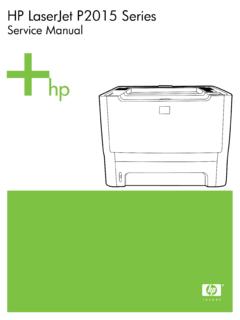Transcription of HP Color LaserJet 4500/4550 Service Manual EN - …
1 Hpcolor LaserJet4550/ 4500 seriesservicemanualachieveHP Color LaserJet 4550/4550N/4550DN/4550 HDN Printer and HP Color LaserJet 4500 / 4500 N/ 4500 DN Printer Service ManualHewlett-Packard Company11311 Chinden BoulevardBoise, Idaho 83714 Copyright Hewlett-Packard Company, 2001 All Rights Reserved. Reproduction, adaptation, or translation without prior written permission is prohibited, except as allowed under the copyright number: C7085-90921 Second Edition, February 2001 The information contained in this document is subject to change without CreditsAdobe is a trademark of Adobe Systems Incorporated which may be registered in certain is a registered trademark of the Monotype is a trademark of CompuServe, STAR is a registered Service mark of the United States Environmental Protection is a registered trademark of Microsoft N TO N E Pantone, Inc.
2 S check-standard trademark for is a trademark of Adobe Systems, Incorporated, which may be registered in certain is a trademark of Apple Computer, is a registered trademark in the United States and other countries, licensed exclusively through X/Open Company , MS Windows, and Windows NT are registered trademarks of Microsoft ConventionsThis is a combined Service Manual for both the HP Color LaserJet 4500 series printer and the HP Color LaserJet 4550 series printer. The HP Color LaserJet 4550 series printer shares most characteristics of the HP Color LaserJet 4500 series printer, except where Manual uses the following conventions: Color is used to emphasize items that are important to the material under is used for emphasis, particularly in situations where italic type would be type is used to indicate related documents or type indicates text as seen on the printer control panel you use on a computer keyboard or on the printer control panel are shown in [Keycap].
3 Two examples are [Select], and [-[Value +].COURIER type indicates text that you type on a computer keyboard exactly as are used to suggest an action that might simplify the Wide Web references give Internet addresses for additional information and information contain important information set off from the messages alert you to the possibility of damage to equipment or loss of !Warning messages alert you to the possibility of personal Printer descriptionPrinter features ..14 Identification ..18 Site requirements ..20 Printer specifications ..23 Printer assemblies..25 Media requirements..28 Environmental Product Stewardship Program ..34 Regulatory statements ..36 Safety information ..372 Service approachService approach ..40 Parts and supplies..41 Warranty statement ..443 Installation and configurationUnpack the printer.]
4 48 Installation ..50 Connecting to a network ..64 Enhanced I/O (EIO) configuration ..67 Printer drivers ..69 Network configuration ..70 Configuration tips ..71 Setting network security on the printer ..734 Printer maintenanceCleaning the printer and accessories ..78 Approximate replacement intervals for consumable items ..80 Locating consumables..84 Replacing consumable items ..85 DIMM configuration ..985 Theory of operationIntroduction ..102 Basic operation ..103 Image formation ..104 Toner density..111 Mechanical system ..112 Paper path..122DC controller subsystem ..132 Motors and fans..133 Formatter system ..135 Power supplies ..135vi6 Removal and replacementIntroduction.. 139 Consumable assemblies .. 142 Covers, drawers, and top and front assemblies .. 144 Right side assemblies.. 168 Left side assemblies .. 182 Rear assemblies.
5 195 Internal assemblies.. 2007 TroubleshootingIntroduction.. 211 Troubleshooting process .. 212 Printer error troubleshooting.. 217 Paper path troubleshooting .. 237 Image formation troubleshooting .. 243HP ColorSmart II .. 246 Matching colors .. 247 Four- Color printing (CMYK).. 248 Image defects .. 253 Overhead transparency defects .. 263 Repetitive defects troubleshooting .. 265 Interface troubleshooting .. 268 Control panel troubleshooting.. 271 Troubleshooting tools .. 285 Service mode .. 293 Diagnostics mode .. 300 Diagrams .. 3088 Parts and diagramsIntroduction.. 326 Ordering parts.. 327 Illustrations and parts lists .. 331 Alphabetical parts list .. 357 Numerical parts list .. 361 ContentsviiList of FiguresFigure 1-1 HP Color LaserJet 4500 family printers ..14 Figure 1-2 HP Color LaserJet 4550 series printers.
6 15 Figure 1-3 Model and Serial number information ..18 Figure 1-4 Sample label ..19 Figure 1-5 Space requirements ..21 Figure 1-6 Front view, HP Color LaserJet 4500 and HP Color LaserJet 4550 (shown with 500-sheet paper feeder and duplex unit) ..25 Figure 1-7 Rear view, HP Color LaserJet 4500 (shown with 500-sheet paper feeder and duplex unit) ..26 Figure 1-8 Rear view, HP Color LaserJet 4550 (shown with 500-sheet paper feeder and duplex unit) ..27 Figure 3-1 Package contents ..48 Figure 3-2 Parallel cable with a C connector ..58 Figure 4-1 Imaging drum life ..81 Figure 4-2 OPC life ..82 Figure 4-3 Location of consumables ..84 Figure 4-4 Removing the formatter board ..98 Figure 4-5 Do not remove the DIMM in slot #4..99 Figure 4-6 Do not remove the DIMM in slot #3..99 Figure 4-7 EDO and SDRAM memory modules.
7 99 Figure 5-1 Basic system operation ..103 Figure 5-2 Image formation ..104 Figure 5-3 Primary charge ..105 Figure 5-4 Laser exposure ..106 Figure 5-5 Development ..106 Figure 5-6 Primary transfer ..107 Figure 5-7 Secondary transfer ..108 Figure 5-8 Separation ..108 Figure 5-9 ITB residual toner cleaning ..109 Figure 5-10 Waste toner to waste toner reservoir ..109 Figure 5-11 Fuser ..110 Figure 5-12 Toner density sensor ..111 Figure 5-13 Photosensitive drum cartridge ..112 Figure 5-14 Waste toner ..113 Figure 5-15 Transfer unit function ..113 Figure 5-16 Home position detection ..114 Figure 5-17 ITB unit life detection ..115 Figure 5-18 Secondary transfer roller unit ..116 Figure 5-19 ITB unit contact/separation unit ..117 Figure 5-20 Toner carousel assembly ..118 Figure 5-21 Toner carousel operation.
8 119 Figure 5-22 Toner cartridge contact/separation function ..119 Figure 5-23 Toner level detection/toner cartridge detection ..120 Figure 5-24 Laser/scanner operation ..121 Figure 5-25 Paper jam sensors (shown with the optional 500-sheet paper feeder and duplex unit installed) ..122 Figure 5-26 Tray 2 (cassette) operation ..123 Figure 5-27 Tray 1 Manual feed ..124 Figure 5-28 Laser paper detected ..125 Figure 5-29 Overhead transparency sensor ..125 Figure 5-30 Pick-up and feed system ..126 Figure 5-31 Fusing and delivery unit ..127 Figure 5-32 Reversing and duplex pick-up operation ..128 Figure 5-33 Reversing operation ..129viiiFigure 5-34 Side registration adjustment .. 130 Figure 5-35 Duplex feed roller pressure .. 130 Figure 5-36 DC controller PCB .. 132 Figure 5-37 Motors and fans .. 133 Figure 6-1 Phillips and Posidriv screwdriver comparison.
9 140 Figure 6-2 Top cover removal and replacement (rear view of printer) .. 144 Figure 6-3 Left side cover removal and replacement .. 145 Figure 6-4 Right side cover removal and replacement .. 146 Figure 6-5 Rear door removal and replacement .. 147 Figure 6-6 Right rear cover removal and replacement .. 148 Figure 6-7 Drum drawer (top drawer) cover removal and replacement .. 149 Figure 6-8 Drum drawer (top drawer) cover tabs and levers .. 150 Figure 6-9 ITB drawer (middle drawer) cover removal and replacement .. 151 Figure 6-10 ITB drawer (middle drawer) removal and replacement .. 152 Figure 6-11 Control panel removal and replacement .. 153 Figure 6-12 Front right cover removal and replacement .. 155 Figure 6-13 RFI shield removal and replacement .. 156 Figure 6-14 Laser/scanner assembly removal and replacement.
10 157 Figure 6-15 DC controller removal and replacement .. 158 Figure 6-16 Developing PCB removal and replacement (1 of 2) ..159 Figure 6-17 Developing PCB removal and replacement (2 of 2) ..160 Figure 6-18 Top cover switch assembly removal and replacement .. 162 Figure 6-19 Top cover switch assembly removal and replacement .. 162 Figure 6-20 Drum drawer (top drawer) switch .. 163 Figure 6-21 Drum drawer (top drawer) assembly removal and replacement (1 of 3) .. 164 Figure 6-22 Drum drawer (top drawer) assembly removal and replacement (2 of 3) .. 165 Figure 6-23 Drum drawer assembly removal and replacement (3 of 3) .. 165 Figure 6-24 Densitometer removal and replacement (1 of 2) .. 166 Figure 6-25 Densitometer removal and replacement (2 of 2) .. 167 Figure 6-26 Formatter removal and replacement .. 168 Figure 6-27 Formatter pan assembly removal and replacement (1 of 4).