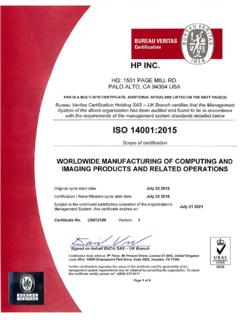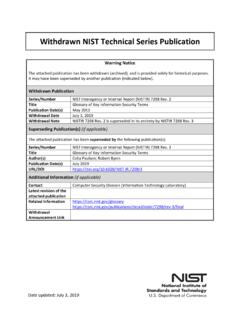Transcription of HP Color LaserJet Pro MFP M479 series
1 The HP Color LaserJet Pro MFP m479 -- focus your time on growing business and staying HP Color LaserJet Pro MFP m479 -- focus your time on growing business and staying in business means working smarter. The HP Color LaserJet Pro MFP m479 is designed to let you focusyour time where it s most effective-growing your business and staying ahead of the sheetData sheetHP Color LaserJet Pro MFP M479seriesHP Color LaserJet Pro MFP M479dwHP Color LaserJet Pro MFP M479fnwHP Color LaserJet Pro MFP M479fdwBuilt to keep you and your business moving forwardBest-in-class security--detect and stop attacksSimply designed to uncomplicate your daySet up this MFP fast.
2 And easily manage device settings to help increase overall tasks quickly and easily with the simple ( ) Color Microsoft office formatted files in addition to PDFs right off your USB interruptions with an HP LaserJet MFP designed to be streamlined for is smart businessThis printer is intended to work only with cartridges that have a new or reused HP chip, and it uses dynamic security measures to block cartridges using anon-HP chip. Periodic firmware updates will maintain the effectiveness of these measures and block cartridges that previously worked.
3 A reused HP chipenables the use of reused, remanufactured, and refilled cartridges. More at: Learn more at files directly to Microsoft sharepoint , email, USB, and network save time by automating all the steps in a complicated workflow and apply wirelessly with or without the network, stay connected with dual band Wi-Fi andWi-Fi effortlessly from any device, virtually anywhere, to any HP printer securelythrough the suite of embedded security features help protect your MFP from being an entry pointfor ensure security of confidential information with optional PIN/Pull printing toretrieve print HP JetAdvantage Security Manager lets you set configurationThwart potential attacks and take immediate action with instant notification of frustrating reprints, wasted supplies, and service calls using Original HP save paper right out of the box.
4 The duplex print setting is set at default papersavings up to 18% energy over prior save energy with HP Auto-on/Auto-off technology. 13 Data sheet | HP Color LaserJet Pro MFP m479 seriesProduct walkaroundProduct walkaroundSeries at a glanceSeries at a glanceHP Color LaserJet Pro MFP M479fdw1,2,3,4,5, cm ( ) customisable colour touchscreen1 Easy-access USB port2 Front door (access to HP JetIntelligence toner cartridges) Front door release button Hi-Speed USB port, USB port for job storage and PIN printing,3 Gigabit Ethernet LAN port, Fax port4 50-sheet ADF with single-pass, two-sided scanning5 supports media sizes up to 216 x 356 mm Flatbed scanner handles media sizes up to A4 150-sheet output binDual-band Wi-Fi with Bluetooth Low Energy6 for easy wireless printing and setup 250-sheet tray 2 supports media sizes up to 216 x 356 mm 50-sheet multipurpose tray 1 supports media sizes up to 216 x 356 mm Automatic two-sided printing7 Model (product number)
5 MFP M479dw (W1A77A) MFP M479fnw (W1A78A) MFP M479fdw (W1A80A) Functions Print, scan, copy Print, scan, copy, fax4 Print, scan, copy, fax4 Print speeds (A4, black and colour)8 Up to 27 pages per minute (ppm) (all models) Scan speeds (A4)5,9 Simplex: 29/20 ppm (black/colour) Simplex: 29/20 ppm (black/colour) Duplex: 46/35 images per minute (ipm) (black/colour) Simplex: 29/20 ppm (black/colour) Duplex: 46/35 ipm (black/ colour) Scanning 50-sheet ADF with simplex scanning50-sheet ADF with single-pass, two-sided scanning 50-sheet ADF with single-pass, two-sided scanning Two-sided printing Automatic Manual Automatic 50-sheet multipurpose tray 1, 250-sheet tray 2 Optional 550-sheet tray Add up to one (all models) Input capacity (standard/maximum10) Up to 300/850 sheets (all models) Control panel display cm ( ) customisable colour touchscreen (all models) RMPV11 Up to 4,000 pages (all models) Cartridge yields12 (A/X) Black.
6 ~2,400/7,500 pages; Colour: ~2,100/6,000 pages (all models) Dual-band Wi-Fi with Bluetooth Low Energy5 1 Connect printer/MFP to the network and complete customisation through the Embedded Web Server. 2 An administrator must enable the easy-access USB port before use. 3 Requires purchase of separate USB flash drive with at least 16 GB capacity. 4 Fax capability is not available on the HP Color LaserJet Pro MFP M479dw model. 5 Single pass, two-sided scanning is not available on the HP Color LaserJet Pro MFP M479dw model. The MFP M479dw offers simplex scanning capabilities.
7 6 Wireless operations are compatible with GHz and 5 GHz operations only. Wi-Fi is a registered trademark of Wi-Fi Alliance . Bluetooth is a trademark owned by its proprietor and used by HP Inc. under license. Learn more at 7 Automatic two-sided printing is not available on the HP Color LaserJet Pro MFP M479fnw model. 8 Measured using ISO/IEC 24734 and excludes first set of test documents. For more information, see Exact speed varies depending on the system configuration, software application, driver, and document complexity. 9 Scan speed measured from ADF at default 300 dpi (black-and -white, grey scale, and colour).
8 Actual processing speeds may vary depending on scan resolution, network conditions, computer performance, and application software. 10 Purchase of optional paper tray required to reach maximum input capacity. 11 Recommended Monthly Page Volume (RMPV): HP recommends that the number of printed pages per month be within the stated range for optimum device performance, based on factors including supplies replacement intervals and device life over an extended warranty period. 12 Actual yields and costs vary considerably depending on images printed, number of colour pages printed, and other factors.
9 Optional high-yield cartridges are not included in printer purchase and must be purchased sheet | HP Color LaserJet Pro MFP m479 seriesHHPP SSeerrvviicceessDowntime can have serious consequences, so HPprovides support beyond the standard warranty. Youbenefit from reduced risk, maximized uptime,predictable service delivery and no unbudgetedrepair from:OOppttiimmiizzeedd CCaarree ((ooppttiimmuumm ppeerrffoorrmmaannccee aannddssttaabbiilliittyy))::4 hour Onsite Support, Maintenance Kit ReplacementService, Installation with Network ConfigurationServiceSSttaannddaarrdd CCaarree ((hhiigghh lleevveell ooff uuppttiimmee)).
10 Next Business Day Onsite Support, Maintenance KitReplacement Service, Installation with NetworkConfiguration ServiceBBaassiicc CCaarree ((mmiinniimmuumm rreeccoommmmeennddeedd ssuuppppoorrtt))::Next Business Day Onsite Support44 hhoouurr OOnnssiittee SSuuppppoorrtt::Onsite support within four hours after a service callreceived within the coverage windowNNeexxtt BBuussiinneessss DDaayy OOnnssiittee SSuuppppoorrtt::Onsite service the next business day after theservice call is receivedMMaaiinntteennaannccee KKiitt RReeppllaacceemmeenntt SSeerrvviiccee::Onsite replacement of your printer's maintenance kitincluding parts, materials, and laborIInnssttaallllaattiioonn wwiitthh NNeettwwoorrkk CCoonnffiigguurraattiioonn SSeerrvviiccee::Assembly, network configuration, and basicadministrator familiarization.