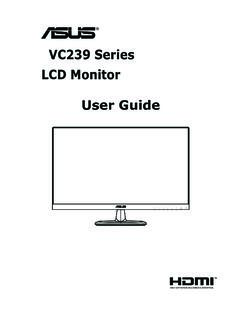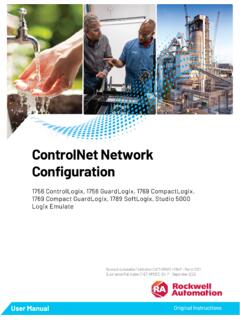Transcription of HP DeskJet 2752 All-in- One Printer - CNET Content
1 DatasheetHP DeskJet 2752 All-in- OnePrinterKeep it simpleAll the basics, now with easy-to-use features. Print, scan, and copyeveryday documents, and getworry-free wireless. Simple setupwith HP Smart app means you reready on any security enabled Printer . Intended to be used with cartridges usingonly HP original electronic circuitry. Cartridges with modified or non-HPelectronic circuitry may not work, and those that work today may not work inthe Speed: Black: Up to ppm; Color: Up to ppm Print Resolution: Black (best): Up to 1200 x 1200 rendereddpi; Color (best): Up to 4800 x 1200 optimized dpi color (whenprinting from a computer on selected HP photo papers and1200 input dpi) Scan Resolution: Hardware: Up to 1200 x 1200 dpi; Optical: Upto 1200 dpi Copy Resolution: Black (text & graphics): Up to 300 x 300 dpi;Color (text & graphics): Up to 300 x 300 dpi Standard Connectivity: 1 Hi-Speed USB Mobile Printing Capability: HP Smart app; Apple AirPrint Display: Icon LCD display Paper Handling: 60-sheet input tray; 25-sheet output tray Borderless Printing: No Simple setup.
2 Simple started fast with simple setup that guides you through each step, using HP Smart handle tasks and get a lot from one device print, scan, and print everyday documents from your smartphone, using HP Smart HP Smart app, get high-quality scanning and sharing plus easily make copies fromyour wirelessGet better range and faster, more reliable connections using dual-band Wi-Fi with connected with Bluetooth and start printing fast from your smartphone or tablet easy wireless capabilities let you easily access, print, and share resources on a connected and start printing. Easily connect your Printer to your computer with thebuilt-in USB up to 50% on ink and never run outWith HP Instant Ink, ink is automatically ordered and delivered to your door, and you pay alot HP ink cartridges deliver sharp text and vibrant graphics for all your everydaydocuments and photos. Wireless operations are compatible with GHz and GHz operations only.
3 Learn more at Wi-Fi is a registered trademark of Wi-Fi Alliance . Supports both GHz and GHz using up to 12 non-overlappingchannels vs only 3 non-overlapping channels for GHz only. Supports GHz band (up to 150 mbps) vs GHz band (up to mbps). Internet access required and must be purchased separately. Requires the HP Smart app details on local printing requirements see Certain features/software are available in English language only. Internet access required and must be purchased separately. Compared to majority of OEMmobile printing apps for inkjet & laser printers & All-in- ones for home & home office, priced less than or equal to $ USD. Market share as reported by IDC CYQ2 2018 Hardcopy Peripherals Tracker. Claim based on lab testing andresearch of Printer manufacturer's mobile print apps and Keypoint Intelligence - Buyers Lab study commissioned by HP. See Sept 2018 report at Mobile device needs to support Bluetooth +and be enabled.
4 A mobile app such as HP ePrint or HP Smart must be installed and opened for printing. Mobile device must be within 5 feet of the Printer . For details, see Bluetooth is a trademark owned byits proprietor and used by HP under license. Wireless operations are compatible with GHz and GHz operations only. Learn more at Wi-Fi is a registered trademark of Wi-Fi Alliance . USB cable not included;purchase separately. Compared with standard-fill Original HP ink cartridges. High-yield ink cartridges not included; purchase separately. For more information, see sheet | HP DeskJet 2752 All-in- One PrinterHP DeskJet 2752 All-in- One Printer Technical specificationsFunctions / MultitaskingsupportedPrint, copy, scan / NoPrint speedBlack (ISO): Up to ppm ; Color (ISO): Up to ppm ; First page out black: As fast as 15 sec ;First Page Out Color: As fast as 19 secPrint resolutionBlack (best): Up to 1200 x 1200 rendered dpi; Color (best): Up to 4800 x 1200 optimized dpicolor (when printing from a computer on selected HP photo papers and 1200 input dpi)Print technologyHP Thermal InkjetPrint cartridges number2 (1 each black, tri-color)Borderless printingNoStandard print languages HP PCL 3 GUI; HP PCLm (HP Apps/UPD); URF (AirPrint)Scan type / TechnologyFlatbed Contact Image Sensor (CIS)Scan resolutionHardware: Up to 1200 x 1200 dpi.
5 Optical: Up to 1200 dpiScan file formatJPEG, TIFF, PDF, BMP, PNGScan input modesFront-panel scanScan size maximumFlatbed: x inBit depth / Grayscale levels 24-bit/256 Digital sending standardfeaturesNoCopy resolutionBlack (text and graphics): Up to 300 x 300 dpi; Up to 300 x 300 dpi Color (text and graphics):Up to 300 x 300 dpiMaximum number of copies Up to 9 copiesCopier settingsAuto-enlargeFax FeaturesFax phone TAM interface supported: No;Standard connectivity1 Hi-Speed USB capabilitiesWi-Fi capabilityYes, built-in Wi-Fi printing capabilityHP Smart app; Apple AirPrint MemoryStandard: 86 MB; Maximum: 512 M bit DDR1; 160 M bit flashProcessor speed180 MHz/Hard disk: NoRecommended monthly pagevolume50 to 100 Media types supportedPlain paper, Photo paper, Brochure paperMedia weight supportedLetter: 16 to 32 lb; HP envelopes: 20 to 24 lb; HP cards: up to 110 lb; HP 4 x 6 inch photopaper: up to 145 lbMedia sizes supportedLetter; legal; 4 x 6 in; 5 x 7 in; 8 x 10 in; No.
6 10 envelopesMedia Sizes Custom3 x 5 to x 14 inPaper handlingInput Capacities: Up to 60 sheets Standard; Up to 5 envelopes; Up to 20 cards; Up to 10 sheetsLabels; Up to 60 sheets LegalAuto Document Feeder: NoOutput Capacities: Up to 25 sheets Standard; Up to 5 envelopes; Up to 20 cards; Up to 10sheets Labels; Up to 25 sheets LegalDuplex Options: Manual (driver support provided)Envelope feeder: NoStandard paper trays: 1 What's in the box8RK11A HP DeskJet 2752 All-in- One; HP 67 Setup Instant Ink Ready BlackCartridge; HP 67 Setup Tri-color Instant Ink Ready Cartridge; Regulatory flyer;Setup guide; Reference guide; Power cord m [For ink volume and page yieldinformation, visit ]Replacement cartridges HP 67 Black Original Ink Cartridge (~120 pages yield) 3YM56AN; HP 67XL BlackHigh Yield Original Ink Cartridge (~240 pages yield) 3YM57AN; HP 67 XXL BlackExtra High-Yield Original Ink Cartridge (~400 pages yield) 3YM59AN; HP 67 Tri-Color Original Ink Cartridge (~100 pages yield) 3YM55AN; HP 67XL Tri-ColorHigh-Yield Original Ink Cartridge (~200 pages yield) 3YM58AN; HP 67 XXL Tri-Color Extra High-Yield Original Ink Cartridge (~330 pages yield) ink eligibleHP Instant Ink eligible / Save up to 50% on ink.
7 For more information dimensionsW x d x h: x x in; Maximum: x x inch (OutputExtension fully out)Product lbWarranty featuresOne-year limited hardware warranty; 24-hour, 7 days a week supportControl panelIcon LCD display, 7 buttons (Power, Cancel, Resume, Wi-Fi, Info, Color Copy &Black Copy) 5 LED indicator light (Power, Ink, Resume, Wi-Fi & Info)Display descriptionIcon LCD displaySoftware includedWW: HP Printer Software, available online; AP Indo: CD Software includedCompatible operatingsystemsWindows 10, 7; MacOS Sierra (previously OS X), macOS High Sierra , macOS Mojave , macOS Catalina networkoperating systemsWindows 10, 7; MacOS Sierra (previously OS X), macOS High , macOS Mojave , macOS Catalina systemrequirementsPC: Windows 10, 7: 1 GHz 32-bit (x86) or 64-bit (x64) processor, 2 GB availablehard disk space, Internet connection, USB port, Internet Explorer.; Mac: MacOSSierra (previously OS X), macOS High Sierra , macOS , macOS Catalina , 2 GB Available Space, Internet supply type: Internal; Power requirements: Input voltage: 100 to 240 VAC(+/- 10%), 50/60 Hz (+/- 3 Hz).
8 Input voltage: 200 to 240 VAC (+/- 10%), 50/60Hz (+/- 3Hz) (China & India) Power consumption: watts (ready), watts(sleep), watts (auto-off), watts (off)AcousticsAcoustic power emissions: B(A)Operating environmentOperating temperature range: 59 to 86 F; Recommended operatingtemperature: 59 to 86 F; Storage temperature range: -40 to 140 F; Non-operating humidity range: 5 to 90% RH (non-condensing); Operating humidityrange: 15 to 80% RH (non-condensing); Recommended humidity operatingrange: 20 to 80% RH (non-condensing)AccessoriesNoneLearn more Dimensions vary as per configuration Power requirements are based on the country/region where the Printer is sold. Do not convert operating voltages. This will damage the Printer and void the product warranty. Speed specificationshave been updated to reflect current industry testing methods. Average based on ISO/IEC 24711 or HP testing methodology and continuous printing. Actual yield varies considerably based on Content of printed pages and other factors.
9 Fordetails see Weight vary as per configuration Either after first page or after first set of ISO test pages. For details see For more information about page yields forreplacement cartridges see for setup cartridges click on Setup supplies link on the same page. Copyright 2019 HP Development Company, The information contained herein is subject to change without notice. The only warranties for HP products and services are set forth in theexpress warranty statements accompanying such products and services. Nothing herein should be construed as constituting an additional warranty. HP shall not be liable for technical or editorialerrors or omissions contained herein. ENERGY STAR and the ENERGY STAR logo are registered marks. Windows is a registered trademark of Microsoft Corporation. AirPrint, iPad, iPhone, andiPod touch are trademarks of Apple Inc., registered in the and other 202064521234567