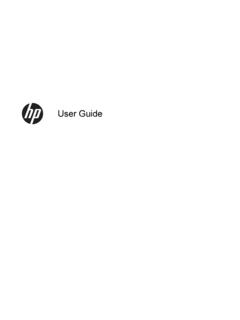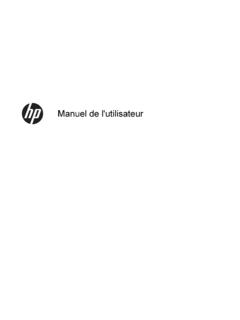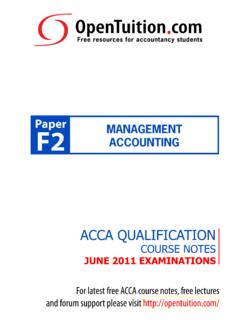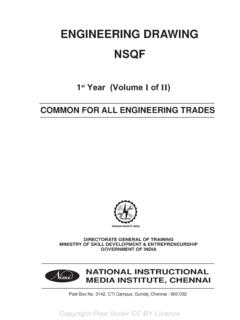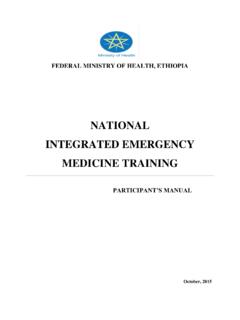Transcription of HP LaserJet 4050, 4050 T, 4050 N, and 4050 TN Printers ...
1 HP LaserJet 4050, 4050 t ,4050 N, and 4050 TN PrintersUser s GuideEnglishHP LaserJet 4050, 4050 t ,4050 N, and 4050 TN PrintersUser s GuideHewlett-Packard Company11311 Chinden BoulevardBoise, Idaho 83714 Copyright Hewlett-Packard Company 1999 All Rights Reserved. Reproduction, adaptation, or translation without prior written permission is prohibited, except as allowed under the copyright Edition, February 1999 WarrantyThe information contained in this document is subject to change without makes no warranty of any kind with respect to this information. HEWLETT-PACKARD SPECIFICALLY DISCLAIMS THE IMPLIED WARRANTY OF MERCHANTABILITY AND FITNESS FOR A PARTICULAR shall not be liable for any direct, indirect, incidental, consequential, or other damage alleged in connection with the furnishing or use of this CreditsAdobe and PostScript are trademarks of Adobe Systems Incorporated which may be registered in certain jurisdictions.
2 Arial and Times New Roman are registered trademarks of the Monotype , MS Windows, Windows, and Windows NT are registered trademarks of Microsoft is a trademark of Apple Computer, STA R is a registered service mark of the iiiHow to Use This Online User s GuideThis user s guide is provided in an Adobe Acrobat portable document format (PDF file). This section will help familiarize you with using PDF Features in This GuideFeatures of Acrobat ReaderFinding Information in PDF DocumentsTo find specific information in a PDF document, click Contents or Index in the upper-left corner of the Acrobat Reader window, and then click the topic you PDF DocumentsFor complete instructions on how to view PDF documents, see the online help included with Acrobat the Table of Contents icon to go to the table of contents for the online user s guide. The entries are linked to their related locations in the user s the Introduction icon to return to this section for tips on using this online user s the Index icon to go to the index for the online user s guide.
3 The index entries are linked to their related the Up Arrow icon to go to the previous the Down Arrow icon to go to the next ENMagnifying the Page ViewYou can use the zoom-in tool, the magnification box in the status bar, or the toolbar buttons to change the screen magnification. When you zoom in on a document, you can use the hand tool to move the page Reader also offers magnification level choices that control how the page fits on-screen:Paging Through a DocumentThe following options are available for paging through a Page scales the page to fit within the main Width scales the page to fit the width of the main Visible fills the window with the page s content area increase magnification: Select the zoom-in tool and click on the document page to double the current decrease magnification: Select the zoom-in tool while holding down Ctrl (Windows and UNIX) or Option (Macintosh), and click the center of the area you want to go to the next page: Click the Next Page button in the toolbar, or press the Right Arrow or Down return to the previous page: Click the Previous Page button in the toolbar, or press the Left Arrow or Up go to the first page.
4 Click the First Page button in the go to the last page: Click the Last Page button in the jump to a specific numbered page: Click the page number box in the status bar at the bottom of the main window, type the page number, and click vBrowsing with ThumbnailsA thumbnail is a miniature view of each document page. You can display thumbnails in the overview area. Use a thumbnail to jump quickly to a page and to adjust the view of the current WordsUse the Find command to find part of a word, a complete word, or multiple words in the active the documentTo print selected pages: From the File menu, choose Print. Choose Pages. In the From and To boxes type the range of pages you wish to print. Then click print the whole document: From the File menu, choose Print. Choose All n pages (n represents the total number of pages in the document), then click to for the lastest versions and additional languages of Adobe Acrobat on a thumbnail to move to the page it on the Find button, or choose Find from the Tools ENWhere to Look for More Information.
5 Several references are available for use with this printer. For additional copies of the guides below, contact HP Direct at (800) 538-8787 ( ) or contact your HP-authorized dealer. Additional information is available at Up the PrinterGetting Started GuideStep-by-step instructions for installing and setting up the JetDirect Print Server Software Installation Guide*Step-by-step instructions for configuring the HP JetDirect print server.*Accompanies Printers that include an HP JetDirect print server (network card).EN viiUsing the PrinterOnline User s GuideDetailed information on using and troubleshooting the Reference GuideTips and quick information in a booklet to keep by the printer. See your network administrator for the copy that came with the HelpInformation on printer options that are available from within printer drivers. To view a help file, access the online help through the printer Fast InfraRed Receiver User GuideDetailed information on using and troubleshooting the HP Fast InfraRed ENHP Customer Care Service and SupportOnline ServicesFor 24-hour access to information over your modem, we suggest these services:World Wide WebPrinter drivers, updated HP printer software, plus product and support information may be obtained from the following URLs:in the drivers may be obtained from the following sites:in the local driver website Software Utilities and Electronic Information for :Monday - Friday: 6:00 am - 10:00 pm MSTS aturday: 9:00 am - 4:00 pm MSTP hone: (805) 257-5565 Fax: (805) 257-6995HP website: :Hewlett-Packard Box 907 Santa Clarita, CA Canada:Phone: (905) 206-4663EN ixFor Europe:HP Distribution EuropeThe languages supported are also listed above beside the telephone of operation are 7:30 am GMT (8.)
6 30 am CET) to 17:00 GMT (18:00 CET).Within UKInternationallyEnglish speaking line01429 865511+44 1429 865511 French speaking line+44 1429 863343 German speaking line+44 1429 863353 Italian speaking line+44 1429 520013 Spanish speaking line+44 1429 520012 Portuguese speaking line+44 1429 890466 For Asia Pacific Region:Australia+61 3 9272 China ( Beijing )+86 10 65053888 Hong Kong+65 740-4477 India+91 (011) 682 6035 Indonesia+65 740-4477 Japan+81 3 53461891 Korea +82 2 3270 0805 Malaysia+65 740-4477 New Zealand0800-445-543 (toll free) or (09) 356 6640 Philippines+65 740-4477 Singapore+65 740-4477 Taiwan+886 (02) 717 0055 Thailand+66 (02) 661-3900 ext 3224 For Latin America:Argentina8:30 a 19:30 Aires: 787-8080 Brazil8:00 a 19:00 o Paulo:011-829-6612 Chile8:30 a 18:30 : 800-360999 Colombia* Local dealers provide technical assistancex ENMexico HP Contigo 8:00 a 18:00 : 01-800-4726684 Mexico.
7 01 800-4720684 Venezuela8:00 a 18:00 :207-8488* Technical Assistance for Other Latin American countries are provided by local Direct Ordering for Accessories or Supplies:Call (800) 538-8787 ( ) or (800) 387-3154 (Canada).HP Direct Ordering for Genuine HP Parts:In the , call (800) 227-8164HP Service Parts Information Compact Disc: This powerful, CD-ROM-based parts information tool is designed to give users fast, easy access to parts information such as pricing and recommended stocking lists for a wide range of HP products. To subscribe to this quarterly service in the or Canada, call (800) 336-5987. In Asia Pacific, call (65) 740-4484. Parts identification and pricing information worldwide can also be accessed via the World Wide Web at Support Assistant Compact Disc:This support tool offers a comprehensive online information system designed to provide technical and product information on HP products. To subscribe to this quarterly service in the or Canada, call (800) 457-1762.
8 In Hong Kong, Indonesia, Malaysia, or Singapore, call Mentor Media at (65) Service Information:To locate authorized HP resellers, call (800) 243-9816 ( ) or (800) 387-3867 (Canada).HP Service Agreements:Call (800) 835-4747 ( ) or (800) 268-1221 (Canada). Extended Service (800) 446-0522EN xiHP FIRST HP FIRST fax-on-demand service will deliver detailed troubleshooting information on common software and troubleshooting tips for your HP product. Call from any touch tone phone and request up to three documents per call. These documents will be sent to the fax of your choice. Many of these numbers are local numbers and will not work and Latin AmericaOutside the and Canada (404) 329-2009In the and Canada (800) 333-1917 Asia/PacificAustralia (03) 9272 2627 China (10) 6505 5280 Hong Kong 2506 2422 India (11) 682 6031 Indonesia (21) 352 2044 Japan (03) 3335 8622 Korea (02) 769 0543 Malaysia (03) 298 2478 New Zealand (09) 356 6642 Philippines (02) 848 9880 Singapore 275 7251 Thailand (02) 661 3511 Vietnam(08)
9 823 4161 Europe, Middle East and AfricaAustria 0660-8218 BelgiumDutch 0800 1 1906 French0800 1 7043 Denmark 800-10453 European International +31 20 681 5792 Finland 9800-13134 France 0800-905900 Germany 0130-810061 Hungary36 1 461-8222 Italy 1678-59020 Netherlands 0800-0222420 Norway 800-11319 Portugal 05 05 313342 Spain 900-993123 Sweden 020-795743 SwitzerlandFrench 0800-551526 German 0800-551527 United Kingdom 0800-960271xii ENCustomer Support Options WorldwideThe
10 Service and support chapter of this user s guide contains worldwide sales and service addresses and phone numbers for countries not listed Customer Care and Product Repair Assistance for the and CanadaRefer to the service and support chapter of this user s guide for additional product repair (208) 323-2551 Monday through Friday from 6 am to 6 pm (Mountain Time) free of charge during the warranty period. However, your standard long-distance phone charges still apply. Have your system nearby and your serial number ready when calling. If you know your printer needs repair, call (800) 243-9816 to locate your nearest authorized HP service telephone assistance is available to answer your product questions. Call (900) 555-1500 ($ * per minute, only) or call (800) 999-1148 ($25* per call, Visa or MasterCard, and Canada) Monday through Friday from 7am to 6 pm (Mountain Time). Charges begin only when you connect with a support technician.