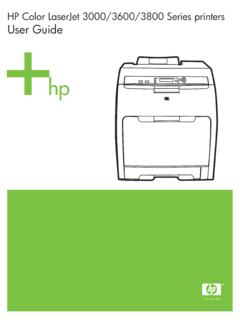Transcription of HP LaserJet P2015 Series - HP LaserJet and Lexmark …
1 HP LaserJet P2015 SeriesService ManualHP LaserJet P2015 SeriesService ManualCopyright information 2006 Copyright Hewlett-PackardDevelopment Company, , adaptation, or translationwithout prior written permission isprohibited, except as allowed under thecopyright information contained herein is subjectto change without only warranties for HP products andservices are set forth in the expresswarranty statements accompanying suchproducts and services. Nothing hereinshould be construed as constituting anadditional warranty. HP shall not be liablefor technical or editorial errors or omissionscontained number CB366-90905 Edition 1, 10/2006 Safety informationWARNING!Potential Shock HazardAlways follow basic safety precautionswhen using this product to reduce risk ofinjury from fire or electric and understand all instructions in theuser all warnings and instructionsmarked on the only a grounded electrical outlet whenconnecting the printer to a power source.
2 Ifyou do not know whether the outlet isgrounded, check with a qualified not touch the contacts on the end ofany of the sockets on the printer . Replacedamaged cords this product from wall outletsbefore not install or use this product nearwater or when you are the product securely on a the product in a protected locationwhere no one can step on or trip over thepower cord and where the power cord willnot be the product does not operate normally,see the online user all servicing questions to regarding FCC Class B, Parts15 and 68 requirements can be found inthe user creditsPostScript 3 is a trademark of AdobeSystems , Windows , and Windows XP are registered trademarks of Star and the Energy Star logo are registered marks of the UnitedStates Environmental Protection of contents1 Product informationProduct features.
3 2HP LaserJet P2015 printer .. 2HP LaserJet P2015d printer .. 2HP LaserJet P2015n printer .. 3HP LaserJet P2015dn printer .. 3HP LaserJet P2015x printer .. 3 Identify product parts .. 4 Control panel .. 6 Supported paper and other media .. 7 Optimize print quality for media types .. 7 Guidelines for using media .. 8HP media .. 8 Media to avoid .. 8 Media that can damage the printer .. 8 Paper .. 9 Labels .. 9 Label construction .. 9 Transparencies .. 9 Envelopes .. 9 Envelope construction .. 10 Envelopes with double-side seams .. 10 Envelopes with adhesive strips or flaps .. 10 Envelope storage .. 10 Card stock and heavy media .. 11 Card stock construction .. 11 Card stock guidelines .. 11 Letterhead and preprinted forms .. 11 Load media .. 13 Tray 1 .. 13 Tray 2 and optional tray 3 .. 14 Straight-through output path .. 14 Manual feed.
4 15 Media type and tray loading .. 152 InstallationSite preparation .. 18 Package contents .. 19 Install tray 3 .. 20 ENWWiiiInstall printer software .. 21 Supported operating systems .. 21 Drivers .. 21 Windows printer drivers .. 21 Macintosh printer driver .. 21 Driver downloads .. 21 Installing software on Microsoft Windows .. 22 Installing software on Macintosh OS X , , and .. 23 Uninstaller .. 23 printer information pages .. 25 Demo page .. 25 Configuration page .. 25 Supplies Status page .. 25 Network Configuration page .. 253 Manage the printerHP ToolboxFX .. 28To view HP ToolboxFX .. 28 Status .. 29 Alerts .. 30 Set up status alerts .. 30 Set up e-mail alerts .. 30 Help .. 30 Device settings .. 31 Device information .. 31 Paper handling .. 32 Print quality .. 32 Paper types .. 32 System setup .. 33 Service .. 33 Print settings.
5 33 Printing .. 33 PCL 5e .. 33 PCL 6 .. 33 PostScript .. 34 Network settings .. 34 Embedded Web server .. 35 Open the embedded Web server .. 35 Status tab .. 36 Settings tab .. 36 Networking tab .. 36 Links .. 374 MaintenanceReplace the print cartridge .. 40 Redistribute toner .. 42 Clean the printer .. 43 Clean the print-cartridge area .. 43 Clean the printer media path .. 44 Clean the pickup roller (tray 1) .. 46ivENWWR eplace the pickup roller (tray 1) .. 51 Clean the pickup roller (tray 2) .. 55 Replace the pickup roller (tray 2) .. 625 Theory of operationIntroduction .. 70 Internal components .. 71 Timing .. 73 Engine control system .. 74 Laser/scanner system .. 76 Pickup/feed/delivery system .. 77 Image-formation system .. 796 Removal and replacementIntroduction .. 84 Removal and replacement strategy .. 84 Electrostatic discharge.
6 84 Required tools .. 84 Before performing service .. 85 Pre-service procedures .. 85 Parts removal order .. 85 Covers .. 86 Left-side cover .. 86 Right-side cover .. 86 Back cover .. 87 Duplexer tray (HP LaserJet P2015d, P2015dn, and P2015x printers only) .. 89 Top cover .. 90 Control panel .. 95 Formatter .. 97 Laser/scanner .. 98 Memory-tag-reader assembly .. 99 Duplex-drive PCA (HP LaserJet P2015d, P2015dn, and P2015x printers only) .. 101 Fuser .. 103 Fan .. 103 Duplex-drive gears (HP LaserJet P2015d, P2015dn, and P2015x printers only) .. 104 Duplex solenoid (HP LaserJet P2015d, P2015dn, and P2015x printers only) .. 106 Fuser .. 107 Interlock assembly .. 118 ECU .. 119 Main motor .. 126 Pickup and feed assemblies .. 128 Transfer roller .. 128 Registration assembly .. 129 Main gear assembly/tray 2 pickup solenoid .. 130 Print-cartridge door.
7 1347 Problem solvingBasic problem solving .. 138 Status-light patterns .. 140 ENWWvFatal error secondary messages .. 147 Accessory error secondary messages .. 150 Media problemsolving .. 151 Printed page is different from what appeared on screen .. 153 Garbled, incorrect, or incomplete text .. 153 Missing graphics or text, or blank pages .. 153 Page format is different from another HP LaserJet printer .. 154 Graphics quality .. 154 Image problem solving .. 155 Light print or faded .. 155 Toner specks .. 155 Dropouts .. 155 Vertical lines .. 156 Gray background .. 156 Toner smear .. 156 Loose toner .. 157 Vertical repetitive defects .. 157 Misformed characters .. 157 Page skew .. 158 Curl or wave .. 158 Wrinkles or creases .. 158 Toner scatter outline .. 159 Clear jams .. 160 Print-cartridge area .. 160 Input trays .. 162 Output bin.
8 165 Straight-through output path .. 166 Automatic two-sided printing path .. 167 Diagnostic resources .. 172 Engine test .. 172 Continuous self-test .. 172 Half self-test functional check .. 173 Drum rotation functional check .. 173 Heating element check .. 173 High-voltage contacts check .. 174 Checking the print cartridge contacts .. 174 Checking the high-voltage connector assembly .. 175 Network-setup problemsolving .. 176 Reset the printer .. 177 NVRAM initialization .. 177 Super NVRAM initialization .. 177 Network reset .. 178 Cold reset .. 178 Troubleshooting tools and reference diagrams .. 179 Repetitive image defects .. 179 General timing chart .. 180 Circuit diagram .. 181 Solenoids .. 183 Switches and sensors .. 184 Rollers and pads .. 185viENWW8 Parts and diagramsOrder parts and supplies .. 188 Parts .. 188 Related documentation and software.
9 188 Supplies .. 188 Assembly locations .. 190 Covers .. 194 Internal assemblies .. 198 Alphabetical parts list .. 228 Numerical parts list .. 239 Appendix A Accessory/Consumable addendumConsumables and accessories .. 25210/100 networking print servers .. 252HP print cartridges .. 253HP policy on non-HP print cartridges .. 253 Storing print cartridges .. 253 Print cartridge life expectancy .. 253 Saving toner .. 253 DIMMs (memory or font) .. 254 Install a DIMM .. 254 Test the DIMM installation .. 256 Remove a DIMM .. 256 Appendix B Service and supportHardware service .. 260 Extended warranty .. 260 Guidelines for repacking the printer .. 261 How to contact HP .. 261 Appendix C printer specificationsEnvironmental specifications .. 264 Acoustic emissions .. 264 Electrical specifications .. 265 Physical specifications .. 267 printer capacities and ratings.
10 268 Memory specifications .. 268 Port availability .. 268 Appendix D Regulatory informationFCC compliance .. 270 Declaration of Conformity statements .. 271 Regulatory statements .. 272 Laser safety statement .. 272 Canadian DOC regulations .. 272 Korean EMI statement .. 272 Laser statement for Finland .. 273 ENWWviiAppendix E Warranty and licensingHewlett-Packard limited warranty statement .. 276 Hewlett-Packard software license agreement .. 277 Limited warranty for print cartridge .. 278 Index .. 279viiiENWW1 Product informationThis chapter provides information on the following topics: Product features Identify product parts Control panel Supported paper and other media Load mediaENWW1 Product featuresThe following are the standard configurations for the HP LaserJet P2015 Series LaserJet P2015 printer 27 ppm (Letter-size), 26 ppm (A4-size) First page out in as few as seconds ProRes 1200 (provides fine-line detail at 1200 x 1200 dpi) FastRes 1200 600x600x2 600 dpi (provides 600 x 600 dpi output with Resolution Enhancement Technology [REt] forimproved text) 50-sheet multipurpose tray (tray 1) 250-sheet enclosed input tray (tray 2) Optional additional 250-sheet input tray (tray 3) EconoMode Print watermarks, booklets, multiple pages per sheet (N-up)