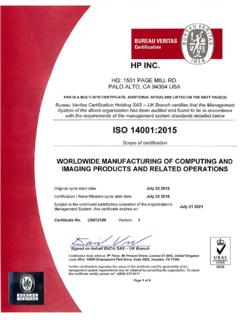Transcription of HP LaserJet Pro MFP M428dw
1 Datasheet | NAHP LaserJet Pro MFP M428dwThe HP LaserJet Pro MFP M428-focus your time growing your business and staying in business means working smarter. The HPLaserJet Pro MFP M428 is designed to let you focusyour time where it s most effective-growing yourbusiness and staying ahead of the security enabled printer. Only intended to be usedwith cartridges using an HP original chip. Cartridges using anon-HP chip may not work, and those that work today maynot work in the future. Learn more at: Built to keep you and your business moving forwardScan files directly to Microsoft SharePoint, email, USB, and network save time by automating all the steps in a complicated workflow and use at a touch ofa wirelessly even without the network, stay connected with dual band Wi-Fi and effortlessly from any device, virtually anywhere, to any HP printer securely throughthe security- detect and stop attacksA suite of embedded security features help protect your MFP from being an entry point ensure the security of confidential information with optional PIN/Pull printing toretrieve print jobsOptional HP JetAdvantage Security Manager lets you set configurationThwart potential attacks and take immediate action with instant notification of designed to uncomplicate your daySet up this MFP fast.
2 And easily manage device settings to help increase overall tasks quickly and easily with the simple ( ) color Microsoft office formatted files in addition to pdfs right off your USB interruptions with an HP LaserJet MFP designed to be streamlined for is smart businessAvoid frustrating reprints, wasted supplies, and service calls using Original HP tonercartridgesHelp save paper right out of the box. The duplex print setting is set at default paper up to 22% over prior save energy with HP Auto-on/Auto-off technology. Some scan apps may require an Internet connection to the printer. Services may require registration. App availability varies by country, language, and agreements. For details, see Connect printer/MFP to the network and complete customization through theEmbedded Web Server. Wireless operations are compatible with GHz and 5 GHz operations. App or software and HP ePrint account registration may also be required.
3 Some features require purchase of an optional accessory. Learn more at Feature onlysupported on the HP LaserJet Pro MFP M428dw and M428fdw. Wireless performance is dependent on physical environment and distance from access point, and may be limited during active VPN connections Feature is supported on the HP LaserJet Pro MFP M428dw and M428fdw only. Mobiledevice needs to be connected directly to the WiFi network of a wireless direct capable MFP or printer prior to printing. Depending on mobile device, an app or driver may also be required. Learn more at To enable HP Roam, some devices may requirefirmware to be upgraded and an optional accessory to add Bluetooth Low Wnergy (BLE) beaconing capabilities. Subscription or accessory may be required. For more information, visit Based on HP review of 2019 published security features of competitive in-classprinters. Only HP offers a combination of security features that can monitor to detect and automatically stop an attack then self-validate software integrity in a reboot.
4 For a list of printers, visit For more information: Pin printing enabled via USB installed in rear of device. Microsoft and PowerPoint are registered trademarks of the Microsoft group of companies. Feature works with Microsoft Word and PowerPoint 2003 and later. Only Latin language fonts are supported. All new product introductionsbeginning in Fall 2019 will include consistent worldwide default duplex settings (across bundles/drivers); Spring 2019 will include consistent worldwide default duplex settings for most products across the most common drivers. Based on HP Internal testing using normalized TEC Value, 2019. Instant threat notifications can appear on the device control panel when a potential threat occurs from malicious intent or there is a bug or vulnerability in the firmware code of the device. If this error raises concern, please contact your company IT representative or, if unavailable, HP Support,who can investigate the cause through analysis of device syslog data using a standard SIEM tool from McAfee, Splunk, Arcsight or SIEM onster.
5 The control panel error message may show an error code on a blue screen during code signature checks or memory write intrusions. HP Auto-On/Auto-Off Technology capabilities subject to printer and settings; may require a firmware sheet | HP LaserJet Pro MFP M428dwTechnical specificationsFunctions / MultitaskingsupportedPrint, Copy, Scan, Email /Print speed , ,First page out black: As fast as sec; Letter: Up to 40 ppm (default) ; Up to 42 ppm (HPHigh Speed) Black; 2-sided: Up to 33 ipm Black; Color; Print speed (Landscape, A5): Up to 63ppm Black; ColorPrint resolutionBlack (best): Fine Lines (1200 x 1200 dpi); Black (normal): Normal (native 600 x 600 dpi;enhanced up to 4800 x 600 dpi); Black (fine lines): Fine Lines (1200 x 1200 dpi);Print technologyLaser; Print resolution technology: HP FastRes 1200, HP ProRes1200, EconomodePrint cartridges number1 (black)Standard print languages HP PCL 6, HP PCL 5c, HP postscript level 3 emulation, PDF, URF, Native Office, PWG RasterPrinter smart softwarefeaturesApple AirPrint , Mopria certified, Google Cloud Print , HP ePrint, and Wi-Fi Direct Printing,ROAM enabled for easy printing, HP Auto-On/Auto-Off Technology, Intuitive " touchscreencontrol panel, Scan/Print from Cloud using apps on the control panel, Job Storage with PINprinting, Print from USB, N-up printing, collationScanScan speedUp to 31 ipm (b&w), up to 21 ipm (color)Scan type / TechnologyFlatbed, ADF / Contact Image Sensor (CIS)Scan resolutionHardware: Flatbed (Up to 1200 x 1200 dpi); ADF (Up to 300 x 300 dpi); Optical: Up to 1200 x1200 dpiScan file formatPDF, JPG, TIFFScan input modesFront-panel scan, copy, email, or file buttons; HP Scan software.
6 And user application viaTWAIN or WIAScan SizeADF: x 14 in Maximum; 4 x 6 in Minimum; Flatbed: x inScanner advanced features Scan to cloud (Google Drive and DropBox) Scan to email with LDAP email address lookup,Scan to network folder, Scan to USB, Scan to Microsoft SharePoint , Scan to computer withsoftware, Quick SetsBit depth / Grayscale levels 24-bit/256 Digital sending standardfeaturesScan to email with LDAP email address lookup, Scan to network folder, Scan to USB, Scan toMicrosoft SharePoint , Scan to computer with software, Quick SetsCopyCopy resolutionBlack (text and graphics): Up to 600 x 600 dpi; Color (text and graphics): Up to 600 x 600 dpiMaximum number of copies Up to 999 copiesCopier resize25 to 400%Copier settingsID Copy; Number of copies; Resize (including 2-Up); Lighter/Darker; Enhancements; OriginalSize; Binding Margin; Collation; Tray Selection; Two-Sided; Quality (Draft/Normal/Best); SaveCurrent Settings; Restore Factory DefaultsFaxFax FeaturesAuto fax reduction supported: No; Auto-redialing: No; Distinctive ring detection supported:No;ConnectivityStandard connectivity1 Hi-Speed USB ; 1 rear host USB; 1 Front USB port; Gigabit Ethernet 10/100/1000 BASE-T network; (EEE); GHZ Wi-Fi radioNetwork capabilitiesYes, via built-in 10/100/1000 Base-TX Ethernet, Gigabit; Auto-crossover Ethernet;Authentication via capabilityYes, built-in dual-band Wi-Fi; Authentication via WEP, WPA/WPA2, WPA Enterprise;Encryption via AES or TKIP; WPS; Wi-Fi Direct; Bluetooth Low-EnergyMobile printing capability Apple AirPrint ; Google Cloud Print ; HP ePrint; HP Smart App; Mobile Apps; Mopria Certified; Roam capable for easy printing; Wi-Fi Direct PrintingMemoryStandard: 512 MB.
7 Maximum: 512 MBProcessor speed1200 MHz / Storage: Optional Job Storage via external rear host USB port (minimum 16 GB)/ Hard disk: NoDuty cycle (monthly)Letter: Up to 80,000 pages; Recommended monthly page volume : 750 to 4000 Recommended monthly pagevolume750 to 4000 Paper handlingInput Capacities: Up to 350 sheets (Tray 1: up to 100 sheets; Tray 2: up to 250 sheets)Standard; Up to 10 envelopes Output Capacities: Up to 150 sheets Standard Duplex Options: Automatic (default) Envelope feeder: No Standard paper trays: 2 Media types supportedPaper (plain, EcoEFFICIENT, light, heavy, bond, colored, letterhead, preprinted, prepunched,recycled, rough); envelopes; labels;Media weight supportedTray 1: 16 to lb; tray 2, optional 550-sheet tray 3: 16 to 32 lbMedia sizes supportedTray 1: Letter; Legal; Executive; Oficio ( x 13 in); 16K; Japanese Postcard; Double JapanPostcard Rotated; Envelope #10; Envelope Monarch; Envelope B5; Envelope C5; EnvelopeDL; Custom Size; 4 x 6 in; 5 x 8 in; Statement; Tray 2 & Tray 3: Letter; Legal; Executive; Oficio( x 13 in); Custom Size; 5 x 8 in; StatementMedia Sizes CustomTray 1: 3 x 5 to x 14 in, Tray 2, 3: x to x 14 inWhat's in the boxW1A28A HP LaserJet Pro M428dw ; Preinstalled HP Black LaserJet Toner Cartridge (59A forEMEA, 58A for AMS, 76A for AP, yield ~3,000 pages); Getting Started Guide; Support Flyer;Warranty Guide; Regulatory Flyer; Power cord; USB cable.
8 HP printer software is available cartridgesAMS: For distribution and use in North America and Latin America only: HP 58A BlackLaserJet Toner Cartridge (~3,000 pages), CF258A HP 58X Black LaserJet Toner Cartridge(~10,000 pages), CF258X; EMEA: For distribution and use in Europe, Middle East, Russia, CIS,and Africa only: HP 59A Black LaserJet Toner Cartridge (~3,000 pages), CF259A HP 59 XBlack LaserJet Toner Cartridge (~10,000 pages), CF259X; APJ: For distribution and use onlyin Asia Pacific - excluding China (PRC) and India: HP 76A Black LaserJet Toner Cartridge(~3,000 pages), CF276A HP 76X Black LaserJet Toner Cartridge (~10,000 pages), CF276 XProduct dimensionsW x d x h: x x in; Maximum: x 25 x inProduct lbWarranty featuresOne-year warranty, return to HP Authorized Service ProviderEnergy star certifiedYesEnergy efficiency compliance ENERGY STAR qualified; EPEAT Silver; Blue AngelControl Color TouchscreenDisplay " ( cm) intuitive color touchscreen (CGD)Software includedNo software solutions are included in the Box, only on.
9 Compatible operating systemsWindows Client OS (32/64 bit), Win10, , Win 8 Basic, Win8 Pro, Win8 Enterprise, Win8 Enterprise N, Win7 Starter Edition SP1, UPD Win7 Ultimate, Mobile OS, iOS, Android, Mac,Apple macOS Sierra , Apple macOS High Sierra , Apple macOS , Discrete PCL6 Printer Driver, For more information on the supported operatingsystems go to , Enter your product name and search, Click on UserGuides and enter your product name and search for User Guide, Search for your (ProductName) - User Guide, Search for the Supported Operating Systems section, UPD PCL6 / PSPrinter Drivers, Supported Operating systems, For more information on the supportedoperating systems see network operatingsystemsWindows Server 2008 R2 64-bit, Windows Server 2008 R2 64-bit (SP1), Windows Server2012 64-bit, Windows Server 2012 R2 64-bit, Windows Server 2016 64-bit, Failover Cluster2008 R2, Failover Cluster 2012 R2, Terminal server 2008 R2, Remote Desktop server 2012R2, Citrix Server , Citrix XenApp & XenDesktop , Novell iPrint server, Citrix Ready KitCertification - Upto Citrix Server for more information see ,Linux- For more information see ,Unix- For more information see , UPD PCL6 / PS PrinterDrivers, Supported for Compatible Network Operating systems please systemrequirementsPC: 2 GB available hard disk space, Internet connection, USB port, Internet browser.
10 Foradditional OS hardware requirements see ;; Mac: 2 GB available harddrive space, Internet connection or USB port, OS hardware requirements see ;Power ,Power supply type: Internal (Built-in) power supply; Power requirements: 110-volt inputvoltage: 110 to 127 VAC (+/- 10%), 50/60 Hz (+/- 2 Hz); 220-volt input voltage: 220 to 240 VAC (+/- 10%), 50/60 Hz (+/- 2 Hz) (Not dual voltage, product varies by part number with #Option code identifier); Power consumption: 510 watts (active printing), watts (ready), watts (sleep), watts (Auto Off/Wake on LAN, enabled at shipment), watts (Auto-off/Manual-on), (Manual Off)AcousticsAcoustic power emissions: Bel(A) (Printing at 38 ppm)Operating environmentOperating temperature range: 10 to C; Recommended operating temperature: 15 to27 C; Storage temperature range: -20 to 40 C; Non-operating humidity range: ; Operatinghumidity range: 10 to 80% RH (non-condensing); Recommended humidity operating range:30 to 70% RHAccessoriesHP LaserJet 550-sheet Feeder Tray D9P29A; HP v222w 16 GB Mini USB Drive P0R81 AAHP Service and SupportoptionsUB9S6E - HP 3y NBD CLJ Pro MFP M479 SVC; UB9S7E - HP 4y NBD CLJ Pro MFP M479 SVC;UB9S8E - HP 5y NBD CLJ Pro MFP M479 SVC; UB9S9E - HP 3y 4h 9x5 CLJ Pro MFP M479 SVC; UB9T0E - HP 4y 4h 9x5 CLJ Pro MFP M479 SVC; UB9T1E - HP 5y 4h 9x5 CLJ Pro MFPM479 SVC; UB9T2E - HP 3y ChnlPartsOnly CLJ Pro MFP M479 SVC; UB9T3E - HP 4yChnlPartsOnly CLJ Pro MFP M479 SVC; UB9T4E - HP 5y ChnlPartsOnly CLJ Pro MFP M479 SVC; UB9T5PE - HP 1y PW NBD CLJ Pro MFP M479 SVC; UB9T6PE - HP 1y PW 4h 9x5 CLJ ProMFP M479 SVC; UB9T7PE - HP1yPW ChnlPartsOnly CLJ ProMFP M479 SVC; U9JT1E - HP InstSVC w/nw Personal Scanner & PrntLearn more at Without trays and covers not extended.