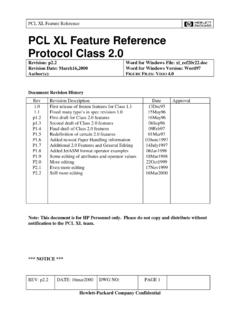Transcription of HP PCL/PJL ReferenceSet - undocprint.org
1 PCL/PJLR eference SetHPPCL 5 Printer LanguageTechnicalQuick ReferenceGuidePrinted onRecycled PaperCopyright 1999 Hewlett-Packard in USAEN Page 51 Tuesday, June 22, 1999 8:29 AMEN 11 Factory Default Print Environment Feature Settings (PCL)JOB CONTROL NUMBER OF COPIES* = 1 DUPLEX* = Off (Simplex) BINDING* = Long-Edge TRAY LOCK= All trays unlocked JOB SEPARATION = OFF MANUAL FEED* = OFF REGISTRATION (left = 0, top = 0) OUTPUT BIN = Upper UNITS OF MEASURE = 300 Units/InchPAGE CONTROL PRINT DIRECTION = 0 CHARACTER TEXT PATH DIRECTION* = 0 TEXT PARSING METHOD* = 0 ORIENTATION* = Portrait PAGE SIZE* = Letter PAPER (MEDIA) SOURCE = Main Source (Printer Specific)
2 VERTICAL MOTION INDEX * = 8 (6 lpi) HORIZONTAL MOTION INDEX = 12 (10 cpi) TOP MARGIN = 1/2" (150 dots or 3 lines) TEXT LENGTH = 60 lines LEFT MARGIN = Left logical page boundary RIGHT MARGIN = Right logical page boundary PERFORATION SKIP = On LINE TERMINATION = CR=CR, LF=LF, FF=FF FONT SELECTION** SYMBOL SET* = ROMAN-8 ** SPACING = Fixed PITCH = 10 cpi HEIGHT = 12 point STYLE = Upright STROKE WEIGHT = Medium TYPEFACE = Courier UNDERLINING MODE = Off FONT MANAGEMENT FONT ID = 0 CHARACTER CODE = 0 SYMBOL SET ID = 0 MACRO MACRO ID = 0 Note: Feature support varies with each printer.
3 See the PCL 5 Comparison Guide for specific feature support information.* For these items, select User Default values using the printer driver orcontrol panel (or remote control panel for LaserJet 4L, 5L, and 5P).** The font characteristics are determined by the default font. The defaultfont can be the factory default font or the user selected default font from the control panel or from a font cartridge with a default font.** PC-8 is the default symbol set for the LaserJet 5L and 5Si/5 SiMx Page 1 Tuesday, June 22, 1999 8:17 AM2 EN2 Factory Default Print Environment Feature Settings (PCL)(continued)PRINT MODEL SOURCE TRANSPARENCY MODE = 0 (Transparent) PATTERN TRANSPARENCY MODE = 0 (Transparent) CURRENT PATTERN = Solid (Black) PATTERN REFERENCE POINT = 0,0 PATTERN ROTATION = 0 RECTANGULAR AREA FILL HORIZONTAL RECTANGLE SIZE = 0 VERTICAL RECTANGLE SIZE = 0 PATTERN (AREA FILL)
4 ID = 0 RASTER GRAPHICS RESOLUTION = 75 dpi PRESENTATION = 3 COMPRESSION MODE = 0 LEFT GRAPHICS MARGIN = 0 RASTER WIDTH = Logical Page RASTER HEIGHT = N/ATROUBLESHOOTING COMMANDS END-OF-LINE WRAP = OFF DISPLAY FUNCTIONS = OFF STATUS READBACK CURRENT LOCATION TYPE = 0 CURRENT LOCATION UNIT = 0 Factory Default Print Environment Feature Settings (HP-GL/2)LINE AND FILL GROUP LINE TYPE = Solid LINE TYPE REPEAT LENGTH = 4% of the diagonal distance from P1 to P2. LINE CAP = Butt LINE JOIN = Mitered MITER LIMIT = 5 PEN WIDTH = PEN WIDTH SELECTION MODE = Metric SELECTED PEN = No pen FILL TYPE = Solid (bi-directional) USER-DEFINED LINE TYPE = Eight standard line types ANCHOR CORNER = (0,0) plotter units USER-DEFINED FILL TYPES = Solid fill TRANSPARENCY MODE = On (transparency) SCREENED VECTOR = No screening Page 2 Tuesday, June 22, 1999 8.
5 17 AMEN 33 Factory Default Print Environment Feature Settings(HP-GL/2) (continued)CONFIGURATION AND STATUS GROUP SCALE MODE = Off WINDOW = PCL default picture frame (PCL default logical page, less 1/2 inch at the top and bottom) COORDINATE SYSTEM ORIENTATION = Same as PCL default logical page P1,P2 Lower left, upper right corners of picture frame CHARACTER GROUP SYMBOL SET = Roman-8 FONT SPACING = Fixed PITCH = 10 cpi HEIGHT = 12 point POSTURE = Upright STROKE WEIGHT = Medium TYPEFACE = HP-GL/2 stick CHARACTER DIRECTION = Horizontal CHARACTER DIRECTION MODE = Absolute CHARACTER SIZE = Size transformation off CHARACTER SIZE MODE = Absolute CHARACTER WIDTH = N/A CHARACTER HEIGHT = N/A CHARACTER SLANT = 0 EXTRA HORIZONTAL SPACE = 0 EXTRA VERTICAL SPACE = 0 CHARACTER FILL MODE = No edging.
6 Solid fill LABEL ORIGIN = 1 LABEL TERMINATOR = Etx TRANSPARENT DATA MODE = Off PRIMARY FONT ID = 0 SECONDARY FONT ID = 0 SCALABLE OR BITMAP FONT = Select scalable only VECTOR GROUP PLOTTING MODE = Absolute PEN STATE = Up POLYGON GROUP POLYGON BUFFER = Cleared POLYGON MODE = Off Page 3 Tuesday, June 22, 1999 8:17 AM4 EN4 Job Control Universal Exit LanguageCauses the printer to exit the current language and return control to % 1 2 3 4 5 XConfiguration (AppleTalk) Allows the user to configure the printer I/O to receive PCL jobs over AppleTalk I/O.
7 ? & b # W [Key]<sp>[value]# = Number of bytes of [key]/[value] data (count space <sp>). Printer Reset Restores the User Default Environment, deletes temporary fonts and macros, and prints any remaining data. ? E Number of Copies Prints the specified number (#) of copies of each page. ? & l # X # = Number of copies (1 to 99 for III/IIID; 1 to 32,767 forIIISi, 4 family and 5 family) Simplex/Duplex PrintPrints front side of a page or both sides (front and back - in either of two binding modes).? & l # S # = 0 - Single side (Simplex)1 - Duplex, long-edge binding2 - Duplex, short-edge bindingLeft (Long-Edge) Offset Registration Adjusts the position of the logical page across the width of the page.
8 ? & l # U # = Number of decipoints (1/720 inch)[+ or specifies the plus or minus movedirection (for example, # = 10).] Top (Short-Edge) Offset Registration Adjusts the position of the logical page across the length of the page. ? & l # Z # = Number of decipoints (1/720 inch)[+ or specifies the plus or minus movedirection (for example, # = 10).] Note: The printer ignores any commands sent to it that it does not Page 4 Tuesday, June 22, 1999 8:17 AMEN 55 Job Control (continued)Duplex Page Side SelectionPrints the logical page on the specified physical page side. ? & a # G # = 0 - Select next side1 - Select front side2 - Select back sideIf a non-duplex printer receives this command, it performs a page SeparationToggles the printer's job separation & l 1 TOutput Bin Selects the output paper bin for paper & l # G# = 0 - Automatic selection 1 - Upper Output Bin (for the LaserJet 5Si, printer top/face-down bin bin #1) 2 - Rear Output Bin (for the LaserJet 5Si, printerleft/face-up bin bin #2.)
9 This bin is not available when the High Capacity Output (HCO) is attached)3 - Selects Bin #3 (HCO face-up bin) 4 - Selects Bin #4 (HCO #1 face-down bin) 5 - Selects Bin #5 (HCO #2 face-down bin) 6 - Selects Bin #6 (HCO #3 face-down bin) 7 - Selects Bin #7 (HCO #4 face-down bin) 8 - Selects Bin #8 (HCO #5 face-down bin) 9 - Selects Bin #9 (HCO #6 face-down bin)10 - Selects Bin #10 (HCO #7 face-down bin)11 - Selects Bin #11 (HCO #8 face-down bin)Unit of MeasureEstablishes the unit of measure for the PCL & u # D# = Number of units/inch (96, 100, 120, 144, 150, 160, 180, 200, 225, 240, 288, 300, 360, 400, 450, 480, 600, 720, 800, 900, 1200, 1440, 1800, 2400, 3600, 7200) Page 5 Tuesday, June 22, 1999 8:17 AM6 EN6 Page Control Page Size Designates the physical paper size which in turn defines the logical page.
10 ? & l # A # = 1 - Executive ( " x ")2 - Letter ( " x 11")3 - Legal ( " x 14")6 - Ledger (11" x 17")25 - A5 paper (148mm x 210mm)26 - A4 paper (210mm x 297mm)27 - A3 (297mm x 420mm)45 - JIS B5 paper (182mm x 257mm)46 - JIS B4 paper (250mm x 354mm)71 - Hagaki postcard (100mm x 148mm)72 - Oufuku-Hagaki postcard (200mm x 148mm)80 - Monarch Envelope (3 7/8" x 7 1/2")81 - Commercial Envelope 10 (4 1/8" x 9 1/2")90 - International DL (110mm x 220mm)91 - International C5 (162mm x 229mm) 100 - International B5 (176mm x 250mm)101 - Custom (size varies with printer) Correct paper tray must be installed for selected paper size.