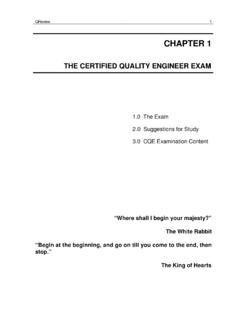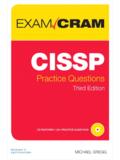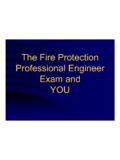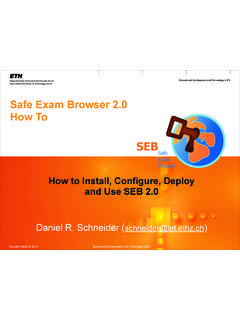Transcription of HP Prime Graphing Calculator Exam Mode - HPCC
1 HP Prime Graphing Calculator exam mode Classroom control during exams is critical to ensuring Learn more about HP Prime here: students are using only permitted tools to complete evaluations. HP Prime provides that control. HP Prime exam mode Clearing Prime for exam usage Teachers or proctors can easily ensure removal of user created content for any test or proctored exam: Figure 1 A 1 hour exam with the CAS disabled 1. Press O+J to access settings 2. Set Timeout (duration of exam). 3. Press Blink LED. 4. Check Erase Memory (this will remove all user created content). 5. Press on the menu bar to disable specific functionality 6.
2 Press to begin exam mode HP Prime exam mode , Version 1, September 30, 2013. HP Prime Graphing Calculator : exam mode Creating a configuration with HP Connectivity Kit Teachers can easily pre-configure Exam Modes on their PC. By following these steps, nearly any feature, including the CAS, on the powerful HP Prime Graphing Calculator can be securely disabled for test purposes. These Exam Modes can be saved for later use 1. Run HP Connectivity Kit 2. Click the Content tab to the left 3. Double-click Exam Configurations (letter T). 4. Copy the Default Exam by right clicking and selecting Copy 5.
3 Give your configuration a name 6. Double-click your configuration to adjust settings 7. Close the window to save Figure 2 A 15 minute exam with the CAS disabled HP Prime exam mode , Version 1, September 30, 2013. HP Prim me Graphing Calculato or: exam mode Sharin ng a configurattion with HP Con nnectivity Kit To staart exam mode on o a class of calculators: Figuree 3 exam mode activated a on fourr calculators 1. Attach the HP. H Prime Calculator (s) to a PC witth the included USB. U cable 2. 2. Click the Claass tab 3. 3. Select the caalculator(s). 4. 4. Double-clickk Exam Configuration 5.
4 5. Right-click the configuration n and click Start Note: by using the HP Prime Wireless Kit (sold separattely) up to 30 callculators can be placed d into exam mod de simultaneously Classrroom monitorin ng Proctooring an exam is simple when ussing HP Prime 's ExamE Mode. Thee LED lights on the top of each calculaator blink a crypttographically unique pattern bassed on the exam mode configuration and passwo ord chosen. Thiss pattern will be the same for all HP Prime calculators using the configuration. Figuree 4 exam mode lights blinking a unique u sequencee HP Prim me exam mode , Versio on 1, September 30, 2013.
5 HP Prime Graphing Calculator : exam mode Frequently Asked Questions (FAQ). Q: Can exam mode be disabled with another Calculator ? A: No, unlike other calculators, HP Prime exam mode cannot be disabled using another Calculator Q: Why are there 3 LEDs? A: Having only one blinking LED does not provide assurance that the Calculator is in the correct exam configuration, 3 LEDs blinking a unique, sequential code provide greater security Q: Can students replicate the light pattern of an exam mode ? A: No, because the pattern of the three lights is cryptographically generated, it cannot be replicated Q: Can exam mode be disabled by students?
6 A: Students cannot exit exam mode without the password for the exam; if no password is chosen, the PC which put the Calculator into exam mode is required to disable it or time must expire Q: What is the range of duration for exams ? A: exams can be set from 15 minutes to 8 hours in length Q: What happens if the battery is removed? A: exam mode is unaffected Q: Can exam mode be saved on student calculators for recurring exams ? A: Yes, configurations can be created by/shared with students and can be transferred between calculators HP Prime exam mode , Version 1, September 30, 2013.