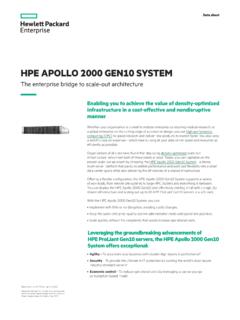Transcription of HPE MSA Storage Configuration and Best Practices for ...
1 HPE MSA Storage Configuration and best Practices for VMware vSphere Technical white paper Technical white paper Contents Introduction .. 4 Intended audience .. 4 General product overview .. 5 HPE MSA 2052 Storage .. 5 Solution overview .. 6 HPE Storage Networking .. 6 HPE MSA Storage features and concepts .. 7 Storage Pools, Disk Groups, and Virtual Volumes .. 8 Supported RAID types .. 10 Virtual Volumes .. 12 Unified LUN Presentation (ULP) .. 13 Data protection with HPE MSA Remote Snap .. 16 HPE MSA recommendations and common Practices .
2 16 HPE MSA 2040/2042/2050/2052 Storage installation .. 16 Expansion Cabling the HPE MSA Storage Array .. 16 Initial Configuration .. 17 Disk Group RAID Type Considerations .. 18 Disk 18 Virtual Volume Affinity .. 18 Storage administration .. 18 HPE MSA Considerations and best Practices for vSphere .. 23 Setup and installation .. 23 Storage cabling and network connectivity .. 23 Storage Configuration .. 23 Tiered Storage .. 25 Boot from SAN .. 25 Balancing controller ownership .. 25 Changing LUN Response.
3 25 Volume 26 Presenting Storage to Virtual Machines .. 28 Multipath Considerations for vSphere .. 29 HPE MSA Considerations and best Practices for vCenter .. 31 Datastore Clusters .. 31 Distributed Resource Scheduler .. 32 Multipath and Datastore Clusters .. 34 Site Recovery Manager and the HPE MSA Storage .. 34 Configuring SRM and the Storage Replication Adapter .. 36 Technical white paper HPE OneView for VMware vCenter .. 37 Use cases for vSphere and HPE MSA Storage .. 38 Mixed Physical and Virtual Computing Environment.
4 38 Multiple vSphere clusters on HPE MSA Storage .. 39 Distributed vSphere Environments .. 40 Data Protection with HPE MSA Remote Snap .. 41 Multi-Site Disaster Recovery .. 42 Summary and benefits .. 43 Appendix A .. 44 HPE MSA Firmware Update .. 44 HPE MSA Array Controller Firmware Update .. 44 Disk Drive Firmware Update .. 44 Appendix B .. 45 Array/Volume Replication and Remote Snap .. 45 Appendix C .. 45 Disk Background Scrubbing .. 45 Appendix D .. 46 vSphere SAN troubleshooting .. 46 Boot from SAN .. 48 Appendix E.
5 48 VAAI integration .. 48 VAAI benefits and use cases .. 49 VMware Storage I/O Control .. 49 Multipath .. 50 Appendix F .. 51 Changing the LUN RESPONSE with SMU v2 .. 51 Appendix G .. 51 Terminology .. 51 For more information .. 53 HPE resources .. 53 VMware resources .. 53 VMware Storage Solutions from HPE .. 53 Technical white paper Page 4 Introduction Storage is a critical component of the virtualization infrastructure. The Storage platform must provide efficient capacity, deliver high performance, and scale easily.
6 Storage solutions must be modular and scalable to meet the increasing demands of constant uptime and on demand purchasing models. Distributed and always available services demand no single point of failure in the infrastructure and replaceable components without interruption of service. The HPE MSA Storage solution is an entry level product targeted to support the ever increasing Storage demands of VMware vSphere . The latest generation of HPE MSA Storage is designed and built to exceed the economic and operational requirements of virtual data centers by providing the Storage performance, scalability, availability, and simplified management needed by small and midsize businesses with growing Storage needs.
7 In this paper, we explore the unique capabilities and integration of HPE MSA Storage with VMware vSphere. In addition, the paper covers the best practice settings and configurations needed to optimize HPE MSA Storage for deployment with VMware vSphere. When deployed together, HPE MSA Storage with VMware vSphere provides small and midsize businesses the benefits of increased consolidation savings by increasing virtual machine density, lowering Storage costs, and realizing time savings from simplified Storage management and provisioning.
8 The outline of this document includes the features and recommended configurations for the HPE MSA 2040/2042/2050/2052 product line. The next section is MSA Storage features and concepts which outlines HPE s best Practices for configuring the HPE MSA Storage Array. The next section is MSA Considerations and best Practices for vSphere. Although suggestions and considerations applicable to VMware vSphere are sprinkled throughout this document, this section contains the material most relevant to engineers and administrators managing the HPE MSA 2040/2042/2050/2052 in a virtualized vSphere environment.
9 The next section MSA Considerations and best Practices for VMware vCenter outlines specific items as they relate to the vCenter management environment. There are several Appendices included at the end of this document to provide information about less common activities and best Practices around controller and drive firmware upgrades. If the material in this document is helpful, please let us know by liking it on our website or provide feedback to This paper outlines HPE s recommendations for configurations, software settings, and design architectures to get best results for your HPE MSA Storage with vSphere.
10 These recommendations are highlighted throughout this document with the icon. Intended audience IT administrators, VMware vSphere administrators, and solution architects planning a server virtualization deployment with HPE MSA Storage . This and other documents pertaining to virtualization with HPE and VMware are available at and at VMware vSphere/VMware ESXi administrators planning to setup hosts with the HPE MSA Storage should have a working knowledge of Storage area networks (SANs) concepts. Clustered, fault-tolerant, virtualization environments such as VMware vSphere rely heavily upon centrally-managed, scalable, SAN resources.