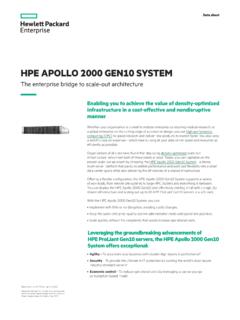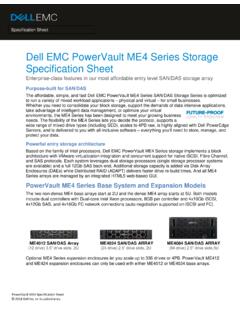Transcription of HPE MSA Storage Configuration and Best Practices for ...
1 HPE MSA Storage Configuration and best Practices for vmware vsphere Technical white paper Technical white paper Contents Introduction .. 4 Intended audience .. 4 General product overview .. 5 HPE MSA 2052 Storage .. 5 Solution overview .. 6 HPE Storage Networking .. 6 HPE MSA Storage features and concepts .. 7 Storage Pools, Disk Groups, and Virtual Volumes .. 8 Supported RAID types .. 10 Virtual Volumes .. 12 Unified LUN Presentation (ULP) .. 13 Data protection with HPE MSA Remote Snap .. 16 HPE MSA recommendations and common Practices .. 16 HPE MSA 2040/2042/2050/2052 Storage installation .. 16 Expansion Cabling the HPE MSA Storage Array .. 16 Initial Configuration .. 17 Disk Group RAID Type Considerations .. 18 Disk 18 Virtual Volume Affinity .. 18 Storage administration .. 18 HPE MSA Considerations and best Practices for vsphere .. 23 Setup and installation .. 23 Storage cabling and network connectivity .. 23 Storage Configuration .. 23 Tiered Storage .. 25 Boot from SAN.
2 25 Balancing controller ownership .. 25 Changing LUN Response .. 25 Volume 26 Presenting Storage to Virtual Machines .. 28 Multipath Considerations for vsphere .. 29 HPE MSA Considerations and best Practices for vCenter .. 31 Datastore Clusters .. 31 Distributed Resource Scheduler .. 32 Multipath and Datastore Clusters .. 34 Site Recovery Manager and the HPE MSA Storage .. 34 Configuring SRM and the Storage Replication Adapter .. 36 Technical white paper HPE OneView for vmware vCenter .. 37 Use cases for vsphere and HPE MSA Storage .. 38 Mixed Physical and Virtual Computing Environment .. 38 Multiple vsphere clusters on HPE MSA Storage .. 39 Distributed vsphere Environments .. 40 Data Protection with HPE MSA Remote Snap .. 41 Multi-Site Disaster Recovery .. 42 Summary and benefits .. 43 Appendix A .. 44 HPE MSA Firmware Update .. 44 HPE MSA Array Controller Firmware Update .. 44 Disk Drive Firmware Update .. 44 Appendix B .. 45 Array/Volume Replication and Remote Snap .. 45 Appendix C.
3 45 Disk Background Scrubbing .. 45 Appendix D .. 46 vsphere SAN troubleshooting .. 46 Boot from SAN .. 48 Appendix E .. 48 VAAI integration .. 48 VAAI benefits and use cases .. 49 vmware Storage I/O Control .. 49 Multipath .. 50 Appendix F .. 51 Changing the LUN RESPONSE with SMU v2 .. 51 Appendix G .. 51 Terminology .. 51 For more information .. 53 HPE resources .. 53 vmware resources .. 53 vmware Storage Solutions from HPE .. 53 Technical white paper Page 4 Introduction Storage is a critical component of the virtualization infrastructure. The Storage platform must provide efficient capacity, deliver high performance, and scale easily. Storage solutions must be modular and scalable to meet the increasing demands of constant uptime and on demand purchasing models. Distributed and always available services demand no single point of failure in the infrastructure and replaceable components without interruption of service. The HPE MSA Storage solution is an entry level product targeted to support the ever increasing Storage demands of vmware vsphere .
4 The latest generation of HPE MSA Storage is designed and built to exceed the economic and operational requirements of virtual data centers by providing the Storage performance, scalability, availability, and simplified management needed by small and midsize businesses with growing Storage needs. In this paper, we explore the unique capabilities and integration of HPE MSA Storage with vmware vsphere . In addition, the paper covers the best practice settings and configurations needed to optimize HPE MSA Storage for deployment with vmware vsphere . When deployed together, HPE MSA Storage with vmware vsphere provides small and midsize businesses the benefits of increased consolidation savings by increasing virtual machine density, lowering Storage costs, and realizing time savings from simplified Storage management and provisioning. The outline of this document includes the features and recommended configurations for the HPE MSA 2040/2042/2050/2052 product line. The next section is MSA Storage features and concepts which outlines HPE s best Practices for configuring the HPE MSA Storage Array.
5 The next section is MSA Considerations and best Practices for vsphere . Although suggestions and considerations applicable to vmware vsphere are sprinkled throughout this document, this section contains the material most relevant to engineers and administrators managing the HPE MSA 2040/2042/2050/2052 in a virtualized vsphere environment. The next section MSA Considerations and best Practices for vmware vCenter outlines specific items as they relate to the vCenter management environment. There are several Appendices included at the end of this document to provide information about less common activities and best Practices around controller and drive firmware upgrades. If the material in this document is helpful, please let us know by liking it on our website or provide feedback to This paper outlines HPE s recommendations for configurations, software settings, and design architectures to get best results for your HPE MSA Storage with vsphere . These recommendations are highlighted throughout this document with the icon.
6 Intended audience IT administrators, vmware vsphere administrators, and solution architects planning a server virtualization deployment with HPE MSA Storage . This and other documents pertaining to virtualization with HPE and vmware are available at and at vmware vsphere / vmware ESXi administrators planning to setup hosts with the HPE MSA Storage should have a working knowledge of Storage area networks (SANs) concepts. Clustered, fault-tolerant, virtualization environments such as vmware vsphere rely heavily upon centrally-managed, scalable, SAN resources. The HPE MSA Storage system provides a versatile entry-level SAN solution for vsphere host clusters. The following sections provides an overview on the HPE MSA Storage system and the recommended configurations and best Practices for its use with vsphere . Technical white paper Page 5 General product overview Clustered, fault-tolerant, virtualization environments such as vmware vsphere rely heavily upon centrally-managed, scalable, SAN resources.
7 The HPE MSA Storage system provides a versatile entry-level SAN solution for vsphere host clusters. The following section provides an overview on the HPE MSA Storage system. HPE MSA 2052 Storage Figure 1. HPE MSA 2052 Storage Array front view (SFF and LFF) All HPE MSA Storage models offer a common set of features listed in Table 1 Table 1. Common features of HPE MSA models Features MSA family Array Host protocols 8 Gb FC, 16 Gb FC, 1 GbE iSCSI, 10 GbE iSCSI, SAS Maximum host ports 8 Host connect ports 8 Fibre Channel (8 Gb or 16 Gb) 8 iSCSI (1 GbE or 10 GbE) Hybrid (4 FC and 4 iSCSI) 8 SAS Cache, per array 8 TB maximum read cache per array 16 GB data (read/write) cache + system memory per array Maximum LUNs 512 RAID supported: Virtual mode RAID 1, 5, 6, 10 Snapshots 64 snapshots standard/512 snapshots optional Volume copy Bundled vsphere support VAAI, VASA, SRM Enclosures Rack/physical 2U (for controllers and expansions) Expansion on drive enclosures 0 7 enclosures LFF/SFF array/enclosures mixing Supported Maximum number of drives per array enclosure 24 SFF/12 LFF Maximum number of drives per drive enclosure 24 SFF/12 LFF Drive enclosure interface type 6 Gb SAS For more in-depth information on MSA Storage system models, visit the HPE MSA Storage webpage Technical white paper Page 6 Solution overview Virtualization enables IT organizations to manage escalating demands on infrastructure and diminishing budgets.
8 Server virtualization allows a business to run several server computing environments and operating systems on a single hardware platform. This approach results in a smaller physical footprint with reduced power and cooling costs. Figure 2 illustrates a recommended Configuration for a fault-tolerant HPE MSA 2042 Storage system supporting a vmware vsphere environment. In this Configuration , two HPE 16 Gb FC switches are used in the Storage fabric for redundancy. Two 16 Gb HBA FC adapters in each HPE DL server deployed as a vmware vsphere host provide redundant paths to the HPE MSA Storage . This Configuration , with multiple paths to Storage , improves I/O performance and eliminates a single point of failure between the vsphere hosts and the HPE MSA Storage . Direct Connection of host server to the MSA FC host ports is also supported. Figure 2. reference SAN Fabric architecture HPE Storage Networking While this paper focuses on the best Practices for deploying HPE MSA Storage for vsphere , it is important to ensure that the proper Storage networking infrastructure exists to complement the server and Storage requirements.
9 HPE offers a full set of network solutions to complete your infrastructure. A typical complement to an HPE MSA Storage and vmware vsphere deployment is the HPE SN6000B Fibre Channel Switch (Figure 3), which offers the features necessary to meet the demands of hyper-scale, private cloud Storage environments by delivering 16 Gb/sec Fibre Channel technology and capabilities that support highly virtualized environments. Designed to enable maximum flexibility and investment protection, the HPE SN6000B Switch is configurable in 24, 36, or 48 ports and supports 4, 8, 10, or 16 Gb/sec Fibre Channel speeds in an efficiently designed 1U package. It also provides a simplified deployment process and a point-and-click user interface, making it both powerful and easy to use. Figure 3. HPE SN6000B Fibre Channel Switch HPE recommended Creating Domains and Zones when using the HPE SN6000B Fibre Channel Switch. vsphere prefers a single-initiator single-target zoning to restrict access and prevent misconfigurations.
10 Technical white paper Page 7 HPE Switch highlights Ports-on-Demand capabilities for fast, easy, and cost-effective scaling from 24 to 48 ports in a 12-port increment. 16 Gb/sec performance with up to 24 ports in an energy-efficient, 1U form factor, providing maximum flexibility for diverse deployment and cooling strategies. best -in-class port density and scalability for entry and mid-range SAN switches, along with hot-pluggable components and non-disruptive software upgrades. Exceptional price and performance value, exceeding comparable Ethernet Storage -based alternatives. HPE 16 Gb Host Bus Adapters (HBAs) The HPE SN1200E 16 Gb single-port and dual-port Fibre Channel Host Bust Adapters are a step into the 16 Gbit/sec environment with greater performance and advanced, embedded support for virtualized environments. The HPE SN1200E 16 Gb Fibre Channel HBA purchased today is backward compatible with 8 Gb and 4 Gb Storage networks and will protect future investments. When using Storage intensive applications, such as backup, database transactions, virtualization, and rich media, the increased performance of the HPE SN1200E 16 Gb FC HBA enables more rapid Storage and retrieval of critical information.