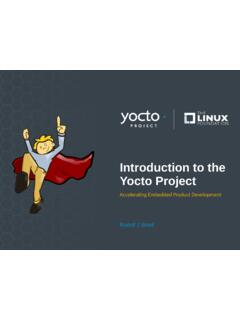Transcription of HPE ProLiant DL380 Gen10 Server User Guide
1 HPE ProLiant DL380 Gen10 Server User Guide Abstract This document is for the person who installs, administers, and troubleshoots servers and storage systems. Hewlett Packard Enterprise assumes you are qualified in the servicing of computer equipment and trained in recognizing hazards in products with hazardous energy levels. Part Number: 868990-001. Published: July 2017. Edition: 1. Copyright 2017, Hewlett Packard Enterprise Development LP. Notices The information contained herein is subject to change without notice. The only warranties for Hewlett Packard Enterprise products and services are set forth in the express warranty statements accompanying such products and services. Nothing herein should be construed as constituting an additional warranty.
2 Hewlett Packard Enterprise shall not be liable for technical or editorial errors or omissions contained herein. Confidential computer software. Valid license from Hewlett Packard Enterprise required for possession, use, or copying. Consistent with FAR and , Commercial Computer Software, Computer Software Documentation, and Technical Data for Commercial Items are licensed to the Government under vendor's standard commercial license. Links to third-party websites take you outside the Hewlett Packard Enterprise website. Hewlett Packard Enterprise has no control over and is not responsible for information outside the Hewlett Packard Enterprise website. Contents component 8. Front panel Front panel LEDs and UID button Power fault 14.
3 Systems Insight Display Systems Insight Display combined LED Rear panel 17. Rear panel 18. System board System maintenance switch 20. Processor, heatsink, and socket 21. 21. SAS/SATA drive components and NVMe drive components and uFF drive components and 23. Fan bay Drive box 25. Drive bay 26. Drive bay numbering: Smart Array Drive bay numbering: SAS 28. Drive bay numbering: NVMe 30. uFF drive bay Powering up the Power down the Server ..32. Extend the Server from the 32. Extending the Server from the Removing the Server from the 34. Installing the Server into the Remove the access 36. Installing the access 36. Removing the fan Installing the fan Removing the air baffle or midplane drive 37. Installing the air Removing a riser Removing a riser slot 41.
4 Removing the hard drive Releasing the cable management arm ..42. Accessing the Systems Insight 42. HPE support 44. Setup 44. Operational 44. Space and airflow 44. Contents 3. Temperature Power Electrical grounding 46. Server warnings and 46. Rack 47. Electrostatic Server box Installing hardware options .. 48. Configuring the 48. Installing or deploying an operating Registering the Hardware options 50. Product 50. Installing the bezel and bezel Power supply 51. Hot-plug power supply 51. Installing a redundant hot-plug power 51. Drive Drive 52. Supported drive 53. Installing a hot-plug SAS or SATA Installing an NVMe Installing a uFF drive and SCM drive 55. Installing an Fan Installing high-performance Memory 59.
5 DIMM population HPE Smart Memory speed 60. DIMM label Installing a 61. Controller 62. Installing a storage Installing a Universal Media 63. Drive cage Installing a front 8 NVMe SSD Express Bay drive 65. Installing a front 6 SFF SAS/SATA + 2 NVMe Premium drive 67. Installing airflow 68. Installing a front 8 SFF SAS/SATA drive cage in box 69. Installing a front 8 SFF SAS/SATA drive cage in box 71. Installing a front 2 SFF NVMe/SAS/SATA Premium drive Installing a midplane 4 LFF SAS/SATA drive Installing a rear 2 SFF SAS/SATA drive cage in the primary or secondary 77. Installing a rear 2 SFF SAS/SATA drive cage over the power Installing a rear 3 LFF SAS/SATA drive 82. Riser and riser cage Installing primary and secondary 84.
6 Installing tertiary Installing a secondary riser 86. Installing a tertiary riser Installing the 2 NVMe slimSAS riser 89. Installing the 8 NVMe slimSAS riser 90. Expansion 91. 4 Contents Supported PCIe form 91. Installing expansion 92. Installing a 12G SAS Expander 94. Installing a GPU Installing an intrusion detection 100. Installing a Smart Storage Installing a rear serial port 102. Installing a Systems Insight 104. Installing a FlexibleLOM 106. Installing a 1U or high-performance 108. Installing a HPE Trusted Platform Module Gen10 112. HPE Trusted Platform Module 113. Disabling 113. Installing and enabling the HPE TPM Gen10 113. Installing the Trusted Platform Module Enabling the Trusted Platform 116.
7 Retaining the recovery 117. HPE ProLiant Gen10 DL Servers Storage Cabling 118. Cabling Cable routing: Front 2 SFF drive option for Cable routing: Front 2 SFF drive option for 121. Cable routing: Front 2 SFF drive options (3 position cable).. 122. Cable routing: Front 8 SFF drive Cable routing: Front 8 SFF NVMe/SAS premium drive 125. Cable routing: Front 8 SFF NVMe drive Cable routing: Front 2 SFF NVMe drive option for Cable routing: Front 2 SFF NVMe drive option for 128. Cable routing: Midplane 4 LFF drive Cable routing: Rear 3 LFF drive Cable routing: Rear 2 SFF drive 129. Cable routing: HPE 12G SAS Expander to a Cable routing: Systems Insight 131. Software and configuration Server 132. Product 132.
8 Active Health System 132. Active Health Active Health System data Active Health System HPE iLO iLO 133. iLO Service iLO RESTful 134. RESTful Interface iLO Amplifier 135. Intelligent Intelligent Provisioning Management Scripting Toolkit for Windows and 136. Contents 5. UEFI System Selecting the boot mode .. 137. Secure 137. Launching the Embedded UEFI Shell ..138. HPE Smart Storage USB 139. External USB 139. Redundant ROM Safety and security Keeping the system Updating firmware or system Service Pack for 139. Updating firmware from the System Utilities .. 141. Updating the firmware from the UEFI Embedded Shell .. 141. Online Flash 141. 142. Software and Operating System Version 142. HPE Technology Service 142.
9 Change control and proactive NMI 144. Troubleshooting 144. Safety, warranty, and regulatory Safety and regulatory 145. Warranty 145. Regulatory 145. Belarus Kazakhstan Russia 145. Turkey RoHS material content 146. Ukraine RoHS material content 147. Environmental 147. Mechanical Power supply 148. HPE 500W Flex Slot Platinum Hot-plug Power 148. HPE 800W Flex Slot Platinum Hot-plug Power 149. HPE 800W Flex Slot Titanium Plus Hot-plug Power 150. HPE 800W Flex Slot Universal Hot-plug Power 151. HPE 800W Flex Slot -48 VDC Hot-plug Power 152. HPE 1600W Flex Slot Platinum Hot Plug Power 153. Support and other 154. Accessing Hewlett Packard Enterprise 154. Accessing 154. Customer self 154. Remote 155.
10 Warranty 155. Regulatory 156. Documentation 6 Contents Documentation 157. Contents 7. component identification Front panel components SFF front panel components Item Description 1 Box 1 (optional drives or universal media bay). 2 Box 2 (optional drives). 3 Box 3 Drives 1-8. 4 Serial label pull tab or optional Systems Insight Display 5 iLO service port 6 USB port Universal media bay components Item Description 1 USB port 2 Video display port 3 Optical disk drive (optional). 4 Drives (optional). 8 component identification 12-drive LFF front panel components Item Description 1 Drive bays 8-drive LFF model front panel components Item Description 1 Drives (optional). 2 LFF power switch module 3 Drive bays LFF power switch module components component identification 9.