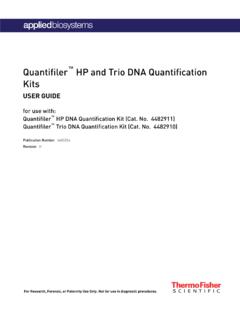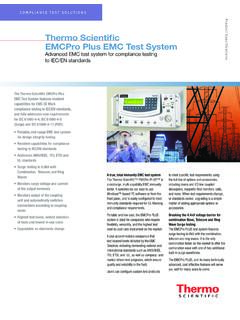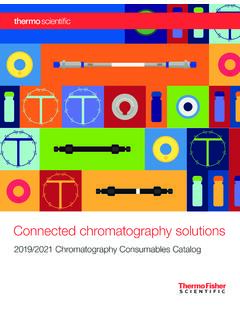Transcription of HPLC troubleshooting guide - Thermo Fisher Scientific
1 CASE STUDY 70303. hplc troubleshooting guide A free app that will save time and frustration Introduction During the development of a new hplc method, there were unexpected results all peaks, except for the injection peak, were negative (Figure 1). Even with advances in chromatography to eliminate problems, something unexpected is bound to happen. How would you go about finding out what's wrong? Although the web is full of hplc troubleshooting guides, many of these are dozens of pages ,2,3. They can be helpful in teaching systematic approaches to troubleshooting , but when you need an answer fast, digging through these resources to find what you need can be slow and tedious.
2 Thermo Scientific hplc troubleshooting guide an app for iPhone, Android, and Windows platforms. 100. 0. mAU. -300. 0 5 10. Minutes Figure 1. Negative peaks during method development experiments. An alternative is using a poster, such as the Thermo Conditions Conditions Scientific hplc troubleshooting guide poster,4 where all Column: Thermo Scientific Acclaim 120, C18, 5 m, troubleshooting suggestions are available at a glance and 100 mm a useful suggestion can be found much faster. Standard: Caffeine, anthracene, and phenanthrene ( mg/mL) in 70% ACN.
3 An alternative for people with smart phones is the Thermo Eluents: A: Formic acid in water Scientific hplc troubleshooting guide an app for B: Formic acid in acetonitrile iPhone, Android, and Windows platforms. This mobile Gradient: Time (min) %B. application incorporates all the information from the 60%. hplc troubleshooting poster, and expands it to include 90%. 90%. electrochemical and nano LC solutions. In combination with 60%. solutions for charged aerosol detection, these additions 60%. make the troubleshooting app a comprehensive tool for Flow: 1 mL/min various system setups.
4 This mobile application is available Column temp.: 30 C. for free at UV wavelength: 285 nm UV bandwidth: 4 nm System Thermo Scientific UltiMate 3000 x2 Dual System including: SRD-3600 Solvent Rack with six degasser channels DGP-3600RS Dual-Gradient Pump WPS-3000 TRS Thermostatted Wellplate Sampler - TCC-3000RS Thermostatted Column Compartment - DAD-3000RS Diode Array UV-Vis Detector with analytical flow cell Thermo Scientific Chromeleon Chromatography Data System (CDS). All modules were connected using in. ( mm) Thermo Scientific Viper Fingertight Fitting System 2.
5 A) b) c) d). Figure 2. Generating probable cause using the Thermo Scientific hplc troubleshooting guide . troubleshooting Case Study A Few Clicks to Find the Probable Cause In this example, results were obtained digitally by DAD. Using the problem of negative peaks described above, Possible causes 2, 4 and 5 in Table 1 relate to analog data the hplc troubleshooting guide finds a solution as acquisition, CAD and FLD, therefore, do not apply. This follows: leaves two other possible causes. Starting with cause 3: Inappropriate reference wavelength setting (DAD), the hplc .
6 From the app's home screen, select Start troubleshooting . troubleshooting guide shows that the related solution for (Figure 2a). an inappropriate reference wavelength is (Figure 3): Because the issue is related to peaks, select Peaks . (Figure 2b). The sample must not absorb in the range of the reference wavelength. If possible, use a method Choose Negative peaks (Figure 2c). without reference wavelength. The app lists five Possible cause/Solution (Figure 2d), shown in Table 1. Table 1. List of Possible Causes Generated by hplc troubleshooting guide .
7 Possible Causes 1. Absorption/fluorescence of analyte is lower than mobile phase 2. Wrong polarization of analog output interface 3. Inappropriate reference wavelength setting (DAD). 4. Drainage spiking (Charged Aerosol Detection, CAD). 5. The fluorescence of the substance is quenched by matrix or mobile phase (FLD). Discussion of possible causes and solutions Negative peaks can be caused by the detector or by how the detection signal is processed. Consequently, the Figure 3. The app showing probable cause Inappropriate reference different causes are specific to the types of detectors.
8 In this wavelength setting (DAD), with the solution. Also note the app has the ability to share the solution with a colleague and links if you want to example, different causes in combination with UV detection learn more. (variable wavelength, VWD) or diode array detection (DAD), analog data acquisition, fluorescence detection (FLD) and charged aerosol detection (CAD) are listed and demonstrate the unique diversity of the troubleshooting guide . 3. For a UV-Vis DAD, you can select both a reference and a detection wavelength. When used properly, the reference Did you know?
9 Signal corrects for changing conditions such as baseline How reference and detection wavelengths work drift. If the reference wavelength is not chosen correctly Reference wavelength and absorbs in the range of your analyte, then you may The reference wavelength is intended to correct for get a negative response. (See the sidebar Did You Know? (subtract) absorption that can occur from changes for more information.) in conditions during analysis. Those changes can sometimes be significant, such as if there is a reduction In this case study, the reference and detection in the lamp energy (lamp drift).
10 The reference wavelength wavelengths for the analysis of butylparabene were selected therefore must be in a quiet area of the selected incorrectly. spectrum where little to no absorption of the sample analytes occurs. Because the signal from the reference With a reference wavelength of 240 nm and a bandwidth wavelength is subtracted from the signal received from of 100 nm, the reference absorption was taken from the detection wavelength, it has a direct impact on 190 nm to 290 nm. results. With a detection wavelength of 285 nm and a bandwidth of 4 nm, detection absorption was taken Reference bandwidth from 283 nm to 287 nm.