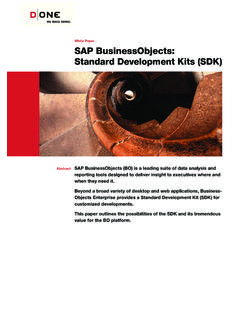Transcription of HRDF Claimable (SBL Scheme) Creating Dashboards …
1 HRDF Claimable (SBL Scheme). Creating Dashboards with Excel Masterclass: Data Visualisa on for Business Repor ng 19th 20th September 2018 | Kuala Lumpur Your Expert Trainer MUST BRING! Biography of Alvin Yong, MSc, FCCA, UK. Laptop with Excel installed Alvin Yong Alvin Yong is a UK-registered Fellow Chartered and Certified Accountant (FCCA). He obtained his Master of Science in Professional Accountancy (Merit) in 2017. Founder and CEO. from the University of London. Alcrest Alvin started his career with KPMG Singapore as an auditor in 1999, where he was involved in the audit, due diligence and tax of multinational corporations in various industries, including shipping and logistics, industrial manufacturing, medical and healthcare, construction consultancy and investment holdings. Methodologies: Clear explanation of theories With strong business acumen, Alvin went on to co-found several companies and has been an coupled with hands-on entrepreneur for more than 12 years.
2 His companies have served clients across the globe, from exercises for a firm grasp of US, Europe, Middle East, Africa, Asia to Australia. His current passion is data literacy training Excel Dashboards through: as well as innovation and growth consultancy. Alvin enjoys helping his clients understand the stories that their data tells about their business, thus enabling them to make informed, data- Practical Examples driven decisions. Case Studies Short Exercises Group Discussions Testimonials CEO, Felda Prodata Systems: Alvin is a very people person. Sound knowledge in his area of expertise. Software Used: He carried out the programme well.. The course is demonstrated VP of Finance - APAC, Middle East & Africa, FIS Global: Alvin was well prepared, knowledgeable and using Microsoft Excel 2016, easy to follow. Level of detail was where it needed to be and the documentation was very thorough. but participants can use The course went quickly which was always a good sign.
3 Excel 2010 or 2013 if they prefer. Financial Controller, BeMobile Ltd: Exceeded my expectations! I realised how dynamic Excel can be. Understanding the basic formulas is just so important for Creating dynamic and interactive dash- boards.. Manager, Global Credit Policy and Portfolio Risk, Standard Chartered Bank: Fantastic trainer in terms of knowledge and skills. Extremely friendly, helpful and patient.. AVP, Investor Solutions, i2M Ventures: Alvin is very knowledgeable in this field. I would recommend this training to others.. Manager, CIMB Bank: Very experienced and good trainer.. Learning & Development Specialist, Micron Semiconductor: Good understanding and knowledge of the subject. Attentive and responsive to participants' queries. Presented the subject very clearly.. Manager - Human Capital, PNG Air Services: The training would be quite intense for someone who has very basic knowledge in Excel. Otherwise, Alvin made it easy for us to understand and took time to assist those that needed help.
4 I have learnt a lot these last two days.. Regional Component Planner, Komatsu Australia: Very informative. Gave an excellent count of how- to's.. E: T: +65 6631 9763 W: Creating Dashboards with Excel Masterclass: Data Visualisa on for Business Repor ng 19th 20th September 2018 | Kuala Lumpur Workshop Overview There is valuable information hidden in the sea of data. A picture is worth a thousand words - use Excel dashboard to present information visually and beautifully within a single page that allows users to understand what is going on and make business decisions. Excel dashboard reports allow managers to have high-level overview of the business and help them make decisions. Excel is an excellent tool to make powerful Dashboards that can provide analysis, insights and alert managers in a timely manner. A good Excel dashboard is: visually appealing for decision makers to understand key information clearly highly dynamic, allowing managers to easily dig into your data easy to update Key Takeaways By the end of the course, participants will: Understand Excel dashboard design principles and fundamentals Create dynamic interactive charts Understand advanced Pivot Tables and Pivot Charts Gain visualisation tips and tricks Learn how to build stunning and informative Excel Dashboards .
5 Learn various advanced features in Excel to save time. Display key trends, comparisons and data graphically for greater clarity and faster insights Learn different chart types to display data in the most meaningful way. Learn smart techniques that make charting work fun and productive. Create interactive controls that enable users to customise their view Prerequisites Participants should be comfortable with basic Excel tools and functions. At a minimum, participants should know how to navigate confidently in Excel, create and use simple formulas and link between workbooks Who Should Attend This workshop is crucial for analysts, managers, reporting professionals, business owners, executives, and anyone responsible for preparing Excel based Dashboards , scorecards or KPI reports. This training is highly recommended for: Directors Accountants Business Owners General Managers Marketing Managers Anyone who deals with Chief Financial Officers Sales Managers business, management and Finance Managers HR Managers financial reporting Customisation: Estimated Time Schedule The programme will be further customised to fit your priorities through the pre-course 0830 0900 Registration questionnaire (PCQ).
6 0900 1030 First Morning Half 1030 1045 Morning Break Internal Training: 1045 1230 Second Morning Half This programme is available as an internal training. 1230 1330 Lunch Email us to find out more at: 1330 1500 First Afternoon Half 1500 1515 Afternoon Break 1515 1700 Second Afternoon Half E: T: +65 6631 9763 W: Creating Dashboards with Excel Masterclass: Data Visualisa on for Business Repor ng 19th 20th September 2018 | Kuala Lumpur Programme Agenda Session 1: INTRODUCTION Chart animation Overview of training aim, objectives and agenda Rollover technique Using scroll and sort table Session 2: dashboard DESIGN PRINCIPLES Dynamic date filter Understanding dashboard design principles Designing a dashboard Session 6: ANALYSING THE DATA. Layout and colour Pivot Charts Using slicers and timelines Session 3: PREPARING dashboard DATA Using GETPIVOTDATA Function Understanding your data Organising data Session 7: ADVANCED dashboard TECHNIQUES.
7 Choosing the right data visualisation Pyramid Chart and Funnel Chart SUMIFS alternatives Session 4: DATA VISUALISATION PICKING THE RIGHT DISPLAY Using the LARGE, SMALL, DAVERAGE function Displaying trends with charts Ranking values in Pivot Table Secondary axis Scatter chart Data smoothing DMAX, DMIN, DAVERAGE. Using sparklines Highlighting comparisons Session 8: AUTOMATING dashboard . Frequency distribution Updating dashboard with new data automatically Actual vs budget (target) charts Linking to Access Show performance against a target range Automatically refreshing Pivot Tables Creating bullet graphs Win Loss Charts using conditional formatting Session 9: DISTRIBUTING YOUR dashboard . Dynamic data range How to check and publish your dashboard Dynamic labels TEXT function Session 10: A COMPLETED dashboard . How to use symbols to enhance your tables and charts dashboard overview Creating dynamic charts with non-contiguous data SUMIFS formulas as a Lookup Embedding objects in charts INDEX, MATCH and OFFSET.
8 Set up a dynamic data validation list INDEX, MATCH multiple match array In-Cell Charts, Panel Charts and Step Charts Zoom images VBA Code . Session 5: BUILDING INTERACTIVE CHARTS & Dashboards Session 11: PUTTING IT TOGETHER. CONTROLS Creating your dashboard Using Form Controls: Button, Combo Box, Check Box, Spin Button, List Box, Option Button, Scroll Bar, Label and Group Box Throughout the workshop, participants will work through Creating dynamic named range with OFFSET practical exercises to enhance their knowledge of the tools Creating dynamic named range with INDEX and Combo Box available to build Excel Dashboards Using the INDIRECT function E: T: +65 6631 9763 W: REGISTRATION Contact: Alvin Yong OLYGEN SDN BHD | TEL: +65 6631 9763 Email: Creating Dashboards with Excel Masterclass REGULAR RATE. Kuala Lumpur 19-20 September 2018 RM 3,999. *Fees include course documentation, luncheon and refreshments. Delegates are responsible for their own accommodation.
9 Organisation : Invoice Attention To : Mr/Ms/Mrs: Job Title : Email : Address : Telephone : Fax: DELEGATES' DETAILS. Name : Mr/Ms/Mrs: Name : Mr/Ms/Mrs: Job Title : Job Title : Mobile Number : Mobile Number : Email : Email : Diet Preference : None/Vegetarian/Halal/Others: Diet Preference : None/Vegetarian/Halal/Others: PAYMENT BY CREDIT CARD. VISA/MASTER - You will be sent a Payment Link to pay online Name : Mr/Ms/Mrs: Card Type : AMEX. Job Title : Card No. : Mobile Number : Expiry : (MM/YYYY). Email : Name : Diet Preference : None/Vegetarian/Halal/Others: Signature : * surcharge applies for credit card payment AUTHORISATION PAYMENT BY BANK TRANSFER. Name : Mr/Ms/Mrs: BANK TRANSFER. Olygen Sdn Bhd Title : Malayan Banking Berhad Bank Address: Level 1, Tower A, Dataran Maybank, 59000 Kuala Lumpur, Malaysia Signature : MYR Account No: 514253-508779. Swift Code: MBBEMYKL. Date : TERMS & CONDITIONS. Payment Terms: Payment is required within 7 days of invoice date.
10 Olygen reserves the right to refuse admission IF payment is not received before the event date. Transfer: Transfer is allowed upon written notification. Cancellation: Registration carries a 50% cancellation liability, notwithstanding, full fee is payable when cancellation is less than two (2) weeks before the event. Cancellation has to be done in writing. If Olygen decides to cancel or postpone this event, it is not responsible for covering airfare, hotel, or other travel costs incurred by clients. The fee will not be refunded, but credited to a future event. No Show: No show does not constitute transfer or cancellation and the full fee is payable. Changes: Olygen reserves the right to change event dates, venue, speakers, or omit event features, or merge the event with another event, as it deems necessary without penalty, refunds or alternative offers. Tax: Registration fees exclude tax. For clients outside Malaysia, the sum payable is as the listed fees, exclusive of tax.