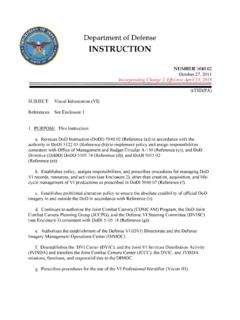Transcription of HS8 Powered Subwoofer Enclosure - Kicker
1 HS8 Powered SubwooferEnclosureOwner s Manual | EnglishManual del Propietario | Espa olSUBWOOFER AUTOAMPLIFICADOB enutzerhandbuch | DeutschAKTIVSUBWOOFER GEH USEM anuel d utilisation | Fran aiseCAISSON DE GRAVES ACTIF2011 Hideaway Rev 12011 Hideaway Rev 15/30/2017 1:55:15 PM5/30/2017 1:55:15 PM2 Hideaway Powered Subwoofer Enclosure Owner s ManualINSTALLATIONM ounting: Choose a structurally sound location to mount your Kicker Powered Subwoofer Enclosure . Carefully check the areas where the mounting straps will be placed. Make sure the mounting screws will not puncture the gas tank/brake lines/wiring or interfere with any mechanical parts on the underside of the mounting surface. Choose a location that allows at least 4 (10cm) of open ventilation for the amplifi er.
2 If possible, mount the Enclosure in the climate-controlled passenger Kicker Dealer:Purchase Date:Model Number:Serial Number:Model:HS8 Subwoofer | inches [cm]8 [20]RMS power | 1% THD+N [10% THD+N]125W [150W]Frequency Response25Hz 120 HzCrossover12dB/octave Lowpass 50 120Hz; 24dB/octave Highpass @ 25 HzPhase Switch0 / 180 Input SensitivityLow Level: 125mV 5 VHigh Level: 250mV 10 VKickEQ bass boostVariable to +6dB @ 40 HzRemote bassIncludedNet weight | lbs. [kg] [ ]Height | inches [mm]3 1/8 [79]Width | inches [mm]9 3/8 [238]Depth | inches [mm]13 7/8 [352]MODEL: HS8 The ultra-compact Kicker Hideaway Enclosure offers the quickest and easiest way to add a Subwoofer to your vehicle, providing signature Kicker bass in an unprecedentedly small Enclosure .
3 This system has been meticulously fi ne-tuned by Kicker engineers to deliver astounding performance and sound without the time-consuming setup required for a typical amp-sub Hideaway Rev 22011 Hideaway Rev 25/30/2017 1:55:35 PM5/30/2017 1:55:35 PM3123included screws and washersmounting strapsBracket mounting: Mount the brackets to the bottom of the Enclosure using the supplied smaller screws. Securely attach the Enclosure to the vehicle with the supplied larger Hideaway Rev 32011 Hideaway Rev 35/30/2017 1:55:36 PM5/30/2017 1:55:36 PM4 Hideaway Wiring:12 Vquick-connectharness audio inputs:WhiteLeft +White/Black Left GreyRight +Grey/BlackRight remote turn-onsee next pagebatterybare metalchassis groundbare metalchassis ground 24 [60cm]quick-connect harness15A fuse 18 [45cm] from positive battery terminalObserve the polarity of input connections to avoid signal loss.
4 Use the Kicker KISL for source units with RCA outputs or splice the quick-connect harness leads directly to your source unit s speaker-level KISL(sold separately)2011 Hideaway Rev 42011 Hideaway Rev 45/30/2017 1:55:36 PM5/30/2017 1:55:36 PM5 Fuse 10 AmperesAutomatic Turn-On Selection: Kicker Powered enclosures offer two different automatic turn-on modes that can be selected on the side panel; +12V and DC Offset. Using the DC Offset mode causes the REM terminal to have +12V out for turning on additional amplifi ers. Remote Turn-On: Set the switch to +12V to use the remote turn-on lead from your source unit. Run 18 gauge wire from the Remote Turn-On Lead on your source unit to the terminal labeled REM on the quick-connect power harness. This is the preferred automatic turn-on method.
5 DC Offset Turn-On: If Remote Turn-On is not an option, the next best setting is DC Offset. The DC Offset mode detects a DC offset from the HI-Level speaker outputs when the source unit has been turned Switch: The phase switch lets you invert the phase of the signal played through your Powered Subwoofer . This is useful if the speakers in your system are out of phase with the Subwoofer . Toggle this switch to fi nd the position that gives you the best bass Level: The inputs on Kicker Powered enclosures are capable of receiving either Hi (speaker-level) or Low-level (RCA) signals from your source unit. Set the Input Level switch on the side panel to match the outputs of your source Control: The variable crossover on the side panel allows you to adjust the crossover frequency from 50 120Hz.
6 The setting for this control is subjective; 80Hz is a good place to Gain Control: The input gain control is not a volume control. It matches the output of the source unit to the input level of the Powered Enclosure s amplifi er. Turn the source unit up to about 3/4 volume (if the source unit goes to 30, turn it to 25). Next, slowly turn the gain on the Powered Enclosure up (clockwise) until you can hear audible distortion, then turn it down a Boost Control: The variable bass boost control on the side panel is designed to give you increased output (0 6dB) at 40 Hz. The setting for this control is subjective. If you turn it up, you must readjust the input gain control to avoid clipping the Powered Enclosure s amplifi Bass Control: With the included remote bass control, you have the ability to control the output level of your Powered Enclosure remotely.
7 When plugged into the Enclosure , the remote bass control bypasses and takes the place of the gain control on the side panel. To mount the remote bass level control, simply screw the metal bracket to the chosen location, then slide the housing onto the bracket until it snaps into place. Run the cable from the controller to the Remote Bass jack on your Powered Enclosure s side NOT disconnect the remote bass control when the amplifi er is on!2011 Hideaway Rev 52011 Hideaway Rev 55/30/2017 1:55:36 PM5/30/2017 1:55:36 PM6 Hideaway REMOTE BASS CONTROL INSTALLATION1. mount the metal bracket 2. slide the housing until it snaps into the metal bracket 2011 Hideaway Rev 62011 Hideaway Rev 65/30/2017 1:55:36 PM5/30/2017 1:55:36 PM7 TROUBLESHOOTINGIf your amplifi er does not appear to be working, check the obvious things fi rst such as blown fuses, poor or incorrect wiring connections, incorrect setting of crossover and gain controls, etc.
8 There is a dual-stage PWR/PRT LED on side panel of your Powered Enclosure denoting the power state of the amplifi er. When the LED is blue, this indicates the Powered Enclosure is turned on and its amplifi er is functioning LED off, no output? With a Volt Ohm Meter (VOM) check the following: +12 volt power terminal (should read +12V to +16V) Remote turn-on terminal (should read +12V to +16V) Check for reversed power and ground connections. Ground terminal, for proper conductivity. Check for blown fuses. Check the AUTO TURN-ON switch setting. Check for a DC offset between a speaker lead and ground if using DC-OFFSET LED blue, no output? Check the following: audio input connections Substitute source unit with a known good source unit. Check for a signal in the audio cable feeding the Powered Enclosure with the VOM meter set to measure AC LED red, no output?
9 Amplifi er shuts down only while vehicle is running = voltage protection circuitry is engaged. Voltage to the amplifi er is not within the 10 16 volt operating range. Have the vehicle s charging and electrical system inspected. A red PWR/PRT LED may also indicate low battery voltage. Check all the connections in your vehicle s charging system. It may be necessary to replace or charge your vehicle s battery or replace your vehicle s or low output? Check the balance control on source unit Check the amplifi er input connections. Check the polarity of the input signal connections. Alternator noise-whining sound with engine s RPM? Check for damaged RCA (or speaker input) cable Check the routing of RCA (or speaker input) cable through your vehicle move it away from power cables.
10 Check the source unit for proper grounding Check the gain settings and turn them down if they are set too high Check ground wire connections and make sure they are tightly bass response? Flip the phase switch to the opposite position; if the bass improves, your speakers were out of phase with the Noise? Kicker amplifi ers are engineered to be fully compatible with all manufacturers head units. Some head units may require additional grounding to prevent noise from entering the audio signal. If you are experiencing this problem with your head unit, in most cases running a ground wire from the RCA outputs on the head unit to the chassis will remedy this issue. If you still have problems, run your input signal at speaker-level from your source unit to the amplifi : When jump starting the vehicle, be sure that connections made with jumper cables are correct.