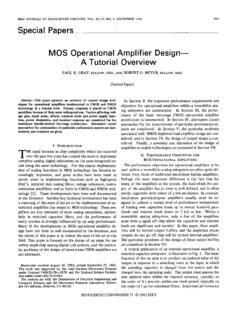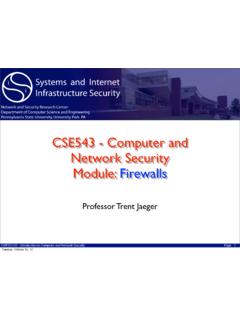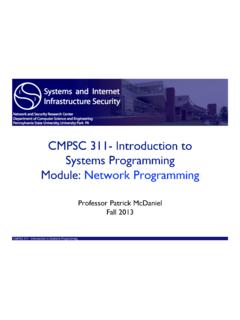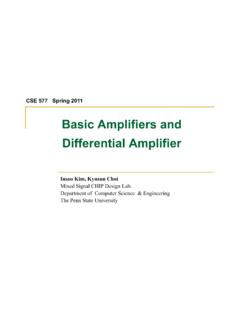Transcription of HSICE Simulation Guide - Pennsylvania State University
1 HSICE Simulation GuideHSICE Simulation GuideMixed Signal Chip Design LabDepartment of Computer Science & EngineeringThe Penn State Input/Output Files & SuffixesHSPICE Input/Output Files & Suffixes HSPICE Input input design HSPICE Output run status .st0 output Invocations:hspice design > > file contains results of:Run time status output initial measure *# ( .mt0,mt1,.) Analysis data, # ( .tr0,tr1,.) Analysis data, # ( .sw0,sw1,.) Analysis data, # ( .ac0,ac1,.) Plot # ( .gr0, gr1,..)Note: # is either a sweep or a hardcopy file &.
2 (operating point).options (results)Depends on .Option PostNetlist Structure : Recommended FormatNetlist Structure : Recommended FormatTitleControlsSources** This is a better post acct opts 5 $ needs 5 seconds to v(6) i(r16).plot v(4) v(14) v(data) *Voltage sourcesv4 4 0 dc 0 ac 0 0 pulse 0 1 0 .15 .15 .4 2vdata data 0 sin( )v6 6 0 exp(1 0 .1 .02 .6 .2)ComponentsModels & Subcktsv6 6 0 exp(1 0 .1 .02 .6 .2)* ComponentsL6 6 16 .05c6 16 0 .05r16 16 0 40c4 4 14 .1L5 data 15 1c5 15 0.
3 EndInput ControlInput .OPTION LIST Prints a list of netlist elements, node connections, and values. Calculates effective sizes of elements and key values. Useful in diagnosing topology related problems..OPTION NODE Prints a node connection table. The nodal cross4reference table lists each node and all the elements connected to it. Useful in diagnosing topology related non4convergence problems. Useful in diagnosing topology related non4convergence problems..OPTION ACCT Reports job accounting and run4time statistics at the end of the output listing.
4 Useful in observing Simulation efficiency. Maximum performance is when Total Iteration Count : Convergent Iteration Count is 2:1..OPTION NOMOD Suppresses the print4out of MODEL .OPTION POST PROBE Graph nodal voltages, element currents, circuit response, algebraic expressions from transient analysis, DC sweeps, AC analysis Requesting Graph Data Format .OPTION POST (binary) .OPTION POST=2 (ASCII, platform independent).PROBE .PROBE Write directly to the Graph Data File (without writing to the .LIS file) Limit data in Graph Data file to that specified in.
5 PRINT, .PLOT, .PROBE, ..OPTION SCALE profoundeffect on element parameter values. Geometric ELEMENT parameters (L, W, area, etc) Global works for MOSFETs, DIODEs, and JFETs .OPTION SCALE=<value> .OPTION SCALE=1e46 Local works for Passive SCALE defaults to SCALE defaults to SCALE defaults to SCALE defaults to 1meterLocal works for Passive Values Passive Devices are NOT affected by .OPTION SCALE Cshunt 5 0 1u SCALE=10 (Result=10u) Labc 10 0 1u SCALE=10 (Result=10u)Warning:Warning:Warning:Warn ing:.OPTION SCALE= SCALE= SCALE= SCALE=1e----6666M1 Vdd 10 20 0 mymodel L=1u W=1uM1 Vdd 10 20 0 mymodel L=1u W=1uM1 Vdd 10 20 0 mymodel L=1u W=1uM1 Vdd 10 20 0 mymodel L=1u W=1uResults in L=1eResults in L=1eResults in L=1eResults in L=1e----12 and W=1e12 and W=1e12 and W=1e12 and W=1e----12!
6 !!12!!!12!!!12!!!..PARAM parnam1=val1 <parnam2= > Sets globalvalues Parameterize input element, source, model data Algebraically manipulate output print/plot variables Central to circuit optimization and multiple Simulation runs*Example 1*Example 1*Example 1*Example A=4 B=.PARAM A=4 B=.PARAM A=4 B=.PARAM A=4 B= 5 * sqrt(A)5 * sqrt(A)5 * sqrt(A)5 * sqrt(A) C=10C=10C=10C= A=4 B=.PARAM A=4 B=.PARAM A=4 B=.PARAM A=4 B= 5 * sqrt(A)5 * sqrt(A)5 * sqrt(A)5 * sqrt(A) C=10C=10C=10C=10R1 0 4 R1 0 4 R1 0 4 R1 0 4 C+5*AC+5*AC+5*AC+5*A * Example 2* Example 2* Example 2* Example wp=50u lp=.
7 6u ln=. wp=50u lp=.6u ln=. wp=50u lp=.6u ln=. wp=50u lp=.6u ln=.6u+ abc=10+ abc=10+ abc=10+ abc=10X1 1 2 inv wn=10u wp=20u ln=2u lp=.8u cba=5X1 1 2 inv wn=10u wp=20u ln=2u lp=.8u cba=5X1 1 2 inv wn=10u wp=20u ln=2u lp=.8u cba=5X1 1 2 inv wn=10u wp=20u ln=2u lp=.8u cba= inv in out wn=8u wp=8u ln=1u lp=1u abc= inv in out wn=8u wp=8u ln=1u lp=1u abc= inv in out wn=8u wp=8u ln=1u lp=1u abc= inv in out wn=8u wp=8u ln=1u lp=1u abc=5m1 out in vdd vdd p w=wp l=lp m=abcm1 out in vdd vdd p w=wp l=lp m=abcm1 out in vdd vdd p w=wp l=lp m=abcm1 out in vdd vdd p w=wp l=lp m=abcm2 out in 0 0 n w=wn l=ln m=cbam2 out in 0 0 n w=wn l=ln m=cbam2 out in 0 0 n w=wn l=ln m=cbam2 out in 0 0 n w=wn l=ln m= l=.
8 6u w=50u m=10m1 l=.6u w=50u m=10m1 l=.6u w=50u m=10m1 l=.6u w=50u m=10m2 l=.6u w=10u m=5m2 l=.6u w=10u m=5m2 l=.6u w=10u m=5m2 l=.6u w=10u m=5 Actual ValueActual ValueActual ValueActual Defining your own functions .param <function name>(arg1, <arg2>) = parameter expr Nesting: WARNING!!! Does NOT work past 3 levels!!!.param gain(out,in) = .param gain(out,in) = .param gain(out,in) = .param gain(out,in) = v(out) / v(in)v(out) / v(in)v(out) / v(in)v(out) / v(in) .print par(.print par(.print par(.print par( gain(2,1)gain(2,1)gain(2,1)gain(2,1) ) ) ) ) mygainmygainmygainmygain =par(=par(=par(=par( gain(3,1)gain(3,1)gain(3,1)gain(3,1) )))).
9 Param X= X= X= X= squarit(a)=.param squarit(a)=.param squarit(a)=.param squarit(a)= pow(a,2)pow(a,2)pow(a,2)pow(a,2) + fourth(b) =+ fourth(b) =+ fourth(b) =+ fourth(b) = squarit(b) * squarit(b)squarit(b) * squarit(b)squarit(b) * squarit(b)squarit(b) * squarit(b) + sixteenth(c)=+ sixteenth(c)=+ sixteenth(c)=+ sixteenth(c)= fourth(c) * fourth(c)fourth(c) * fourth(c)fourth(c) * fourth(c)fourth(c) * fourth(c) .print .print .print .print 2nd2nd2nd2nd =par(=par(=par(=par( squarit(X)squarit(X)squarit(X)squarit(X) ) ) ) ) 4th4th4th4th =par(=par(=par(=par( fourth(X)fourth(X)fourth(X)fourth(X) ) par() par() par() par( sixteenth(X)sixteenth(X)sixteenth(X)sixt eenth(X) )))) (x)sixteenth(x)sixteenth(x)sixteenth(x).
10 ALTER Rerun a Simulation several times with different Circuit Topology Models Library Sequence for Worst Case Corner LIB Removes previous library new library case Elements Parameter Values Options Source stimulus Analysis Variables Print/Plot commands (must be parameterized) 1st Run 4 HSPICE reads input netlist file up to the first .ALTER Subsequent 4 Reads input netlist to next .ALTER, Limitations: CAN include Element Statements (except source) .DATA, .LIB, .DEL LIB, .INCLUDE, .MODEL statements .IC, .NODESET statements .OP, .OPTIONS, .PARAM.