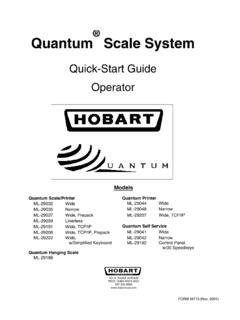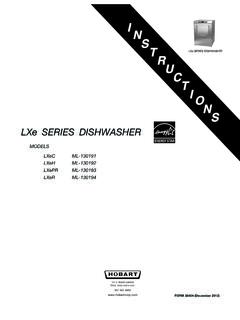Transcription of HT Series Scale System Supervisor Manual - Hobart
1 F-35550 (November 2013) HT Series Scale SystemSupervisor ManualML-29350ML-29351ML-29352701 S. RIDGE AVENUETROY, OHIO Series Scale System Supervisor ManualF-35550 (November 2013)iTable of ContentsTABLE OF CONTENTSC hapter 1: Introduction..1-1 Welcome ..1-2 Verify Correctness of Weight & Price ..1-2 FCC Note ..1-3 How to Use This Manual ..1-3 Chapter 2: Understanding The Sytem ..2-1 Electrical Connections ..2-2 Communication Connections ..2-2 Display Icons ..2-3 Help ..2-5 Supervisor Mode Overview ..2-6 Shutting Down the System ..2-8 Reboot Button..2-9 Chapter 3: Setting Up Your System ..3-1 Setting Up Store Information ..3-2 Setting Up Scale Operation ..3-3 Setting Up Flashkeys ..3-23 Setting Up Label Types ..3-35 Setting Up Operator ID s ..3-44 Updating Firmware..3-52 Email Alerts ..3-55 Synchronize Scales ..3-56 Setting Up Product Default Values ..3-58 Running a Configuration Report ..3-64 Setup Utility ..3-66 Chapter 4: Setting Up the Database.
2 4-1 Understanding the Database ..4-2 Setting Up Classes ..4-12 Setting Up Products ..4-15 Modifying Product Information ..4-25 Setting Up Support Files..4-30 Chapter 5: Merchandising Programs ..5-1 Setting Up Your Scale for Merchandising Program..5-2 Setting Up For a Specific PLU ..5-3 Setting Up Customer Display Slideshow and Playlist ..5-4 Video & Slideshows ..5-5HT Series Scale System Supervisor ManualTable of ContentsiiF-35550 (November 2013)Chapter 6: Configuring a Barcode ..6-1 Understanding EAN Configuration ..6-2 Setting Up Your System for EAN Barcodes ..6-7GS1 Barcode Methods ..6-10 Setting the GS1 Barcode ..6-11 Chapter 7: Using Transactions ..7-1 Understanding Transactions ..7-2 Configuring Transaction Types ..7-3 Viewing Transactions ..7-5 Voiding Transactions ..7-8 COMM Interface Settings ..7-10 Chapter 8: Backup & Restore..8-1 Understanding the Backup & Restore Functions ..8-2 Using the Import Function ..8-3 Using the Export Function.
3 8-5 Using the Backup Function ..8-6 Using the Restore Function ..8-7 Using the Merge Function ..8-8 Chapter 9: Setting Up COOL ..9-1 Understanding COOL..9-2 Setting Up COOL For Operator Use ..9-2 Appendix A .. A-1 Using the Text Editor .. A-2 Label Information .. A-3 Network Information .. A-5 Glossary of Common Terms .. A-5 Index: .. I-1 Hobart , A division of ITW Food Equipment Group LLC 2013HT Series Scale System Supervisor ManualF-35550 (November 2013)1-1 IntroductionChapter 1: IntroductionWelcome .. 1-2 FCC Note .. 1-3 Verify Correctness of Weight & Price .. 1-2 How to Use This Manual .. 1-3 Online Viewing.. 1-3 Manual Terminology .. 1-4 Supervisor Manual Overview.. 1-5HT Series Scale System Supervisor ManualIntroduction1-2F-35550 (November 2013)HT Scale SystemSAVE THESE INSTRUCTIONS IntroductionThe following selections are available in this chapter: We l c o m e Verify Correctness of Weight & Price FCC Note How to Use This ManualWelcomeThe HT Scale System is perfect for your over-the-counter weigh-ing applications.
4 This weighing System can handle a broad vari-ety of products for deli, produce, bakery, back room, seafood and cheese departments. It enhances your merchandising capabilities with multiple fonts, graphics, graphical customer display, and label types. HT Scale SystemAll data appears on the touch Correctness of Weight & PriceRoutinely verify label information. Check the multiplication of price per pound times weight, and check the Scale weight against printed label weight. Weigh the same package several times to verify outcome consistency. Packages that weigh near the middle of the lb increment will normally vary up or down by lb. Scale weight resolution is lb up to a weight of 12 lb. Above 12 lb the Scale resolution is reduced to .01 lb. Contact your local Hobart Service Representative if the Scale repeatedly shows errors or does not weigh Series Scale System Supervisor ManualF-35550 (November 2013)1-3 Introduction FCC NoteThis equipment has been tested and found to comply with the limits for a Class A digital device, pursuant to Part 15 of the FCC rules.
5 These limits are designed to provide reasonable protection against harmful interference when the equipment is operated in a commercial environment. This equipment generates, uses and can radiate radio frequency energy and, if not installed and used in accordance with the operator Manual , may cause harmful interfer-ence to radio communications. Operation of this equipment in a residential area is likely to cause harmful interference, in which case, the user will be required to correct the interference at their own : NO MODIFICATIONS: Modifications to this device shall not be made without the written consent of the Hobart Cor-poration and their parent company, ITW. Unauthorized modifica-tions may void the authority granted under Federal Communications Commission Rules permitting the operation of this to Use This ManualHobart uses specific formats throughout the manuals for you to easily identify key selections. These formats are described in the following topics: Online Viewing Manual Terminology Supervisor Manual OverviewOnline ViewingIf you are viewing this Manual online or from a CD, you have the advantage of using the cross-referencing feature that is built into the document.
6 Links are shown in italicized text and are example, the text may say:Appendix AWhen you move your mouse directly over the text, the cursor changes to a pointing hand. This indicates a cross-reference. If you click on this text, you will be taken to that section of the the back arrow on the top of your screen to return to your starting Series Scale System Supervisor ManualIntroduction1-4F-35550 (November 2013) Manual TerminologyThis Manual uses the following terminology for keystrokes and data manipulation procedures: The word TYPE means to touch a Series of keys on the Numeric Keypad or QWERTY Keyboard. The word TOUCH means to activate an entry shown on the display screen. The word SELECT means to choose one item from a list brought up on the current screen. The word SWIPE means to touch the screen or the area below the screen and drag in a following special instructions are used in the Manual :NOTE: A Note is information that you need to know, but is not an actual step in the NOTICE is information to alert you that you may be doing something that will permanently alter your WARNING indicates a hazardous situation which, if not avoided, could result in death or serious Series Scale System Supervisor ManualF-35550 (November 2013)1-5 Introduction Supervisor Manual OverviewRefer to the following sections for information on setting up and using the HT Scale System .
7 Chapter 2: Understanding The Sytem explains the HT Scale System , including electrical and communication connections and mechanical features. Chapter 3: Setting Up Your System tells you how to create and/or edit important System information in the HT Scale System , such as: operator data, label information, production planning, Scale operation and communications, store infor-mation, etc. Chapter 4: Setting Up the Database is where you define your products and classes, then learn how to maintain them. Chapter 5: Merchandising Programs describes how to prop-erly set up and maintain your in-store discount program(s), such as Frequent Shopper. Chapter 6: Configuring a Barcode tells you how to configure UPC, EAN13, and EAN128 barcodes and GS1 databar. Chapter 7: Using Transactions tells you how to use the Transactions function for reporting purposes. Chapter 8: Backup & Restore is where you find the steps to save your data to a backup file or restore your data.
8 Chapter 9: Setting Up COOL explains COOL (Country of Origin Labeling) and how to set up COOL text. Appendix A provides you with detailed information on sub-jects that are briefly covered in the Manual . The Index provides an alphabetical listing of the topics in this Manual and their corresponding page Series Scale System Supervisor ManualIntroduction1-6F-35550 (November 2013)HT Series Scale System Supervisor ManualF-35550 (November 2013)2-1 Understanding the SystemChapter 2:Understanding The SytemElectrical Connections .. 2-2 Communication Connections .. 2-2 Display Icons .. 2-3 Help.. 2-5 Supervisor Mode Overview .. 2-6 Accessing Supervisor Mode .. 2-6 Shutting Down the System .. 2-8 Reboot Button .. 2-9HT Series Scale System Supervisor ManualUnderstanding the System2-2F-35550 (November 2013) Understanding the SystemThe HT Scale System can store information on thousands of products.
9 Retail store information required for product handling and processing, such as PLU number, UPC number, Pricing, Tare, and Shelf Life can be added. Consumer information describing products, such as NutriFacts, Safe Handling, Expanded Text, Recipes, Cooking Instructions, and Merchandising Graphics can also be Scale should be installed and/or moved only by a qualified Hobart Service Technician. The System can operate in a temperature range from 14 F to 104 F (-10 C to 40 C). The following topics are explained: Electrical Connections Communication Connections Display Icons Help Supervisor Mode Overview Shutting Down the System Reboot ButtonElectrical ConnectionsA power cord is provided and connects to the bottom of the Scale . Electric power of 120 V., 60 Hz., 1 phase (2-wire plus ground) is ConnectionsThere are several ports on the Scale . Two Type A USB Ports RJ-45 Jack for an Ethernet Connector (TCP/IP) Audio Jack for external headphones NOTE: When Audio Jack is in use the Scale speakers will be muted.
10 HT Series Scale System Supervisor ManualF-35550 (November 2013)2-3 Understanding the System Display IconsThe Display Icons provide access to various features of the Scale . TOUCH the Menu Icon . You should now see the Menu Window. The Operator Pages Window is the default. TOUCH Supervisor Pages to show the Supervisor Pages following items will appear on the Menu Window. See the Icon Features table for detailed information about each Pages10. Operator PagesA blue highlight around the box indicates the feature is Series Scale System Supervisor ManualUnderstanding the System2-4F-35550 (November 2013) Icon FeaturesNo. PagesIndicates the Default screen to access Operator Pages, Supervisor Pages, or Service this icon to search for a PLU by name, number, or key word. See HT Series Scale Operator Manual for more detailed IconTOUCH this icon to access additional Scale this icon to access the Operator Manual and training IconTOUCH this icon to return you to the main page.