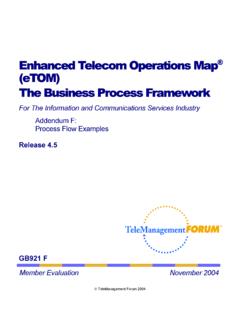Transcription of Huawei Tech. Co., Ltd TM Forum Frameworx 16.0 ...
1 Huawei Tech. Co., Ltd Digital CRM TM Forum Frameworx Certification business process framework (eTOM) Release Self-Assessment process Mapping Report Level 2 process : Contact/Lead/Prospect Management Version: V2R1 19 January 2017 Tianye (Dean)/Maxu Table of Contents Table of Contents .. 2 1 Level 2: CONTACT/LEAD/PROSPECT 3 Level 3: Manage 4 Level 4: Identify Contact .. 5 Level 4: Maintain Contact Information .. 8 Level 3: Track Lead .. 12 Level 4: Track Marketing Lead .. 13 Level 4: Evaluate Marketing Lead .. 16 1 Level 2: CONTACT/LEAD/PROSPECT MANAGEMENT Frameworx process Level 3 Category process Identifier Brief Description Manage Contact (3) etom process Type Manage all contacts between potential or existing Parties and the enterprise Track Lead (3) etom process Type Track a lead generated through marketing, or that arise in the course of business .
2 Manage Prospect (3) etom process Type Match an assigned lead with the most appropriate products and ensure that a prospect is handled appropriately Level 3: Manage Contact Figure 1 Manage Contact decomposition process Identifier: Brief Description Manage all contacts between potential or existing Parties and the enterprise Extended Description Manage Contact manages all contacts between potential or existing parties and the enterprise. It deals with the identification of a contact, its development, enhancement and update Explanatory N/A Mandatory N/A Optional N/A Interactions N/A Level 4: Identify Contact LEVEL 4 process MAPPING DETAILS Identify Contact Brief Description Identify Contact (Party) identifies a party contact with potential or existing parties and the enterprise.
3 It deals with the registration of a contact and the information for access and for authorization. AM Comment for the compliance: For the management of contact, the system provides two modes: 1) The contact information belongs to the customer who has been activated in the network of the operator. 2) The contact information belongs to the prospect or potential customer who has not been activated in the network of the operator. For the contact related to the 1st situation, please refer to the document Common Sub Processes. It includes the Register customer sub- process . The relevant process diagram in Huawei BP can be found here: In this process , the activities of the diagram are used to realize the Identify Contact in TMF process framework . # Steps 1.
4 Set customer basic info Set customer basic information, including customer name, contact, ID type, ID number, ID address, living address, birthday, nationality, belief, Social ID and email, etc. 2. Select preference options Set default currency, default language, do-not disturb setting (first choice channel, allowed date and time span) 3. Set authentication info Input authentication information, such as password, security authentication question and its answer. Input information will be used for subsequent customer authentication. Here is the screen shot of contact information which is part of customer information: For the contact related to the 2nd situation, , the customer has not been activated in the network, the business process is to record the contact information when the customer registers his/her basic and necessary information.
5 This flow can be accomplished by the customer or by the operator staff (agent, CSR). Access individual customer registration page. Check whether identification ID already exists. If no, enter identification info. Enter basic info, attachment, contact, and address. Submit order and archive info. If yes, display a notification and prompt to change an identification. EndEnter identification ID and mobile number. The relevant screen shot for the contact of the prospect customer: Extended Description Register a contact and set access and authority details for a contact. Explanatory N/A Mandatory N/A Optional N/A Interactions N/A Level 4: Maintain Contact Information LEVEL 4 process MAPPING DETAILS Maintain Contact Information Brief Description Maintenance of the contact information.
6 Update and removal of contacts. Enquiry and reporting related to the contact registering AM Comment for the compliance: AM (Please refer to the document Modify Customer ) The relationship between the contact and the customer always exist. The contact is managed as the appended part of the customer entity. The customer types can be described as. The customer has been activated and in this situation the contact needs to be managed on the basis of an existing activated customer. During the phase of lead or opportunity, the customer has not been formally activated. However, the salesman can record the prospect (potential) customer information. Even the salesman only records the contact data, such contact still needs to be annexed to the customer so the salesman can track that possibly future customer.
7 As the SID description proposals made to potential customers . Therefore, contact Information is part of customer information so its modification can be combined into the process of modifying customer data. The relevant process diagram in Huawei BP can be found here: In this process , the activities of the diagram are used to realize the Maintain Contact Information in TMF process framework . 4 Apply Service of Modification CSR applies for service modification in CRM. 5 Input the New Information CSR inputs the new information that the customer provided into the CRM system 6 Submit Modification Order CSR submits order of modification after the customer finish providing information. Here is the screen shot of Maintain contact information which is part of Customer Information Change Collaboration DefaultDiagramBESCRM: POS & Customer CareESB( business Orchestrator)CBS.
8 Rating & ChargingBusiness UserCustomerAgent/CSRC alculate feeBusiness ChargePaymentCustomer LookupUpdate CustomerInformationCollect CustomerDetails DataCustomerNotificationSynchronizeinfor mation toCBSC reate OrderService ofcustomer infosyncBusinessAuthenticationUpdate CustomerInfoNotify customer bySMS/EmailOrder withoutpaymentSubmitModificationOrderInf orm Result to CustomerQuery and ShowCustomer 360 View InfoProvide NewInformaitonProvideMSISDN/ID toModificationApply Service ofModificationPay one TimeFeeFinish One-timeFee PaymentInput the NewInformation Extended Description The purpose of this process is to keep the contact information up to date. At request be able to list and report contact information. Explanatory Reserved for future use. Mandatory Reserved for future use.
9 Optional Reserved for future use. Interactions Reserved for future use. Level 3: Track Lead Figure 2 Track Lead decomposition process Identifier: Brief Description Track a lead generated through marketing, or that arise in the course of business . AM (Please refer to the document Manage Sales Lead) Extended Description Track Lead identifies a lead following on from marketing campaign advertising, or one that arises otherwise in the course of business and collected here. A lead is tracked, evaluated, and other processes are notified (such as Selling) for further action. AM (Please refer to the document Manage Sales Lead , Create Opportunity ) Explanatory N/A Mandatory N/A Optional N/A Interactions N/A Level 4: Track Marketing Lead LEVEL 4 process MAPPING DETAILS Track Marketing Lead Brief Description Not used for this process element Extended Description Track lead following on from marketing campaign advertising, or one that arises otherwise in the course of business and collected here.
10 AM Comment for the compliance: AM (Please refer to the document Manage Sales Lead) The relevant process can be found here: In this process , a group of activities are used to realize the Track Marketing Leads in TMF process framework . Here are the details of these activities which can be found in the Huawei BP document: Collaboration - Manage Sales LeadCustomerBusiness UserSalesmanSalesman ManagerBESCRM: Sales ManagementCRM: System ManagementShow intention tosalesConvert the sales leadto opportunityManage salesperson and teamAssign lead tosalesSalesteam isready ornotCreate sales teamAssign to salespersonCreate Sales LeadProcessAssign to salesteamChoose sales leadTo teamor topersonAdd salesman(operator)Becomeopportunityor notConvert toopportunityCreate &ApproveOpportunityProcessClose sales leadYesToteamNoYesTopersonNo # Steps 1 Manage sales person and team: The sales manager can manage the sales person or team who will handle the newly created sales lead.