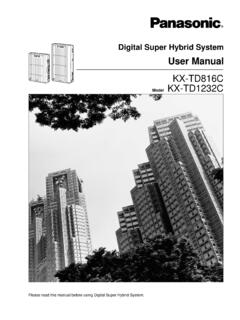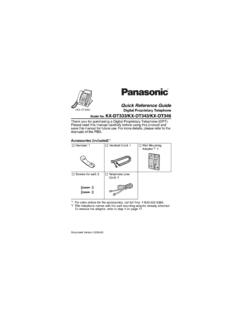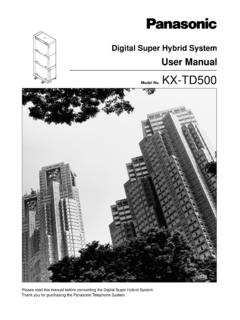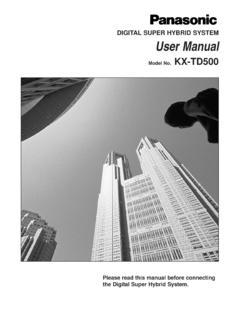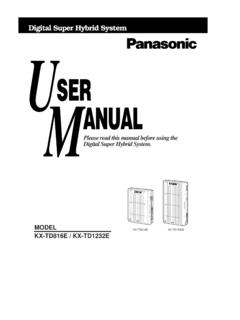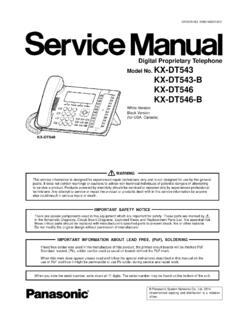Transcription of Hybrid IP-PBX KX-TDA50 - Telecomuserguides.com
1 model No. KX-TDA50 Hybrid IP-PBXI nstallation ManualThank you for purchasing a Panasonic Hybrid read this manual carefully before using this product and save this manual for future : PSMPR Software File Version or laterDocument Version: 2010-11SD Logo is a trademark of SD-3C, ComponentsSystem Components TableCategoryModel UnitKX- tda50 Main UnitCO Line CardsKX-TDA51804-Port Analog Trunk Card (LCOT4)KX-TDA51934-Port Caller ID Card (CID4)KX-TDA54504-Channel SIP Trunk Card (SIP-GW4)KX-TDA54514-Channel VoIP DSP Card (SIP-DSP4)KX-TDA54804-Channel VoIP Gateway Card (IP-GW4)Extension CardsKX-TDA51704-Port Hybrid Extension Card (HLC4)KX-TDA51714-Port digital Extension Card (DLC4)KX-TDA51728-Port digital Extension Card (DLC8)
2 KX-TDA51734-Port Single Line telephone Extension Card (SLC4)KX-TDA51748-Port Single Line telephone Extension Card (SLC8)KX-TDA51754-Port proprietary Extension Card (PLC4)KX-TDA51768-Port proprietary Extension Card (PLC8)KX-TDA54704-Channel VoIP Extension Card (IP-EXT4)Other CardsKX-TDA5105 Memory Expansion Card (MEC)KX-TDA51614-Port Doorphone Card (DPH4)KX-TDA51668-Channel Echo Canceller Card (ECHO8)KX-TDA5168 Extension Caller ID Card (EXT-CID)KX-TDA51912-Channel Message Card (MSG2)KX-TDA51922-Channel Simplified Voice Message Card (SVM2)KX-TDA51942-Channel Simplified Voice Message Card (ESVM2)KX-TDA5196 Remote Card (RMT)Optional SD MemoryCardsKX-TDA5920SD Memory Card for Software Upgrade to EnhancedVersion2 Installation ManualDocument Version 2010-11 System ComponentsCategoryModel Stations(CSs)
3 GHzKX-T01412-Channel Cell Station Unit Using a Super Hybrid Portor a HLC/DLC Card for GHz Portable StationKX-T01512-Channel Cell Station Unit Using a Super Hybrid Portor a HLC/DLC Card for GHz Portable StationDECT 2-Channel Cell Station Unit Using a SuperHybrid Port or a HLC/DLC Card for DECT PortableStationKX-T0158 DECT 8-Channel Cell Station Unit Using a SuperHybrid Port or a HLC/DLC Card for DECT PortableStationProprietary EquipmentKX-A236 Additional AC AdaptorKX-T30865 DoorphoneKX-T7765KX-T7775 Equipment CompatibilityCompatible Panasonic proprietary TelephonesThe PBX supports the following telephones: digital proprietary telephones ( , KX-DT300 series) Analog proprietary telephones ( , KX-T7700 series) IP proprietary telephones ( , KX-NT300 series) Portable stations ( , KX-TD7690) DSS consoles ( , KX-DT390)Incompatible Panasonic proprietary TelephonesThe PBX does not support the following telephones.
4 KX-T30800 series proprietary telephones and DSS consoles KX-T61600 series proprietary telephones and DSS consoles KX-T123200 series proprietary telephones and DSS consolesNote For the equipment ( , Add-on Key Module, USB Module, Headset*1) that can be connected to aparticular telephone , refer to the telephone s manual. For other equipment that can be connected to the PBX, refer to " System Connection Diagram".*1 The KX-T7090 headset can be connected to the KX-T7000, KX-T7200, KX-T7300, and KX-T7400 series Under power failure conditions, the connected telephones may not operate.
5 Please ensure that a separatetelephone, not dependent on local power, is available for emergency use. Prior to connection of this product, please verify that the intended operating environment is performance cannot be guaranteed for the following: interoperability and compatibility with all devices and systems connected to this productDocument Version 2010-11 Installation Manual3 System Components proper operation and compatibility with services provided by telecommunications companies overconnected networksNoteIn this manual, the suffix of each model number ( , KX-TDA50G)
6 Is omitted unless NoticesPlease observe the safety notices in this manual in order to avoid danger to users or other people, and preventdamage to notices are classified as follows, according to the severity of injury or damage:WARNINGThis notice means that misuse could result in death or serious notice means that misuse could result in injury or damage to of Abbreviations APT Analog proprietary telephone DPT digital proprietary telephone IP-PT IP proprietary telephone PS Portable station PT proprietary telephone SLT Single line telephone4 Installation ManualDocument Version 2010-11 System ComponentsImportant Safety InstructionsWhen using your telephone equipment.
7 Basic safety precautions should always be followed to reduce the riskof fire, electric shock and injury to persons, including the following: Do not use the product near water, for example, near a bathtub, wash bowl, kitchen sink, or laundry tub,in a wet basement, or near a swimming pool. Avoid using wired telephones during an electrical storm. There is a remote risk of electric shock fromlightning. Do not use a telephone in the vicinity of a gas leak to report the THESE INSTRUCTIONSD ocument Version 2010-11 Installation Manual5 Important Safety InstructionsImportant InformationSAVE THESE INSTRUCTIONSWARNINGSAFETY REQUIREMENTSFor All telephone Equipment Do not install the product in any other way than described in relevant manuals.
8 The product must only be installed and serviced by qualified service personnel. The product should beused as-is from the time of purchase; it should not be disassembled or modified. Disassembly ormodification can cause a fire, electric shock, or damage to the product. Do not install the product in a place exposed to rain or moisture, or a place where water, oil, or other liquidscan drip or splash onto on the product. Such conditions can lead to fire or electric shock, and may impairthe performance of the product.
9 Follow all warnings and instructions marked on the product. Do not place the product on an unstable or uneven surface. If the product were to fall over, it may causeinjury or damage to the product. Products that require a power source should only be connected to the type of electrical power supplyspecified on the product label. If you are not sure of the type of power supply to your home, consult yourdealer or local power company. For safety purposes some products are equipped with a grounded plug. If you do not have a groundedoutlet, please have one installed.
10 Do not bypass this safety feature by tampering with the plug. Do not supply power to a combination of devices that exceeds the total rated capacity of the wall outletsor extension cables used. If outlets, power strips, extension cords, etc. are used in a manner that exceedstheir rated capacity, they emit large amounts of heat, which could cause a fire. Unplug the product from the wall outlet and have it serviced by qualified service personnel in the the power supply cord or plug is damaged or liquid has been spilled into the the product has been exposed to rain or the product does not operate according to the operating instructions.