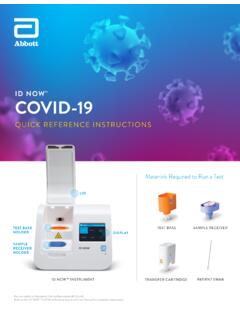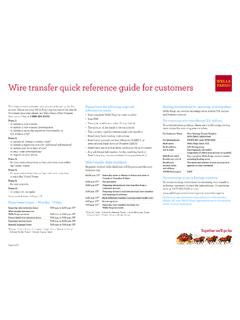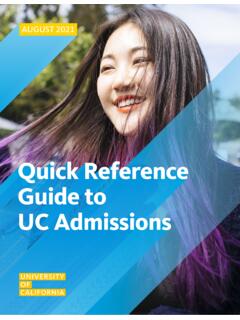Transcription of I&A Quick Reference Guide - CMS
1 Identity & Access System Quick Reference Guide 09/08/2019 1 I&A System Quick Reference Guide Table of Contents Contents I&A System Quick Reference Guide Table of Contents .. 1 I&A Features .. 3 Create an Account .. 3 Retrieve and Reset Forgotten Usernames and Passwords .. 3 Unlock an Account .. 3 Register to access CMS Systems on behalf of your 3 Add and Manage Staff within your Organization .. 3 Work in CMS Systems on behalf of Individual or Organizational Providers .. 3 Registering/Updating Information in the Identity & Access Management (I&A) System .. 3 Connections in the Identity & Access Management (I&A) 4 What Type of User are You?
2 4 Individual Provider/Supplier .. 4 Organizational 4 3rd Party Organization .. 4 Authorized Official (AO) .. 4 Delegated Official (DO) .. 4 Staff End User (SEU) .. 5 Surrogate .. 5 What You Can Do? .. 5 Examples - Setting Up Your Account and Gaining Provider Access .. 6 Create Your Account .. 6 Forgotten Password or Account Locked due to Invalid Password Attempts .. 20 Retrieve Forgotten User ID .. 24 Logging into I&A with 25 Account is MFA (Multi-Factor Authentication) 30 Register as an Authorized Official, Delegated Official, or Staff End User for your employer.
3 32 How to Setup Your Account if you are a Sole Owner .. 39 How to Initiate a Connection (Surrogate) Request to a Provider .. 41 Identity & Access System Quick Reference Guide 09/08/2019 2 How to Approve/Reject a Surrogacy Connection Request .. 49 How to Manage your Employees and Their Access .. 54 How to view a staff user s access .. 54 How to Modify a staff user s access .. 55 How to approve staff user 60 How to Invite a Staff Users .. 61 How New I&A Users Register from a Staff End Users (SEU) or Delegated Official (DO) Invitation .. 69 How an Existing I&A User Responds to a Staff End Users (SEU) or Delegated Official (DO) Invitation.
4 72 How to Cancel an Employer Request .. 74 How to Cancel a Pending Employer Role Change Request .. 75 How to Disassociate from Your 77 How to Retrieve Forgotten User ID when logging into PECOS .. 81 How to Reset a Forgotten Password For a User Who Has Not Completed His/Her User Information Security Check when logging into PECOS .. 89 How to Upload Documents .. 98 Examples - Common Connection/Surrogate Scenarios ..103 Example #1: Individual Provider approves Group Practice to manage their PECOS information .. 103 Example #2: Organizational Provider hires 3rd Party Organization to manage PECOS information.
5 104 Example #3: Group Practice hires 3rd Party Organization to manage PECOS and EHR information .. 105 Example #4: Individual Provider adds Office Manager to Update PECOS records.. 107 Example #5: Individual Provider Hires 3rd Party Organization to Update PECOS records.. 108 Appendix A - Acronyms, Key Terms, and Definitions ..109 Identity & Access System Quick Reference Guide 09/08/2019 3 I&A Features The recent updates have streamlined access when it comes to managing your information in NPPES, PECOS, and HITECH. If you accessed any of these systems prior to October 7th 2013, your existing account will still work just as it did previously, and has been updated to take advantage of the new features.
6 Create an Account Depending on the type of user you are, and how you have setup your account, I&A will allow you to access various CMS computer systems such as NPPES, PECOS, and HITECH and perform actions such as creating an NPI or updating Medicare Enrollment information. Retrieve and Reset Forgotten Usernames and Passwords All Users will have the ability to retrieve forgotten user IDs and reset forgotten passwords through the online tools, rather than contacting CMS External Users Services (EUS). Unlock an Account Users who lock their account by incorrectly entering the User ID and/or Password will have the opportunity to unlock their account through the online tools, rather than contacting CMS External User Services (EUS).
7 Register to access CMS Systems on behalf of your Organization Authorized and Delegated Officials will be able to add their Organization as an employer in I&A, in order to access PECOS or HITECH on behalf of their Organization, or so their 3rd Party Organization can work on behalf of Providers. Add and Manage Staff within your Organization I&A allows Authorized and Delegated Officials to add and remove Staff from their Organization, and control the functions accessible to those staff. Work in CMS Systems on behalf of Individual or Organizational Providers I&A allows its users to quickly and securely manage connections between Individual Providers or Organizational Providers, and their relationships with Surrogates who work on their behalf.
8 IMPORTANT NOTE: Registering/Updating Information in the Identity & Access Management (I&A) System Registering or updating information in the I&A system does not automatically enroll you in Medicare, register you for an NPI, or perform any other actions or updates in the PECOS, NPPES, or HITECH systems. If you created your account prior to October 7th 2013, and the information shown under your profile information, employers, or connections is not accurate please see the Frequently Asked Questions (FAQ) for more information on how to update your information. Identity & Access System Quick Reference Guide 09/08/2019 4 Connections in the Identity & Access Management (I&A) System Group Practices or any other Organization who act on behalf of Providers as Surrogates, and have 1,000 or more Connections to Individual Providers (IPs) in the Identity & Access Management (I&A) system may experience an issue when attempting to access records for these providers in PECOS or in HITECH (R&A).
9 Until a fix can be implemented you can avoid any issues by reducing the number of IPs that any one Staff End User within your Organization has connections to within I&A. If a user acts on behalf of 1,000 or less IPs they should not have any issues accessing records within PECOS or HITECH(R&A). What Type of User are You? Review the terms. Which term best defines you and your organization? Depending on your situation it may change. Individual Provider/Supplier An individual that provides services to Medicare beneficiaries and submits claims to Medicare and/or reassigns benefits to an Organizational Provider (such as a group practice or hospital) that submits claims to Medicare on their behalf ( , Provider working for a Group Practice, or Solo Provider).
10 Must have or be eligible for a Type 1 NPI in NPPES. Organizational Provider An Organization that provides medical items and/or services to Medicare beneficiaries ( , DMEPOS Supplier, Physician Group Practice, Hospital, ) that submits claims to the Medicare Part A and/or Part B programs Must have or be eligible for a Type 2 NPI in NPPES. 3rd Party Organization A third-party organization ( , billing agency, credentialing consultant, or other staffing company) that has business relationships with Individual Providers or Organizational Providers to work on their behalf.