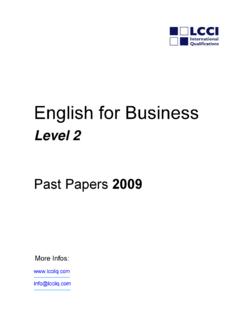Transcription of IB Mathematics Exam Preparation for Calculator …
1 IB Mathematics Exam Preparation for Calculator PapersMaximizing success using Author: Andy KempEmail: 01604 663068 Fax: 01604 663067 Mail: Texas Instruments Education Technology 800 Pavilion Drive Northampton NN4 7 YLImportant notice regarding book materialsTexas Instruments makes no warranty, either expressed or implied, including but not limited to any implied warranties of merchantability and fitness for a particular purpose, regarding to any programs or book materials and makes such materials available solely on an as-is basis. In no event will Texas Instruments be liable to anyone for special, collateral, incidental, or consequential damages in connection with or arising out of the usage of this book.
2 Moreover, Texas Instruments shall not be liable for any claim of any kind whatsoever against the use of these materials by any other is hereby granted to teachers to reprint or photocopy in classroom, workshop, or seminar quantities the pages or sheets in this work that carry a Texas Instruments copyright notice. These pages are designed to be reproduced by teachers for the use in their classes, workshops, or seminars, provided each copy made shows the copyright notice. Such copies may not be sold and further distribution is expressly prohibited. Except as authorised above, prior written permission must be obtained from Texas Instruments to reproduce or transmit this work or portions thereof in any other form or by any other electronic or mechanical means, including any information storage or retrieval system, unless expressly permitted by United Kingdom copyright Instruments 2010 Texas Instruments for the specific rights granted herein, all rights are download free video tutorials, software updates and classroom-tested activities with teacher and student notes, visit the virtualresource, Nspiring Learning.
3 You can also comment on otherteachers activities or share your to ..Page 1 Finance .. Page 10 Small Data Sets ..Page 14 Data Handling ..Page 18 Graphs of Functions ..Page 23 Arithmetic Sequences ..Page 27 Features of Graphs ..Page 32 Composite & Inverse Functions ..Page 44 Normal Distribution ..Page 47 Binomial Distribution ..Page 53 Numerical Integrals ..Page 59 Graphing Inequalities ..Page 63 Working with Vectors ..Page 67 Working with Matrices ..Page 71 Complex Numbers ..Page 77 Poisson Distribution ..Page 81 ContentsIB Mathematics Exam Preparation for Calculator Papers 2010 Texas Instruments Ltd 1 Introduction This guide is designed to help students (and teachers) get the most out of using TI-Nspire technology as part of studying for the International Baccalaureate.
4 Specifically it is designed to help students understand how the TI-Nspire can be used as an aid to answering exam questions. The exemplar questions in this booklet are the author s own work, and are written in the style of IB questions. The aim of this resource is that it would be useful during the course, but additionally it could also be used as revision material. Throughout there is as much emphasis on the Mathematics as on the technology, as it is the author s belief that without the focus on the Mathematics this guide would become little more than a button-pushing exercise. Structure of the Guide This guide is split into two main sections; the first a general overview of the TI-Nspire, and basic instructions on how to use it. This should be read before exploring the second part of the guide.
5 The second section is a collection of IB style exam questions, with worked solutions using the TI-Nspire and comparing those solutions to the more traditional approaches. These questions are separated in the Mathematics HL, Mathematics SL and Mathematical Studies SL; although there is much overlap and you may find some of the questions from other levels of use and interest. TI-Nspire Editions This guide is based upon the TI-Nspire Numeric handheld with the Touchpad. Much of it is still applicable to the TI-Nspire using the older ClickPad, however some of the key presses would be different. Additionally it is important to remember that at present the IB does not allow students to use the CAS (Computer Algebra System) version of the handheld in the exam, so it is important to ensure that you have the correct version.
6 The CAS versions have the letters CAS embossed on the reverse of the handheld. Thanks The author would like to thank the many people who made this booklet a possibility. Particular thanks must go to Marlene Torres-Skoumal who helped proof read the document and provided many useful insights into the markschemes. Additional thanks go to the useful advice given by those who attended my 2010 T3 workshop in York where these activities were trialled. IB Mathematics Exam Preparation for Calculator Papers 2 2010 Texas Instruments Ltd TI-Nspire Layout Start by spending a moment familiarising yourself with the layout of the keypad IB Mathematics Exam Preparation for Calculator Papers 2010 Texas Instruments Ltd 3 Overview The TI-Nspire handheld is separated into a series of linked applications which have various uses in different situations.
7 These are: Calculator o This is the general all-purpose Calculator environment and provides access to many useful features and functions via the menus Graphs o This is the graphing environment which allows you to draw cartesian, parametric, polar, sequence and scatter plots. It also provides many useful tools to analyse and interact with these graphs. Geometry o The Geometry environment is closely linked to the Graphing application, and also to performing geometric constructions. These interactive constructions can also be mixed with any of the graph types mentioned above. Lists & Spreadsheets o This is a fully featured spreadsheet environment which allows you to work with data in a tabular form. It can also be used to capture data from a Graphs or Geometry page. Data & Statistics o This is an environment for carrying out graphical statistical analysis, including dot plots, histograms, pie charts, box and whisker diagrams, scatter plots, etc.
8 Notes o The Notes application is designed to allow you to add explanatory notes to go alongside your work. It also provides access to the very powerful dynamic MathBox. IB Mathematics Exam Preparation for Calculator Papers 4 2010 Texas Instruments Ltd Changing the Settings For various parts of the IB course you will need to change the settings on your Calculator to move between angle measures, levels of accuracy and various other settings. These settings can be accessed in a variety of ways, but the simplest is probably to go to the Home page (c) then go to Settings & Status at the bottom of the page (5) then choose Settings (2) then select General (1). This will present you with the following options: The Display Digits option at the top determines the accuracy of the answers shown.
9 To change this to 3 significant figures, change this to Float 3 . The Angle option allows you to move between degrees and radians. The other thing that is of interest to those studying the HL course is the ability to change whether the TI-Nspire will display complex solutions. In this you have the choice of Real, Rectangular ( ) or Polar ( ) solutions. These settings affect all calculations on the TI-Nspire, except those on a Graphs or Geometry page, or those carried out on the ScratchPad. The settings for the ScratchPad are always set to be the default settings ( the settings used when a new document is created). To change this, select Make Default on the above settings menu instead of choosing OK. IB Mathematics Exam Preparation for Calculator Papers 2010 Texas Instruments Ltd 5 To change the Settings for a Graphs or Geometry page, again go to the Home page (c) then go to Settings & Status at the bottom of the page (5) then choose Settings (2) this time select Graphs & Geometry (2).
10 Notice here that the default settings are for graphs to be calculated in radians, but for angles to be measured in degrees. IB Mathematics Exam Preparation for Calculator Papers 6 2010 Texas Instruments Ltd Hints and Tips The following is a collection of useful hints and tips (there are many more mentioned throughout this document). If you want a full step by step introductory guide to the TI-Nspire I would recommend looking at the First Steps with TI-Nspire booklet1. Moving Between Pages To move between pages press / and then left or right to move to the previous or next page. Contextual Menu Many things in the TI-Nspire have additional properties and options. These can often be accessed by right-clicking, which is done on the handheld by pressing /b. Approximate Solutions If you want to calculate a decimal approximate solution to a calculation rather than returning a fractional answer, press /.