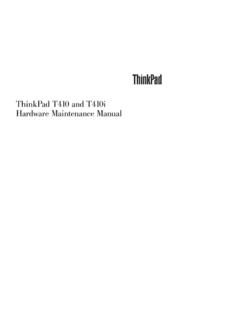Transcription of IBM Mobile Systems ThinkPad Computer Hardware ... - …
1 IBM Mobile SystemsThinkPad ComputerHardware Maintenance ManualApril 2002 This manual supports: ThinkPad T20, T21, T22, T23(MT 2647/2648) ThinkPad dock (MT 2631) NoteBefore using this information and the product itsupports, be sure to read the general informationunder Notices on page Edition (April 2002)The following paragraph does not apply to the UnitedKingdom or any country where such provisions areinconsistent with local law:INTERNATIONAL BUSINESS MACHINES CORPORATIONPROVIDES THIS PUBLICATION AS IS WITHOUT ANYWARRANTY OF ANY KIND, EITHER EXPRESS ORIMPLIED, INCLUDING, BUT NOT LIMITED TO, THELIMITED WARRANTIES OF MERCHANTABILITY ORFITNESS FOR A PARTICULAR PURPOSE.
2 Some statesdo not allow disclaimer or express or implied warranties incertain transactions; therefore, this statement may notapply to publication could include technical inaccuracies ortypographical errors. Changes are periodically made to theinformation herein; these changes will be incorporated innew editions of the publication. IBM may makeimprovements or changes to the products or the programsdescribed in this publication at any is possible that this publication may contain referencesto, or information about, IBM products (machines andprograms), programming, or services that are notannounced in your country.
3 Such references or informationmust not be construed to mean that IBM intends toannounce such IBM products, programming, or services inyour for technical information about IBM productsshould be made to your IBM authorized dealer or your IBMmarketing representative. Copyright International Business MachinesCorporation 2002. All rights Government Users Restricted Rights Use, duplicationor disclosure restricted by GSA ADP Schedule Contractwith IBM this manualThis manual contains service and reference information forIBM ThinkPad T20, T21, T22, T23 (MT2647, 2648), andThinkPad dock (MT2631) products.
4 Use this manual alongwith the advanced diagnostic tests to manual is divided into sections as follows:vThe common sections provide general information,guidelines, and safety information required in product-specific section includes service, reference,and product-specific parts manual is intended for trained servicepersonnel who are familiar with ThinkPad this manual along with the advanced diagnostictests to troubleshoot problems servicing an IBM ThinkPad product, be sureto review the safety information under Safetynotices: multilingual translations on page 3, Safetyinformation on page 13, and Laser compliancestatement on page 18.
5 Copyright IBM Corp. 2002iiiivThinkPad T20, T21, T22, T23 (MT 2647/2648)ContentsAbout this service for replacing to use error compatibility notices: multilingual inspection devices that are sensitive to compliance this to do service web the preloaded the system information with 34 Power system T20, T21, T22 and T23 key error replacement serial and replacing a Battery Backup Copyright IBM Corp. 2002v1030 Hard-disk Mini PCI Ethernet daughter Ultrabay 2000 Keyboard CRU Hinge Keyboard Fan PC Card slot Hard-disk Ultrabay 2000 system Secure Microphone LCD Front Inverter LCD Antenna Sub ThinkPad dock PCI ThinkPad dock top list.
6 143T20, T21, T22 and T23 series model parts T20, T21, T22, T23 (MT 2647/2648)IntroductionImportant service informationImportantBIOS and device driver fixes arecustomer-installable. The BIOS and device driversare posted on the IBM support customers to contact the PC CompanyHelpCenter at 800-772-2227 if they need assistancein obtaining or installing any diskette in Canada should call IBM HelpPC at800-565-3344 for assistance or for replacing FRUsBefore replacing partsMake sure that all diskette fixes are installed beforereplacing any FRUs listed in this the following strategy to prevent unnecessary expensefor replacing and servicing FRUs.
7 VIf you are instructed to replace a FRU but thereplacement does not correct the problem, reinstallthe original FRU before you computers have both a processor board and asystem board. If you are instructed to replace either theprocessor board or the system board, and replacing oneof them does not correct the problem, reinstall thatboard, and then replace the other an adapter or device consists of more than one FRU,any of the FRUs may be the cause of the error. Beforereplacing the adapter or device, remove the FRUs, oneby one, to see if the symptoms change. Replace onlythe FRU that changed the :The setup configuration on the Computer youare servicing may have been customized.
8 RunningAutomatic Configuration may alter the settings. Note thecurrent configuration settings (using the View Configurationoption); then, when service has been completed, verify thatthose settings remain in effect. Copyright IBM Corp. 20021 Strategy for replacing a hard-disk driveAlways try to run a low-level format before replacing ahard-disk :The drive startup sequence in the computeryou are servicing may have been changed. Be extremelycareful during write operations such as copying, saving, orformatting. If you select an incorrect drive, data orprograms can be to use error messagesUse the error codes displayed on the screen to diagnosefailures.
9 If more than one error code is displayed, begin thediagnosis with the first error code. Whatever causes thefirst error code may also cause false error codes. If noerror code is displayed, see if the error symptom is listedin the Symptom-to-FRU Index for the Computer you compatibility matrixThe compatibility of each of the drives with the diskettesfor it is as MBRead and MBRead and MBNot compatibleImportant service information2 ThinkPad T20, T21, T22, T23 (MT 2647/2648)Safety notices: multilingual translationsIn this manual, safety notices appear in English with apage number reference to the appropriate multilingual,translated safety notice found in this following safety notices are provided in English,French, German, Italian, and notice 1 Before the Computer is powered-on after FRUreplacement, make sure all screws, springs, and othersmall parts are in place and are not left loose insidethe Computer .
10 Verify this by shaking the Computer andlistening for rattling sounds. Metallic parts or metalflakes can cause electrical de remettre l ordinateur sous tension apr sremplacement d une unit en client le, v rifiez quetous les ressorts, vis et autres pi ces sont bien enplace et bien fix es. Pour ce faire, secouez l unit etassurez-vous qu aucun bruit suspect ne se produit. Despi ces m talliques ou des copeaux de m tal pourraientcauser un nach einem FRU-Austausch der Computerwieder angeschlossen wird, mu sichergestellt werden,da keine Schrauben, Federn oder andere Kleinteilefehlen oder im Geh use vergessen wurden.