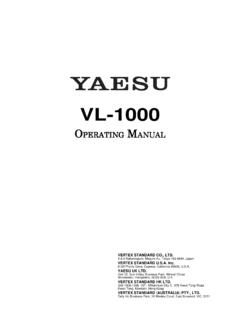Transcription of IC-7300 User Evaluation & Test Report - AB4OJ
1 1 IC-7300 user Evaluation & Test Report By Adam Farson VA7OJ/ AB4OJ Iss. 5, Nov. 27, Figure 1: The Icom IC-7300 . Introduction: This Report describes the Evaluation of IC-7300 S/N 02001981 from a user perspective. Appendix 1 presents results of an RF lab test suite performed on the radio. I was able to spend a few days with the IC-7300 in my ham-shack, and thus had the opportunity to exercise the radio s principal features and evaluate its on-air behavior. 1. Physical feel of the IC-7300 : The IC-7300 is fairly small and light, considering that it is a full-featured 100W-class transceiver with a built-in ATU. The case dimensions are 240(W) 238(D) 95(H) mm and the radio weighs kg. The IC-7300 features a large color touch-screen display.
2 This is an innovation in Icom s base HF transceiver product line, offering easy band/mode selection and navigation through the radio s menus. The placement of many control functions on the touch-screen and in the MULTI knob menus has moved many controls off the front panel. Owners of current Icom IF-DSP transceivers should find the IC-7300 quite familiar, and should feel comfortable with it after a little familiarization with the touch-screen. In addition to the display, the front panel has a number of feature keys in location similar to those on other Icom radios as well as two concentric knobs (Twin PBT, AF Gain + RF Gain/Squelch) and MULTI to the left and right of the display respectively. Pressing the MULTI knob opens a context menu on the right edge of the screen; this menu changes with the previously-selected mode or function, allowing adjustment of appropriate parameters.
3 The learning curve will be minimal for owners of other Icom IF-DSP radios. The Twin PBT and MULTI controls are multi-turn and detented. The main tuning knob is large and has a knurled Neoprene ring and a rotatable finger-dimple; it turns very smoothly with minimal side-play. 2 The standard 8-pin MIC socket, and the PHONES jack, is on the left side of the front panel. The supplied HM-219 hand mic or any other compatible electret or low-impedance dynamic mic can be plugged into the mic jack. (A dynamic mic requires a series blocking capacitor.) All the ports provided on other Icom radios are on the rear panel, including a USB B port and the 13-pin DIN ACC socket. There is no front-panel USB port. A large muffin-type cooling fan is also mounted on the rear panel.
4 The SD card slot for memory storage and loading, recording and firmware upgrade is below the AF/RF Gain/Squelch knob. A screen capture function (enabled via menu) allows capture of the current screen image to the SD card as a PNG or BMP file by briefly pressing the POWER key. The image can also be viewed on the screen via menu. The IC-7300 is solidly constructed and superbly finished. Like other Icom radios, it conveys a tight, smooth, and precise overall feel. The die-cast alloy chassis also serves as a heat dissipator, and the sheet-steel case is finished in an attractive black crinkle coating. The front panel has a smooth, matte surface. 2. IC-7300 architecture: Icom is the first Japanese amateur radio manufacturer to offer an HF/6m transceiver embodying direct-sampling/digital up-conversion SDR architecture.
5 In the receiver, the RF signal from the antenna feeds a high-speed 14-bit ADC (analogue/digital converter) via a preselector. This is a set of bandpass filters which protect the ADC from strong out-of-band signals. The ADC digitizes a portion of the HF range defined by the preselector; the digital output of the converter feeds the Field-Programmable Gate Array (FPGA) which is configured as a digital down-converter (DDC) and delivers a digital baseband, 12 kHz wide and centered on 36 kHz, to the DSP which carries out all signal-processing functions such as selectivity, demodulation etc. A DAC (digital/analog converter) at the DSP output decodes the digital signal back to audio. Figure 2 is a simplified block diagram.
6 Figure 2: Simplified block diagram of IC-7300 . The FPGA also delivers a 1 MHz-wide digital video signal to the Display Processor, which manages the screen displays, including the fast FFT spectrum scope, waterfall, audio scope and audio FFT ( spectrum analyzer ) as used in other Icom transceivers (7700, 7800, 7850/7851). The spectrum scope has a maximum span of 500 kHz, adjustable reference level (-20 to 20 dB), video bandwidth and averaging, and minimum RBW 50 Hz. 3 A unique touch-tune feature allows quick tuning to a signal displayed on the scope by touching the scope or waterfall field to magnify an area, then touching the desired signal within that area. In the transmitter, the audio codec converts mic audio to a digital baseband, which the DSP then processes further and the digital up-converter in the FPGA then converts to a digital RF signal at the transmit frequency.
7 This signal is converted to analog by the high-speed 12-bit DAC to the RF excitation for the PA Unit. The IC-7300 incorporates a relay-chain type auto-tuner with a nominal 3:1 VSWR matching range. The tuner is in the signal path on receive and transmit, and can be bypassed when not required. 3. The touch-screen: The large (93 52 mm) color TFT touch-screen displays a very clear, crisp image, with excellent contrast and color saturation, and an LCD backlight. The home screen (see Figure 1) displays the current frequency in the upper field, the bar-graph meter in the middle and the spectrum scope in the lower field. The first two keys below the screen, MENU and FUNCTION, are unique to the IC-7300 . The third key, , moves the spectrum scope to the middle field; a different screen, selected via the MENU key, can be opened in the lower field ( a multi-function meter, RTTY decoder or CW keyer controls, depending on mode).
8 The waterfall is activated via the EXIT/SET key at the bottom right of the home screen; a reduced-height scope and waterfall can be displayed on the home screen via an EXIT/SET menu parameter. When the Twin PBT knobs are rotated, a bandwidth/shift pop-up appears, and the trapezoidal icon at the top centre of the screen changes, a dot appears to the right of the icon. Pressing the inner PBT knob clears the Twin PBT setting. Pressing the MULTI knob opens a menu with RF PWR, MIC Gain, COMP and MONITOR settings. A setting is changed by touching its icon and rotating the MULTI knob. The MULTI knob menus are context-sensitive; for example, pressing and holding the NB key activates NB, and displays NB settings when the MULTI knob is pressed.
9 RIT and TX are adjusted by pressing their respective keys on the top right of the front panel and rotating the MULTI knob without pressing it. The CLEAR key clears these functions. Pressing and holding the Notch, NR and NB keys makes their settings accessible from the MULTI knob. These can be used to select notch width, NR level and NB parameters respectively. When MN is selected, a pop-up displays its width. TPF (Twin Peak Filter) can be activated via the MULTI menu in RTTY mode. The menus are somewhat akin to those in other current Icom DSP radios. I found the set-up process fairly intuitive after consulting the relevant user -manual sections in cases of doubt. Icom continues the use of a Smart Menu system which changes available functions in a context-sensitive manner based on the mode currently in use.
10 Different screens are selected by pressing the MENU key on the bottom left of the screen. Menu selections with default values can be returned to default by pressing and holding their DEF softkey. Many of the screens have a Back arrow key to return to the previous screen. 4 The MENU screen includes a SET icon which opens a list of the 7300 s configuration settings arranged in a hierarchy which is easily navigable. The desired line in the on-screen table can be selected via the MULTI knob or up/down arrows. The FUNCTION key opens a screen with switches for functions such as AGC, COMP, IP+, MONItor, VOX, BK-IN etc. Some of these (NB, NR, Preamp/ATT, NOTCH) duplicate front-panel keys. The QUICK key opens a context-sensitive Quick Menu for rapid configuration or default setting of various menu functions.