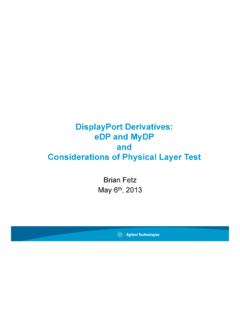Transcription of ICCE Presentation on VESA DisplayPort, Jan 10 2010, Craig ...
1 DisplayPort Technical Overview IEEE International Conference on Consumer Electronics (ICCE). Advances & Challenges in HD Interconnects January 10, 2011 | Las Vegas Craig Wiley Sr. Director of Marketing of Parade Technologies, Inc. VESA Board of Directors Vice Chair VESA Task Group Chair; Marketing, Notebook and 3D Task Groups DisplayPort Topics Quick Overview of Standard DisplayPort vs. existing standards Layered Protocol Approach Physical and Protocol Layers System Capabilities Usage g Examples p Future Developments DisplayPort Quick Overview Next Generation Display Interface for Personal Computer Products VGA and DVI are to be replaced by DisplayPort The PC industry plans to phase out VGA and DVI over the next few years DisplayPort will serve as the new interface for PC.
2 Monitors and projectors Now integrated into all main-stream GPU's and integrated GPU. chip sets DP receptacles appearing on new PC's and notebooks Being applied to other interface applications Embedded DisplayPort (eDP) is the new interface for internal display panels, replacing LVDS. DisplayPort is being enabled in hand-held applications The scalable electrical interface serves small and large devices and displays DisplayPort is included in the PDMI (CE 2017-A) standard DisplayPort Quick Overview DisplayPort p y Advantages g for the Consumer Higher display performance Resolution (up to 4K x 2K at 60 FPS and 24 bpp). Refresh rate (up to 240 FPS for 1080p at 24 bpp). Color Depth (up to 48 bpp, even at 2560 x 1600 at 60 FPS).
3 C l A. Color Accuracy (provides ( id in-band i b d color l profile fil data). d t ). Multiple display support (up to 63 separate A/V streams supported). g Integrated support pp for legacy g y video adapters p Power included at connector, protocol support included Power reduction, increased battery live Cable Consolidation Auxiliary channel can be used for other data traffic DisplayPort Quick Overview DisplayPort p y Advantages g for the Industry y Future extensible p Expandable p packet-based p protocol and link operation p rates Provides addition data services and display control options Scalable for large and small devices, displays, and cables Single-lane (twisted pair) can support 1680 x 1050 at 18 bpp Easier chip integration, simpler physical interface L d to Leads t lower l system t cost, t lower l power, sleeker l k designs d i Adaptable to other data interfaces (transport) types Isosynchronous packet stream and control protocols can be embedded into other multi-use transport streams DisplayPort vs.
4 Existing Display Interfaces The First Consumer Video Interface NTSC (Introduced in 1941). - Used directly as a display interface, interface or as a baseband signal for carrier modulation - Consists of a single analog waveform that includes display synchronization y (H-sync, ( y V-sync). y ) and pixel p content - Keeps display genlocked with video source Physical interface includes A/V stream data and timing DisplayPort vs. Existing Display Interfaces Existing g Interfaces use Similar Approach pp CGA (Introduced in 1981). VGA (Introduced in 1987). - Use U Hsync H andd Vsync V signaling i li - Use 3 analog video signals (RGB). DVI (I. (Introduced t d d iin 1999). HDMI (Introduced in 2003).)
5 - Use dedicated pixel clock signal (variable frequency). - Use Hsync y and Vync y symbols y embedded in digital g video stream DisplayPort vs. Existing Display Interfaces DisplayPort p y DisplayPort (Introduced in 2008). - Unlike other uncompressed data display interfaces, data packet utilization is similar to communication standards such Ethernet Ethernet, PCI. Express, USB, SATA. - Scalable interface fits a variety of system and display applications - Future extensible to address new applications pp and system y topologies p g - Transport-adaptable display protocol - Designed for DisplayPort transport and (scalable) physical interface, but can be extended through other transport standards Fixed data rate packet transport (choice of link rates and interface lane count).
6 Overview of DisplayPort Transport Layers DisplayPort uses a layered protocol for Isochronous AV. Stream Transport Source Device Sink Device (such as GPU) (such as Display). Stream and Link Policy Layers Link (Protocol). and Transport Layers Physical Layer Overview of DisplayPort Transport Layers A/V Streams are received by the Source and regenerated by the Sink The Stream Policy Maker manages the transport of the stream The Link Policy Maker is responsible for establishing the data path and keeping the link synchronized. The Transport Layer is the Source-to-Sink data interface including A/V data packetization and inclusion of other data The Physical Layer involves the electrical interface Stream S Stream S.
7 Source Device Sink Device Source Sink Branch Device Branch Device DP 1 DP DP DP DP DP. Packet Li k 1. Link Packet Packet Li k 2. Link Packet Packet Li k 3. Link Packet S. Source Sink Source Sink Source Sink Overview of DisplayPort Transport Layers The layered architecture of DisplayPort allows it to be extensible to other transport types The Isochronous AV Stream can sent be within a dedicated or shared transport VESA and the WiGig Alliance are currently working on the protocol adapter layer for DisplayPort over the WiGig interface DisplayPort Transport Options MST Example DisplayPort defined Single Stream Transport (SST) for use between a single Source and Sink Device. DisplayPort added the Multi-Stream Transport (MST) option, allowing transport of up to 63.
8 Separate A/V streams across a single DisplayPort Connection. MST mode allows multiple Source and/or Sink devices to share a single connection Multi-Stream Transport Application One useful MST application is multiple display support from a single connector This is particularly suited for portable devices that have limited connector space V1 2 Monitor DP DP Monitors DP V1. 2 PC. Hub DisplayPort Physical Layer Overview Here we will review the DisplayPort Cable signals: Lane 0. Lane 1. Lane 2. Main Link Lane 3. Auxiliary (AUX) Channel Hot Plug Detect Power Power .and other connector configuration pins DisplayPort Physical Layer Overview Main Link Signaling g g Characteristics Uses a llow-voltage, U lt AC coupled l d different diff t signal i l Default signal amplitude at Source 400mV p-p Default signal pre-emphasis 0dB.
9 Si Signall amplitude li d and/or d/ pre-emphasis h i can be b increased i d as a result of link training (as directed by the Sink device). Link training occurs during initial operation, or can be re-initiated re initiated after data errors detected. detected Link training compensates for various connector / cable losses to assure an error-free data transport DisplayPort Physical Layer Overview Main Link Signal g coding g and data rate Each main link lane uses 8B/10B encoding which provides an embedded clock Uses pseudo random code for EMI mitigation One of three fixed rates can be selected 1 62 Gbps per lane ( (1 296 Gbps payload). Gbps per lane ( Gbps payload). Gbps per lane ( Gbps payload)*.)
10 Enable with DP *Enable 12. Spread-spectrum clocking can be enabled for further EMI. mitigation g All DP Source devices are designed to accept SSC. 1, 2, or 4 lanes can be enabled depending on A/V stream requirements DisplayPort Physical Layer Overview Main Link Bit Rate Selections Main Link Raw Bit Rate (incl. Application Bandwidth Configuration coding overhead) Throughput 1 lane , , * Gbps , , * Gbps 2 lanes , , * Gbps , , * Gbps 4 lanes , , * Gbps , , * Gbps *New speed option Enabled by DisplayPort Specification DisplayPort Physical Layer Overview Resolution Support pp vs. Interface Data Rate 20 Gbps DP ( Gbps). 120 Hz 60 Hz 30 bpp 24 bpp Digital 15 Gbps Data Rate Display Requirements for Interface 120 Hz Example Display 24 bpp Examples Configurations 120 Hz DP 36 bpp ( Gbps) 10 Gbps 120 Hz HDMI 340 MHz Clock 120 Hz 30 bpp 60 Hz ( Gbps) 36 bpp 30 bpp DL-DVI 120 Hz 120 Hz Standard VESA pixel ( Gbps) 30 bpp 24 bpp 60 Hz 24 Hz clock rates assumed 120 Hz 24 bpp HDMI 225 MHz Clock 24 bpp 24 bpp ( Gbps) 5 Gbps 60 Hz n Hz = refresh rate 36 bpp SL-DVI.