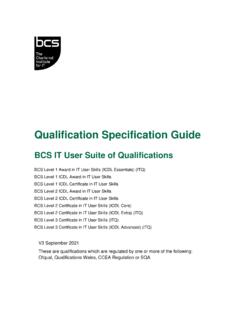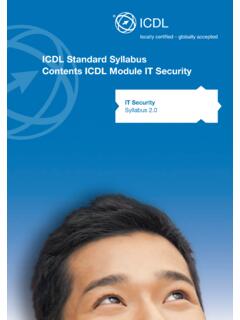Transcription of ICDL Module 1 Concepts
1 icdl Module 1 ConceptsofInformation TechnologyDavid VarleyIMPORTANT NOTICEAll candidates who follow an icdl / ecdl course must have an official CDL/ ecdl Skills Log Book or Skills Card. Without such a Log Book or Skills Card no tests can be taken and the candidate will not be able to obtain an International computer driving licence , nor any other form of certificate or recognition for the course. Log Books/Skills Cards are obtainable from icdl / ecdl Training and Testing Centres (see ) or directly from the icdl Foundation of South Africa. phone +27-21-671-1070) icdl Foundation 2006 This work is licensed under the Creative Commons Attribution-NoDerivs License. To view a copy of this license, visit or send a letter to Creative Commons, 543 Howard Street, 5th Floor, San Francisco, California, 94105, USA.
2 First published 2004. european computer driving licence and ecdl and Stars device are registered trade marks of the european computer driving licence Foundation Limited in Ireland and other the european computer driving licence Foundation nor the icdl Foundation warrants that the use of this product will ensure passing the relevant examination. Use of the ecdl -F approved Courseware Logo on this product signifies that it has been independently reviewed and approved in complying with the following standards: Acceptable coverage of all courseware content related to ecdl Syllabus Version4. This courseware material has not been approved for technical accuracy and does not guarantee that the end user will pass the associated ecdl Examinations. Any and all assessment tests and/or performance based exercises contained in this (publication, CD, etc.)
3 Relate solely to this (publication, CD, etc.) and do not constitute, or imply, certification by the european computer driving licence Foundation Limited in respect of any ecdl Examinations. For details on sitting ecdl Examinations in your country please contact the local ecdl Licensee or visit the european computer driving licence Foundation Limited web site at by the icdl FoundationBlock G1, Greenford Park Office EstatesPunters WayKenilworth, Cape TownTelephone: +27 (0)21 671-1070 Fax: +27 (0)21 671-1125 Table of ContentsModule 1: Concepts of Information Technology (IT)SYLLABUS , Software, Information the terms hardware, software, Information Technology (IT). of and distinguish between mainframe computer , network computer , personal computer , laptop, personal digital assistant (PDA) in terms of capacity, speed, cost, and typical users.
4 Parts of a Personal the main parts of a personal computer such as: central processing unit (CPU), hard disk, common input and output devices, types of memory. Understand the term peripheral some of the factors that impact on a computer s performance such as: CPU speed, RAM size, the number of applications Processing Unit some of the functions of the CPU in terms of calculations, logic control, immediate access memory. Know that the speed of the CPU is measured in megahertz (MHz) or gigahertz (GHz). different types of computer memory such as: RAM (random-access memory), ROM (read-only memory) and distinguish betweenthem. how computer memory is measured: bit, byte, KB, MB, GB, TB. Relate computer memory measurements to characters, files and some of the main devices for inputting data into a computer such as: mouse, keyboard, trackball, scanner, touchpad, lightpen, joystick, digital camera, microphone.
5 Common output devices for displaying the results of processing carried out by a computer , such as: monitors, screens, printers, plotters, speakers. Know where these devices are used. some devices are both input/output devices such as: the main types of memory storage devices in terms of speed, cost and capacity such as: diskette, Zip disk, data cartridges, CD-ROM, internal, external hard the purpose of formatting a disk. of between operating systems software and applications software. Understand the reasons for software System the main functions of an operating system and name some common operating systems. some common software applications such as: word processing, spreadsheet,database, Web browsing, desktop publishing, accounting, together with their User the term Graphical User Interface (GUI).
6 How computer -based systems are developed. Know about the process of analysis, design, programming and testing often used in developing computer -based Information , the terms, local area network (LAN), wide area network (WAN). Understand the term client/server. some of the advantages associated with group working such as: sharing printers, applications, and files across a network. , what an intranet is and understand the distinction between the Internet and an intranet. what an extranet is and understand the distinction between an intranet and an what the Internet is and know some of its main uses. what the World Wide Web (WWW) is and distinguish it from the Telephone Network in the use of the telephone network in computing. Understand the terms Public Switched Telephone Network (PSTN), Integrated Services Digital Network (ISDN), Asymetric Digital Subscriber Line (ADSL).
7 The terms analogue, digital, modem, transfer rate, (measured in bps bits per second) Use of IT in Everyday at some situations where a computer might be more appropriate than a person for carrying out a task and where not. some of the uses of large-scale computer applications in business such as: business administration systems, airline booking systems, insurance claims processing, online some of the uses of large-scale computer applications in government such as: public records systems (census, vehicle registration), revenue collection, electronic voting. some of the uses of large-scale computer applications in hospitals/healthcare such as: patient records systems, ambulance control systems, diagnostic tools and instruments, specialist surgical some of the uses of computer applications in education such as: student registration and timetabling systems, computer -based training (CBT), distance learning, homework using the Internet.
8 The term teleworking. List some of the advantages of teleworking such as: reduced or no commuting time, greater ability to focus on one task, flexible schedules, reduced company space requirements. List some disadvantages of teleworking such as: lack of human contact, less emphasis on teamwork. the term electronic mail (e-mail) and know its main uses. the term e-Commerce. Understand the concept of purchasing goods and services online, including giving personal details before a transaction can be carried out, payment methods, consumer s basic right to return unsatisfactory some of the advantages of purchasing goods and services online, such as: services available 24 hours a day, opportunity to view a wide range of products. List some of the disadvantages of purchasing goods and services online such as: choosing from a virtual store, no human contact, risk of insecure payment methods Health and Safety, what elements and practices can help create a good working environment such as: appropriate positioning of monitors, keyboards andadjustable chairs, use of a mouse mat, use of a monitor filter, provision of adequate lighting and ventilation, frequent breaks away from the some common health problems which can be associated with using a computer such as: injuries to wrists caused by prolonged typing, eye strain caused by screen glare, back problems associated with poor seating or bad some safety precautions when using a computer such as.
9 Ensuring power cables are safely secured, power points are not overloaded. aware that recycling printed outputs, recycling printer toner cartridges, using a monitor that consumes less power while the computer is inactive can help the that using electronic documents can help reduce the need for printed the term information security and the benefits to an organisation of being proactive in dealing with security risks such as: adopting an information security policy with respect to handling sensitive data, having procedures for reporting security incidents, making staff members aware of their responsibilities with respect to information security. about privacy issues associated with computers, such as adopting good password policies. Understand what is meant by user ID and differentiate between user ID and password.
10 Understand the term access rights and know why access rights are about the purpose and value of backing up data, software to a removable storage aware of possible implications of theft of a laptop computer , PDA, mobile phone such as: possible misuse of confidential files, loss of files, loss of important contact details if not available on a separate source, possible misuse of telephone the term virus when used in computing and understand that there are different types of virus. Be aware when and how viruses can enter a computer about anti-virus measures and what to do when a virus infects a computer . Be aware of the limitations of anti-virus software. Understand what disinfecting files means. good practice when downloading files, accessing file attachments, such as: use of virus scanning software, not opening unrecognised e-mail messages, not opening attachments contained within unrecognised e-mail Copyright and the the concept of copyright when applied to software, and also to files such as: graphics, text, audio, video.