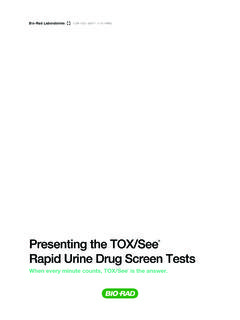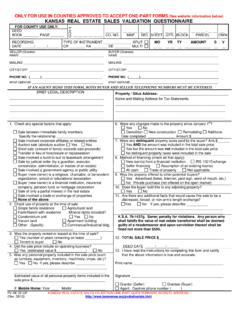Transcription of iCycler iQ Real-Time PCR Detection System Instruction …
1 iCycler iQ Real-Time PCR Detection SystemInstruction ManualCatalog Number170-8740 For Technical Service Call Your Local Bio-Rad Office or in the Call 1-800-4 BIORAD (1-800-424-6723)Safety InformationImportant: Read this information carefully before using the iCycler iQ real TimePCR Detection connect the iCycler Optical Module Power Supply to a 3-prong, grounded ACoutlet using the AC power cord and external power supply provided with the iCycler iQ RealTime PCR Detection System . Do not use an adapter to a two-terminal only user-serviceable parts of the iCycler are the lamp and filters. There are noother user-serviceable parts for this instrument. When replacing the lamp or filters, removeONLYthe outercasing of the iCycler Optical Module for lamp and filter replacement.
2 Callyour local Bio-Rad office for all other SwitchThe external power supply must be placed so that there is free access to its normal operation the maximum ambient temperature should not exceed 30 C (seeAppendix A for specifications).There must be at least 4 inches clearance around the sides of the iCycler to adequatelycool the System . Do not block the fan vents near the lamp, as this may lead to improperoperation or cause physical damage to the iQ not operate the iCycler Optical Module in extreme humidity (>90%) or where condensation can short internal electrical circuits or fog optical Bio-Rad instrument is designed and certified to meet EN-61010 safety certified products are safe to use when operated in accordance with theinstruction manual .
3 This instrument should not be modified in any way. Alteration of thisinstrument will: Void the manufacturer s warranty. Void the EN-61010 safety certification. Create a potential safety is not responsible for any injury or damage caused by the use of this instrumentfor purposes other than those for which it is intended, or by modifications of the instrumentnot performed by Bio-Rad or an authorized iCycler is intended for laboratory research applications of ContentsPageSection 1 System iCycler iQ Filter 2 Quick Guide to Running an Quick Guide to Single or Multi-Color Well Pure Dye Calibration and RME 3 Introduction to the iCycler Organization of the Library Workshop Run time Central Data Analysis Organization of the Definitions and Thermal Cycling and Dwell time Programming 4 The Library View Protocols View Plate Setup View Quantities and Identifiers View Post-Run Data Stored Amplification or
4 Melt Curve Data a Stored Pure Dye Calibration a New RME File to Stored Optical 5 The Workshop Edit Protocol Quide to Creating a New Quide to Editing a Stored Dwell Times and Temperatures in the Cycles and Steps in the Data Collection Step(s) Protocol Options in the the Edit Plate Setup Guide to Creating New Plate Setup in Whole Plate Guide to Editing a Stored Plate Setup in Whole Plate Guide to Creating a New Plate Setup in Dye Layer Guide to Editing a Stored Plate Setup in Dye Layer Plate and Load Fluorphores in Whole Plate Fluorophores in Dye Layer View Quantities and Identifiers Run Prep Dye 6 The Run time Central Thermal Cycler Protocol Protocol Plate Setup Imaging the Mask 7 Data Analysis View/Save Data OPD PCR Quantification Guide to Collecting and Analyzing PCR Quantification Plot Context Quantification Data
5 Analysis a Data Cycle for x-axis/y-axis Allelic Standard Curve Melt Curve Guide to Collecting and Analyzing Melt Curve Curve Curve Plot Context Curve Data Melt Peak Begin/End Allelic Discrimination Guide to Collecting and Analyzing Allelic Discrimination Data .. Discrimination Discrimination Plot Context Data 8 Care and Cleaning the Replacing the A B Minimum Computer C D Product E Error Messages and Software Workshop and Run time Data Exiting F Hardware Error G Description of iCycler and iQ Data H Uploading New Versions of I An example Pure Dye Calibration and RME J Converting from Previous Versions of iCycler iQ K Melt Curve L Filter Wheel Setup and Fluorophore Selection 1 IntroductionThe Polymerase Chain Reaction (PCR)* has been one of the most importantdevelopments in Molecular Biology.
6 PCR has greatly accelerated the rate of geneticdiscovery, making critical techniques relatively easy and availability of technology for kinetic, real time measurements of a PCR inprocess greatly expands the benefits of the PCR reaction. Real-Time analysis ofPCR enables truly quantitative analysis of template concentration. Real-Time , on-linePCR monitoring also reduces contamination opportunities and speeds time to resultsbecause traditional post PCR steps are no longer necessary. A wide range of fluorescent chemistries may be employed to monitor the PCR in iCycler Thermal Cycler provides the optimum performance for PCR andother thermal cycling techniques. Incorporating a Peltier driven heating and coolingdesign results in rapid heating and cooling performance.
7 Rigorous testing of thermalblock temperature accuracy, uniformity, consistency and heating/cooling ratesinsure reliable and reproducible experimental iCycler iQ real time PCR Detection System builds on the strengths of theiCycler thermal cycling System . The iCycler iQ System features a broad spectrumlight source that offers maximum flexibility in selecting fluorescent chemistries. Thefilter based optical design allows selection of the optimal wavelengths of light forexcitation and emission, resulting in excellent sensitivity and discrimination betweenmultiple fluorophores. The 350,000 pixel array on the CCD detector allows forsimultaneous imaging of all 96 wells every second. This results in a comprehensivedata set illustrating the behavior of the data during each cycle.
8 Simultaneousimage collection insures that well-to-well data may reliably be compared. TheiCycler iQ System reports data on the PCR in progress in real time , allowingimmediate feedback on reaction success. All of these features of the iCycler iQsystem hardware were built to promote reliability and iCycler iQ real time Detection System Software includes the features thatmake software easy and useful. The software is designed for convenience offeringspeedy setup and analytical results. The functions are presented graphically tominimize hunting through menus. Tips on usage are available as your mouseglides over the buttons - and the tips can be turned off when you no longer need tosee them. The iCycler software automatically analyzes the collected data at thetouch of a button yet leaves room for significant optimization of results based onyour analysis Optical Module Upgrade to iCycler Thermal iCycler iQ System DescriptionThe optical module houses the excitation System and the Detection Excitation System consists of a fan-cooled, 50-watt tungsten halogen lamp, aheat filter (infrared absorbing glass), a 6-position filter wheel fitted with optical filtersand opaque filter blanks , and a dual mirror arrangement that allows simultaneousillumination of the entire sample plate.
9 The excitation System is physically locatedon the right front corner of the optical module, with the lamp shining from right toleft, perpendicular to the instrument axis. Light originates at the lamp, passesthrough the heat filter and a selected color filter, and is then reflected onto the 96well plate in the thermal cycler by a set of mirrors. This light source excites the fluorescent molecules in the LogonRegistered User New Representation of Optical Detection System Detection System occupies the rear two-thirds of the optical module primary Detection components include a 6-position emission filter wheel, animage intensifier, and a CCD detector. This filter wheel is identical to the wheel inthe excitation System and is fitted with colored emission filters and opaque filter blanks.
10 The intensifier increases the light intensity of the fluorescence withoutadding any electrical noise. The 350,000 pixel CCD allows very discrete quantitationof the fluorescence in the wells. Fluorescent light from the wells passes throughthe emission filter and intensifier and is then detected by the : Suggested computer specifications for running the System software aregiven in Appendix the right side of the optical module are two connectors (see Figure ): Round 9-pin power connector: This provides power to the optical module viathe optical System power supply. Note: Always turn power switch on thepower supply to the OFF position before connecting this connector. Parallel-port connector: This uses a cable that is 25 pin male-to-male and connects to the computer.