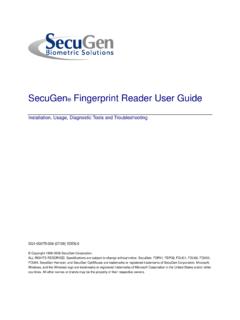Transcription of IES Series Industrial Ethernet Switch User Guide - l …
1 IES Series Industrial Ethernet Switch user Guide Model: IES-2205, IES-2206, IES-2208, IES-2216, IES-2210, IES-2220. July, 2011. Version IES Series user Manual V. NOTICE. L-com Global Connectivity reserves the right to make changes in specifications and other information contained in this document and its web site without prior notice. The reader should in all cases consult L-com Global Connectivity to determine whether any such changes have been made. The hardware, firmware, or software described in this document is subject to change without notice. IN NO EVENT SHALL L-COM GLOBAL CONNECTIVITY BE LIABLE FOR ANY INCIDENTAL, INDIRECT, SPECIAL, OR CONSEQUENTIAL DAMAGES WHATSOEVER (INCLUDING BUT NOT LIMITED TO LOST PROFITS). ARISING OUT OF OR RELATED TO THIS DOCUMENT, WEB SITE, OR THE INFORMATION CONTAINED IN. THEM, EVEN IF L-COM GLOBAL CONNECTIVITY HAS BEEN ADVISED OF, KNEW OF, OR SHOULD HAVE KNOWN. OF, THE POSSIBILITY OF SUCH DAMAGES. L-com Global Connectivity, Inc. 45 Beechwood Drive North Andover, MA.
2 01845. 2011 L-com Global Connectivity, Inc. All rights reserved. FCC NOTICE. This device complies with Part 15 of the FCC rules. Operation is subject to the following two conditions: (1) this device may not cause harmful interference, and (2) this device must accept any interference received, including interference that may cause undesired operation. NOTE: This equipment has been tested and found to comply with the limits for a class A digital device, pursuant to Part 15 of the FCC rules. These limits are designed to provide reasonable protection against harmful interference when the equipment is operated in a commercial environment. This equipment uses, generates, and can radiate radio frequency energy and if not installed in accordance with the operator's manual, may cause harmful interference to radio communications. Operation of this equipment in a residential area is likely to cause interference in which case the user will be required to correct the interference at their own expense.
3 WARNING: Changes or modifications made to this device which are not expressly approved by the party responsible for compliance could void the user 's authority to operate the equipment. IES Series user Manual V. ii SAFETY PROVISIONS. Please read this user manual thoroughly before installing the IES Switch Do not place equipment in or around water Keep power line connections clear Do not let power lines touch or contact each other Verify power requirements of all attached devices prior to installation Keep optical fiber ports clear of debris Do not attempt to open and service this product yourself Some fiber switches use laser powered optical transceivers that can cause permanent eye damage if directly viewed with the eye or with optical instruments. DO NOT view the optical fiber ports when the product is in use. IES Series user Manual V. iii Contents Chapter 1 Introduction .. 5. System Parameters .. 6. Chapter 2 Hardware functionality .. 7. Main functions .. 7. Front Panel Interfaces.
4 7. Power Input Interface and Installation .. 7. Relay option .. 8. LED indication 9. Chapter 3 Hardware installation .. 10. DIN-Rail installation .. 10. Chapter 4 Support and Warranty .. 11. Support .. 11. Warranty .. 11. IES Series user Manual V. Chapter 1 Introduction 10/100TX (100FX) Ethernet Switches The IES Series Industrial Ethernet switches provide 10/100TX (100FX some models) Full Duplex Ethernet connectivity to Ethernet enabled devices in harsh environments. All switches in this Series are DIN rail mountable using standard 35mm DIN rail and require 24V DC power for operation. The IES Series is perfect for designing and building new Industrial IP networks or adding to existing Industrial LAN infrastructure. These switches utilize standards based Ethernet and are compatible with all other compliant devices such as PLC's , media converters as well as IP enabled, meters, valves, and drives. Features 10 Base-T/100 Base-TX adaptive port Full/Half duplex). Auto connection with MDI/MDI-X.
5 100 Base-FX Full duplex Single mode or Multimode fiber options Broadcast Storm Protection Redundant 24V DC power inputs (except IES-2205). Reliable protection from EMC and against over-current / over-voltage. Ribbed heat-removal case design Fan less design( extends MTBF). DIN-Rail mounting Product packing list IES Series switches includes the following items: IES Series Ethernet Switch user Manual IES Series user Manual V. 5. System Parameters IES-2205 5 10/100TX. IES-2208 8 10/100TX. IES-2216 16 10/100TX. IES-2206-M2 4 10/100TX, 2 100FX Multimode 2km IES-2206-S20 410/100TX, 2 100FX Single mode 20km IES-2206-S40 4 10/100TX, 2 100FX Single mode 40km IES-2206-S60 4 10/100TX, 2 100FX Single mode 60km IES-2206-S80 4 10/100TX, 2 100FX Single mode 80km IES-2210-M2 8 10/100TX, 2 100FX Multimode 2km Configurations IES-2210-S20 8 10/100TX, 2 100FX Single mode 20km IES-2210-S40 8 10/100TX, 2 100FX Single mode 40km IES-2210-S60 8 10/100TX, 2 100FX Single mode 60km IES-2210-S80 8 10/100TX, 2 100FX Single mode 80km IES-2220-M2 16 10/100TX, 2 100FX Multimode 2km IES-2220-S20 16 10/100TX, 2 100FX Single mode 20km IES-2220-S40 16 10/100TX, 2 100FX Single mode 40km IES-2220-S60 16 10/100TX, 2 100FX Single mode 60km IES-2220-S80 16 10/100TX, 2 100FX Single mode 80km Standards IEEE ,IEEE ,IEEE Store-and-Forward mode rate 148,880pps Switch parameters MAC address table size 1K.
6 Bridging method Store-and-forward mode Physical RJ45 Jack(shielded). Speed:10 Base-T/100 Base-TX auto-negotiation RJ45 port parameters Standards: Communication distance <100m Link Budget . >-12dBm(Single mode fiber) >-17dBm(Multimode fiber). RX Sensitivity . <-38dBm(Single mode fiber) <-35dBm(Multimode fiber). Wavelength . Optical port parameters 1310nm(Single mode fiber) 1550nm(Single mode fiber 60km and 80km). 1310 nm(Multimode fiber). Typical Distance . 20 80Km(Single mode fiber) <5Km(Multi mode fiber). Optical port type Duplex SC. Transport rate 125 Mbps Input Voltage 12-36V DC. Input expend: IES-2205, IES-2206, IES-2208 <5W. Power parameters IES-2210, IES-2216, IES-2220 <15W. Voltage passing Inside IES-2205 W x D x H. IES-2208, IES-2206 Series W x D x H. Dimensions IES-2210 Series W X D x H. IES-2216, IES-2220 Series W x D x H. IES-2205 .75 lbs IES-2208, IES-2206 .95 lbs Weight IES-2210 Series lbs IES-2216, IES-2220 Series lbs Operating Temp -40 +70 . Temperature Storage Temp -45 +85.
7 Ambient Relative Humidity 0 95%(non-condensing). IES Series user Manual V. 6. Chapter 2 Hardware functionality Main functions Front Panel Interfaces The IES Series encompasses a variety of port configuration options supporting both copper Category rated cabling as well as Multimode and Single mode fiber optic cabling. The schematic below outlines the front panel configurations of L-com's IES Series . See figure 2-1. Fig. 2-1. Power Input Interface and Installation Power Terminal Block The IES-2205 features a single 24V DC power input with one V+ power anode and one V- power cathode. See Figure 2-2. IES Series user Manual V. 7. Fig. 2-2. The IES-2206, IES-2208, IES-2216, IES-2210, and IES-2220 all feature redundant power connectors with dual V+. power anodes and V- power cathodes. See Figure 2-3. Fig. 2-3. When using only one power supply make sure to connect the supply to the V1+ and V1- terminals. Power conductor diameter should be less than to fit the screw terminals.
8 Relay option Additionally, a dry contact relay connection is available. In the event of a power supply failure, you can attach an audible or visual alarm such as a Klaxon to the relay to alert plant personnel a power supply has failed. This feature works with a single or dual power supply configuration. See Figure 2-4. Fig. 2-4. IES Series user Manual V. 8. To connect power to the Switch first make sure the AC/DC power supply is NOT connected to an AC power outlet. Connect the + and conductors from the AC/DC power supply to the V1+ and V1- terminals respectively. If a redundant DC power configuration is to be used connect the second set of conductors to V2+ and V2- respectively. Grounding Be sure to properly ground the IES Switch . Failure to properly ground the Switch may result in damage or destruction of the Switch or attached devices. LED indication lights The front panels of the IES Series Industrial Ethernet Switches feature LED indicators which aid in troubleshooting and viewing the system status at a glance.
9 See Figure 2-5. LED Lights Status Interface LED Status On Power is being supplied to the Switch PWR. Off Power is not being supplied to the Switch The Switch is operational and functioning On properly RUN. The Switch has a malfunction(after power is Off applied). Optical Port LED Status On FX port's 100 Mbps link is active LINK Blinking Data is being transmitted at 100 Mbps. Off 100 BaseFX port's link is inactive. RJ45 Port LED Status 10M/ On 100 Mbps Operation (100 Base-TX . 100M. Off 10 Mbps Operation(10 Base-T . Yellow . On RJ45 port's 10 Mbps link is active LNK/ACT. Blinking Data is being transmitted at 10 Mbps Green . Off RJ45 port's 10 Mbps link is inactive. Fig. 2-5. IES Series user Manual V. 9. Chapter 3 Hardware installation DIN-Rail installation Most Industrial areas choose 35mm DIN-Rail installation. The DIN-Rail attachment plate is fixed to the rear panel of the IES Switch when you take it out of the box. If you need to reattach the plate to the Switch , make sure the DIN-Rail bracket is situated towards the top.))
10 Insert DIN-Rail into the DIN-Rail slot of the IES Switch and rotate downward as shown in Figure 1. Snap the Media IES Switch firmly into place onto the DIN-Rail as shown in Figure 3-1. Fig. 3-1. IES Series user Manual V. 10. Chapter 4 Support and Warranty Support Should you require support for your IES Switch please contact the L-com Product Support team via one of the following methods. _____. Phone 1-978-682-6936 Toll Free 1-800-341-5266. e-mail Warranty We warrant these IES Industrial Ethernet Switches for a period of three years from time of purchase. These products are warranted against defects in workmanship or materials under normal use. We cannot warranty our products in case of misuse, acts of God, or consequential damage. Alteration of product cancels all warranties. Under no circumstances will we be responsible for any damage beyond the replacement cost of the defective merchandise. We reserve the right to repair or replace any products that are returned under warranty.