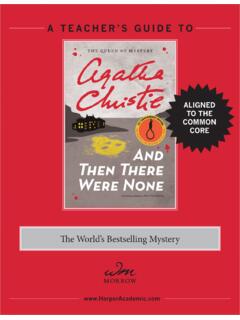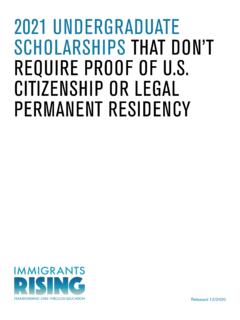Transcription of (If this is your second attempt, the button will read ‘Add ...
1 Listening Perspectives Assignment Submission Instructions 1. scroll to the bottom of the assignment page and click 'Add submission.' Look for: (If this is your second attempt, the button will read Add a new attempt. ). 2. The page will reload. You may need to scroll down once more to view the Comment Box (labeled with 'Post a comment') to the right of the audio frame. Look for: 3. Click Play and listen for the beginning and the end of each entry of the main idea (theme). Remember that the theme is repeated several times in the piece. Click inside the Comment Box (or pause) each time you hear the end of the theme.
2 4. Enter your comments in the Comment Box. 5. Click Post when you are done entering a comment. Your comment will look like this: Remember to click Post after entering each comment. 6. To continue posting comments: 1. Click Play 2. Enter your comment. 3. Post. 7. You can Edit or Delete any comment by clicking on the down arrow in each comment box: 8. Submit your comments: When you have finished typing all your comments ,click 'Save changes'. 9. To edit your work anytime before submitting it, click Edit Submission. When you are ready to submit your work, click 'Submit Assignment.'.