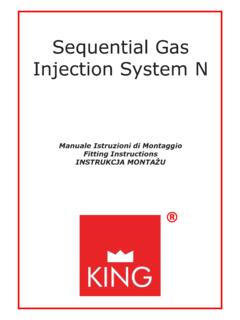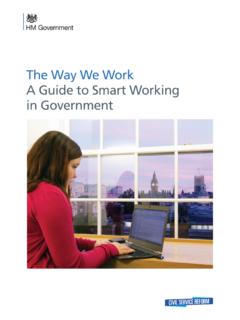Transcription of IM EASY FAST SMART GB 0 old - LPG Trade
1 Installation ManualRevision 0 January GENERAL RECOMMENDATIONS .. page CONNECTION OF THE INJECTORS CUT-OFF WIRING.. page easy fast SMART 3-4 CYLINDER LPG PNEUMATIC DIAGRAM .. page easy fast SMART 3-4 CYLINDER CNG PNEUMATIC DIAGRAM .. page easy fast SMART 3-4 CYLINDER LPG WIRING DIAGRAM .. page easy fast SMART 3-4 CYLINDER CNG WIRING DIAGRAM .. page OPERATION OF THE SWITCH .. page easy fast INTERFACE SOFTWARE .. page MINIMUM REQUIREMENTS TO INSTALL THE SOFTWARE .. page SOFTWARE INSTALLATION .. page INTRODUCTION .. page MAIN MENU.
2 Page CAR CONFIGURATION .. page 11 CONFIGURATION.. page 12 SWITCHING.. page 13 SENSORS .. page 15 MAP .. page 16 ADJUSTMENTS .. page 18 DIAGNOSTICS .. page DISPLAY .. page 20 ACQUISITION .. page SELF-CALIBRATION .. page SAVE-CALIBRATION .. page LOAD-CALIBRATION .. page NEW FIRMWARE .. page LANGUAGE .. page DIAGRAMS .. page TROUBLESHOOTING .. page 264 GENERAL RECOMMENDATIONS Before installing the gas system, disconnect the battery earth cable (unless specifi ed to the con-trary by the car maker).
3 Attention: this may delete the car radio and telephone memories and jam the centralised door locking and anti-theft systems. In this case, you may connect the battery temporarily. Always smooth holes after drilling and apply anti-rust to the edges. Apply silicon to each cable through-hole to prevent water from entering the interior. Install the control unit as far away as possible from areas where water could infi ltrate, far away from heat sources ( : exhaust manifolds), far away from high-voltage cables and, wherever possible, with the connector pointing downwards. If the fuse blows, do not replace it with one of a higher current rating.
4 Do not attempt to open the control unit as this could cause irreparable damage. LOVATO decli-nes all liability for injury to people or damage to property should its equipment be tampered with. In this event the warranty shall also be invalidated. Always make electrical connections using the relative joints or soft solder them to prevent the formation of false contacts. Always observe the current laws and/or regulations in the State where the LPG system is moun-ted. Remember that, as per the relative standards, all the assembly instructions refer to the driving position. Before mounting the electronic control unit, make sure the relative fuses are disconnected.
5 Do not wash the engine after TO OBSERVE THE INSTRUCTIONS CONTAINED IN THIS MANUAL MAY CAUSE THE SYSTEM TO WORK INCORRECTLY OR NOT WORK AT ALL. THIS MAY CAUSE DAMAGE TO LOVATO COMPONENTS AND INVALIDATE THE CONNECTION OF THE INJECTORS CUT-OFF the polarity of the injectors acting as follows:1 Disconnect all connectors of the original injectors,2 Prepare a multimeter to measure the direct voltage with full range equal to 20V and connect the negative lead to the ground,3 Place the positive lead on one of the contacts of the connector injector,4 Insert the panel and check on the multimeter the measured voltage value.
6 If the reading is about 12V, that is the positive OF THE INJECTORS IS TIMED; THEREFORE, AFTER SOME SECONDS FROM SWITCHING ON OF THE PANEL, IT IS IS SUGGESTED TO VERIFY THE POLARITY OF ALL INJECTORS, SINCE SOME CARS HAVE AN INVERTED INJECTOR WITH REFERENCE TO THE having verifi ed the polarity of the injectors, it is possible to connect the injector emulation the petrol injector negative wire. The wires of a single color have to be connected to the injectors; while the corresponding ones with a black stripe have to be connected to the gasoline injection control the matching between the sheath of the injector emulator wiring and the gas the injector control, where the gas injector A has been connected pneumatically, it is necessary to connect the wires of the sheath A of the injector emulator wiring (BLUE and BLUE/BLACK wires as shown on the following drawing).
7 The same is valid for the other injectors. In case of connection on a 3-cylinder car, the YELLOW AND YELLOW/BLACK wires have to be left easy fast SMART 4 CYLINDER LPG PNEUMATIC DIAGRAM easy fast SMART 4 CYLINDER CNG PNEUMATIC DIAGRAM7 easy fast SMART 4 CYLINDER LPG WIRING DIAGRAM easy fast SMART 4 CYLINDER CNG WIRING DIAGRAM8 OPERATION OF THE SWITCHThe switch supplied with the kit is equipped with a push-button, 7 luminous LEDs, and an internal DESCRIPTION1 Changeover switch2[ORANGE LED] Car running on petrol3[GREEN LED] Car running on gas and diagnosis indicator4[RED LED] Reserve5[GREEN LEDs]
8 Quantity of gas in the tankPUSH-BUTTONIt is used to select the type of feeding (petrol or gas). By pressing it, it is possible to switch from one type of fuel to the OF THE STATUS LEDYELLOW LED GREEN LEDBUZZERDESCRIPTIONON fi xedOFFOFFP etrol fi xedBlinkingOFFP etrol unit prepared to switch automatically to fi xedOFFGas operationON fi xedBlinkingBlinkingPetrol have been fi xedOFFB linkingPetrol control unit has performed the automatic switching to petrol because gas is fi vehicle is working with petrol and doesn t switch to gas because it doesn t detect the revolutions TO PETROL DUE TO GAS LOW PRESSUREWhen the switch reaches the reserve and the gas pressure falls under a
9 Pre-set value, the control unit switches automatically to the petrol feeding. This occurs to avoid that the engine can operate with a too weak mixture damaging in this way the catalytic converter. Before switching again to the gas feeding, perform a fuel fi lling. The switching to petrol due to GAS LOW PRESSURE is signaled by the switch with the switching-on of the YELLOW LED (petrol operation), the alternated switching-on of the RED LED indicator and of the 4 GREEN LEDs and by the acoustic warning given by the internal buzzer. To restore the switch to the normal operation, it is necessary to press the PUSH-BUTTON once; the YELLOW LED remains switched-on to indicate that the car is petrol fed, and the buzzer stops the car not be able to start with petrol feeding ( due to problems on the petrol pump, etc.)
10 , it is possible to start it directly with GAS feeding. To do this, just start the car keeping the switch push-button GAS STARTING IS TO BE CONSIDERED AN EMERGENCY OPERATION. ITS REPEA-TED USE CAN LEAD TO DAMAGES TO THE CATALYTIC CONVERTER OR THE SWITCHING-ON OF THE CHECK ENGINE WARNING a diagnosis error be detected and the feeding be consequently switched to petrol, the ORAN-GE LED is fi xed ON (petrol feeding), the GREEN LED blinks and the buzzer buzzes intermittently (the LEDs of the level indicator are OFF). To interrupt the acoustic signaling it is necessary to press the push-button of the easy fast INTERFACE SOFTWARE MINIMUM REQUIREMENTS OF THE COMPUTER TO INSTALL THE SOFTWAREO perating system - Windows 98 2nd edition or following versionsMemory (RAM) - At least 16 MBHard disk - At least free 20 MB upon installationScreen resolution - 800 x 600 or higherMoreover, it is necessary to have installed Internet Explorer or later versions.