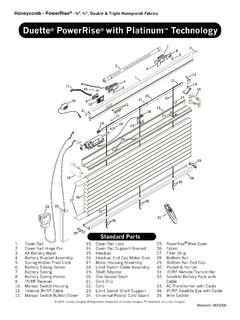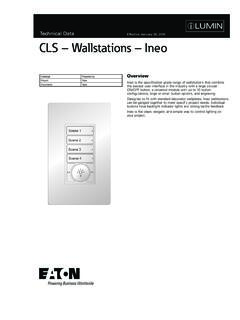Transcription of imageRUNNER iR3035 / iR3045 - Christchurch - Photocopiers
1 imageRUNNER iR3035 / iR3045 Built for the department, designed for the individualThe imageRUNNER iR3035 and iR3045 take innovation and versatility to a whole new level, with a host of next-generation technologies that turn complex tasks into streamlined addition to the latest print, copy, fax and scan features, these devices come equipped with comprehensive security features to protect information, Canon s MEAP technology for customising device functionality, and options such as Canon Universal Send for efficient document distribution. With all these features plus the latest in printing technology, the iR3035 and iR3045 deliver a new element of personalisation to meet the workflow needs of every user in your office or corporate every member of your officeVersatility to meet the needs of any officeCompact and convenientPrinting and copying at speeds of up to 35 and 45 pages per minute respectively, the compact iR3035 and iR3045 devices are the ideal choice for office environments where space is at a premium.
2 Consolidate digital copying, scanning, faxing, and document storage into a single solution and add optional network printing to use the device as a shared performancePowered by Canon s advanced imageCHIP (Concurrent Hyper Intelligent Platform) technology, the iR3035 and iR3045 deliver exceptional performance with the power to execute simultaneous copying, printing, scanning, sending, and faxing tasks. Canon s On-Demand fusing technology also helps busy workgroups stay productive by keeping power consumption to a minimum while providing near-instant warm up paper capacityTo increase productivity and make light work of large print runs, the standard 1,150 sheet capacity can be boosted to 4,950 sheets. A standard duplexing 50-sheet automatic document feeder enables you to scan multi-page and different-size originals with ease. Professional finishingWith a wide range of finishing options, the iR3035 and iR3045 provide a cost-effective way of bringing professional document production in-house.
3 Choose from simple collation, stapling and hole punching, through to more advanced finishing like stacking and automatic saddle-stitched booklet Super G3 fax optionThe Super G3 Fax option saves you time and significantly reduces fax line charges. It also offers PC Fax capability for convenient faxing from the desktop. Faxes can also be automatically received into one of up to 50 confidential Inboxes for convenience and suppliesTo ensure maximum system uptime and minimal user maintenance, the iR3035 and iR3045 utilise high-yield and easily accessible consumables such as set-on toner bottles for easy cleaning and hassle-free features: Print and copy at up to 35ppm ( iR3035 ) or 45ppm ( iR3045 ) 2,400 x 600 dpi print resolution (maximised) Large 4,950 sheet paper capacity 50 sheet automatic document feeder Optional Super G3 faxHassle-free toner replacementEven with all the advanced features that the iR3035 and iR3045 possess, the first thing you ll notice is just how simple these devices are to use.
4 From their large colour touch-screen displays to their convenient web-based desktop user interface, Canon have designed the iR3035 and iR3045 so even the most novice user can take advantage of their advanced capabilities. With features that help simplify operation, streamline complex tasks and facilitate information sharing, these devices ensure every user in your office completes the job the first time. Designed with productivity in mindAdvanced features made simpleA breeze to useEase of use starts with the easy-to-read, full-colour touch panel, interactive on-board help menus, plus user-friendly documentation and tutorial tools for beginners and advanced users alike. Using the Remote Operator s Software Kit, users can have full access to imageRUNNER functions, right from their laptop or desktop PC screen. Users with visual or motor impairments can also operate the device using spoken commands or receive audible confirmation of selected functions with the optional Voice Operation task efficiencyWith the new Workflow Composer option, users can register one key with all the settings necessary to perform an entire task or workflow.
5 For even greater convenience, the system can be configured to display and enable only the Workflow Composer buttons registered to each copy featuresCopy features such as Express Copy help speed up job programming and complete document sets. The new Job Block Combination feature simplifies the production of complex documents by scanning and merging multiple batches of originals saved with different settings. For example, this feature enables a 2-sided job and 1-sided job to be merged and stapled as one job. Enhanced document storageTo streamline document storage, the enhanced Mail Box feature allows each Mail Box to be personalised with a user name, password and document deletion period. New Copy & Store and Store & Print functions ensure that a quality digital original is automatically archived. With optional Universal Send installed, documents can be retrieved and distributed in file formats such as TIFF and web accessCanon s Web Access Software option* allows documents on internet or intranet sites to be viewed directly from the device s full-colour touch-panel display, and then printed with the desired settings.
6 Improved information sharingThe new Web-based Distributed Authoring and Versioning (WebDAV) protocol allows users to communicate from remote locations by scanning and securely sending documents from an iR3045 or iR3035 device to a shared storage service over the Internet. Print with confidenceThe optional UFR II/PCL Printer Kit-S1 offers support for PCL 5e and PCL6 emulations, and includes Canon s UFR II (Ultra Fast Rendering) print driver language for efficient processing between printer and driver. Users who prefer Postscript workflows can use the Postscript 3 Operation KitLarge colour touch screen makes operation simple* Requires the optional printer kitWorkflow Composer MenuComprehensive control and securityEasy to monitor, manage and protectDevice administration can be a time consuming and costly activity, but with the powerful, yet easy-to-use management tools available for the iR3035 and iR3045 , managing your imageRUNNER device is a breeze. Whether you are running a large imageRUNNER fleet spread over multiple locations or managing a single device in a small office, these tools will make device management easy and efficient so you can focus on more important is another major concern, especially for organisations that deal with sensitive information.
7 With the iR3035 and iR3045 , you can choose from a variety of document, device and data security features to help maintain security and meet your organisation s compliance obligations. Your business can rest assured knowing only authorised personnel will have access to your imageRUNNER device and the data stored inside device managementCanon s imageWARE Management Console is a Web-based utility that facilitates centralised management of networked devices. Versatile and scalable, imageWARE Management Console enables remote management of imageRUNNER device settings, discovery of new devices using automated tasks, and device error notification via e-mail. With the Device Information Delivery function you can specify which users have access to the device and its functions, replicate device settings and copy Address Books to multiple devices for easy management of devices across the network. For even greater control, the preinstalled Remote UI utility provides the ability to track the progress of jobs in queues, monitor paper and supply levels, access Mail Boxes and edit Address Books.
8 Embedded remote monitoring softwareCanon s optional eMaintenance service is a remote device management solution designed to optimise the productivity of your imageRUNNER device and help save your business time and money. Using Remote Diagnostic System (RDS) software embedded in the iR3035 and iR3045 devices, eMaintenance allows a dedicated Canon server to collect automatic device meter readings and monitor maintenance requirements and device performance device securitySecured Print: Use this feature to set a password for highly sensitive or confidential files to ensure the job does not start printing until a password is entered at the device. Department ID Management: By registering a Department ID and password for each department, this feature allows you to control costs by setting volume limits on copy, scan, and print jobs for up to 1,000 Sign On: This feature helps you control access to imageRUNNER functions by prompting users for the same username and password they use to access other network devices like their PC.
9 Advanced document and data securitySecure Watermark: This optional feature embeds text and background patterns on printed documents. These become visible if the page is reproduced, deterring users from copying sensitive Encryption Kit: This optional kit is Common Criteria certified and applies a powerful 128-bit data encryption algorithm to the data as it is written to the internal hard drive. HDD Erase Kit: This optional kit uses three levels of disk overwriting to permanently remove data from the hard disk once printed, making it impossible to recover this data after completion of the print job. imageWARE Management ConsoleSecure WatermarkDevice Signature PDFWhen you create a PDFwith UniversalSend,this optional feature embeds adigital signature within the PDFthatallows the userto verify the PDFA notherUniversal send option,thisfeature allows users to embed theirown digital signature in a scannedPDFso thatrecipients can verify thesource and easily determine ifthedocumenthas been tampered information fastThe Searchable PDFoption makesiteasy to find information laterusingAdobe Acrobat.
10 Selectsearchable PDFto save a documentas full-textsearchable automatically. Share informationsecurelyPassword protectdocuments before sending with the optional PDF-encryption feature,preventingunauthorised printing orediting. Tag and track documents with the Send ID built-in mailboxesimageRUNNER mailboxes are aconvenientplace to store things likefrequently used forms for printing ondemand. Setup to 100 mailboxes andstore 6,000 pages ofinformation. Advanced mailboxfeaturesUse the advanced features to editand merge documents on the devicebefore sending orprinting. Use URLSend to reduce network congestion by sending a URLlink ratherthan the documentitself. Fast, secure and inexpensiveUniversal SendScan, save and send in one stepCanon Universal Send is an optional feature thatprovides a fast,secure and inexpensive way todistribute documents in electronic form directfrom an imageRUNNER 's touch-screen display. This unique technology enables you to scan,save and send documents in common electronic formatsincluding PDFand TIFF automatically.