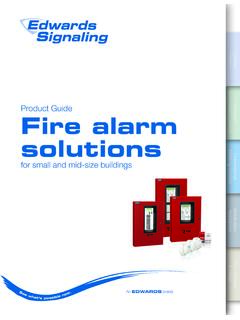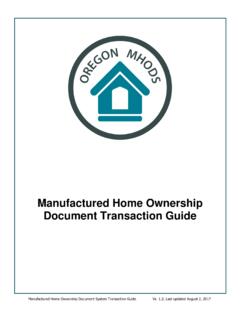Transcription of Images - .NET Framework
1 IGI Global image guide 1 Images : A how-to guide IGI Global image guide 2 Table of Contents Part 1: image file guidelines ..pg. 2 image Size and Resolution Accepted File Types Font Size within Images Color Number of Figures Numbering Captions Call Outs Tables Layers Word Art Part 2: image permission guidelines ..pg. 11 Acquiring permissions for copyrighted Images Captioning a figure that is not the author s Other considerations o Trademark use o Permission fees o Photographs E-mail Template for Requesting image Permission image Permission Form Part 1: image file guidelines image Size and Resolution: W at 300 dpi (Minimum) W at 300 dpi (Maximum) Example 1.
2 Quality of a figure at different resolutions. IGI Global image guide 3 To check the resolution and size of an image , right click on the image file and select Properties. Example 2: Here is where you can find the resolution (dpi) information for your image . IGI Global image guide 4 *The 7x10 size is less frequently used, but if you have a unique contract for a book under 100,000 words, your Images would need to work in the smaller square. IGI Global image guide 5 For example, the following figures are too complex for the space on the printed page.
3 Please note that figures in multiple parts, as in the example below, must be submitted as a single .tif file including all parts in one image . When in doubt, it is usually best to split complex figures like this one into multiple figures, each with their own caption and call out. Example 3. Submitting a group of figures as a single figure can lead to many layout problems Accepted File Type: TIFF (Tagged image File Format) Font Size within Images : 6 pt. Minimum Fonts within a figure that appear to be smaller than 6 pt.
4 Will not be easily read. Be cautious of accepting small fonts used in a drop-out image , depending on the printer this can result in blurry text. IGI Global image guide 6 small Images and small text that are included in larger more complex figures must still be legible when formatted to fit in a box of this size. Color Please note that while Images may appear in color in the electronic version of your manuscript, Images will appear in grayscale (black and white only) in the printed version. Please do not make reference to color in image captions.
5 For Images of the best quality, it is important that you check to make sure your figures are clear when printed without color, or that you submit altered image files in black and white for the print version. Here are two examples of figures that are not legible because they depend on a use of color that is not discernable in grayscale. Care should be taken with line graphs, pie charts, and maps especially. IGI Global image guide 7 Example 4. The line graph below is not useful due to the use of color for the lines and because the line thickness is also too light.
6 Authors could have used thicker lines and different dashed lines. IGI Global image guide 8 Example 5. Pie chart with colored key is not useful in grayscale. Authors could have applied a pattern to colors and/or labeled each slice individually. Number of Figures IGI Global requests that your chapter contain a reasonable number of Images , and a good balance of text and analysis to Images . For most chapters of 8,000 words, this is five to eight Images ( Images may include screenshots, figures, tables, graphics, etc.)
7 And not more than fifteen Images . We do understand that some subjects may require a greater number of Images , but please make sure every image makes a significant contribution to your chapter. If you wish to include significantly more Images than we recommend, please contact your editor. Numbering The first figure in your chapter should be labeled Figure 1. The first table in your chapter should be labeled Table 1. IGI Global image guide 9 In order to ensure the proper placement of all Images , please ensure figure/table numbers are included BOTH in your captions AND within the name of each.
8 Tif file, if submitted separately. Captions It is important that you CLEARLY indicate where the Images should be placed by including a caption in the text. Here is the format for a figure caption: Figure 1. Caption here. Please see the section below on copyrighted Images for examples of correctly formatted captions including a copyright notice or source citation. Captions should not be included within the table or figure file itself. Call Outs In addition to indicating where the Images are placed in the text with a Figure caption, we kindly request that you provide a call out in the text for each Figure and Table throughout the text.
9 IGI Global s typesetting software pulls all Images into place based only on the location of the call out. As such, it is important to understand that your image may not appear exactly where you have it placed in your word document. A Figure or Table call out will assure the best possible placement of your Figures and Tables in relation to where they are discussed in the text. Please do not use the Figure below or in the following Table or any other reference of directionality throughout the text. Without providing the exact number of the Figure or Table there is no way for our typesetting software to recognize its appropriate location.
10 Provided are examples of a correct and incorrect Figure and Table call out. Correct Example: The bar chart in Figure 1 presents the sales of books (in thousand numbers) from Six Branches. Incorrect Example: The following bar chart presents the sales of books (in thousand numbers) from Six Branches. Correct Example: The rate of performance is indicated in Table 1. Incorrect Example: The rate of performance is indicated in the table below: Tables We strongly prefer that you create tables within Microsoft Office.