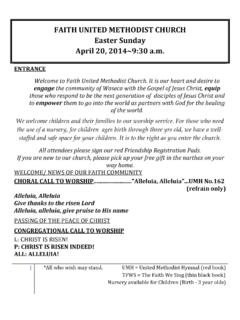Transcription of Imprivata: Changing Your Password - Methodist Health
1 Copyright 2015 Methodist Le Bonheur Healthcare Clinical Education Services Cerner Training 11/17/15 Imprivata: Changing Your Password You can update your Password by answering the security questions you chose during enrollment. 1. Enter your username. Your username is your SAP number. 2. Click . You will now answer three security questions to confirm your identity. 3. Enter the last 4 digits of your social security number in the space provided for Question 1. Copyright 2015 Methodist Le Bonheur Healthcare Clinical Education Services Cerner Training 11/17/15 4. Enter your answers for the two remaining security questions. Your answers must match exactly what you provided during enrollment. The security questions pictured below are only an example and may not match the questions listed on your screen.
2 The security questions listed on your screen will be the ones you chose during enrollment. 5. After completing all the security questions, click . 6. Type your new Password in the space provided. 7. Reenter your Password in the space under confirm Password . Passwords must match. Copyright 2015 Methodist Le Bonheur Healthcare Clinical Education Services Cerner Training 11/17/15 8. Click . 9. You have successfully changed your Password .